Home >Software Tutorial >Mobile Application >Reinstall win7 system to understand in seconds: Computer reinstallation in7 system tutorial
Reinstall win7 system to understand in seconds: Computer reinstallation in7 system tutorial
- 王林forward
- 2024-02-06 12:30:081282browse
php editor Strawberry brings you a concise and easy-to-understand tutorial on reinstalling the win7 system on your computer. Reinstalling the system is one of the common operations in computer maintenance. It can solve problems such as slow system operation and errors. This tutorial will provide you with detailed steps and precautions, allowing you to easily master the skills of reinstalling the win7 system. Whether you are a computer novice or an experienced user, you can find the operation method that suits you in this tutorial, quickly complete the system reinstallation, and make your computer look brand new!
The Windows 7 system has been released for more than ten years. Today, many friends still want to install Win7 on their computers, but not all computers can install the Win7 system.
Xiaobai's one-click system reinstallation official website is committed to providing simple and easy-to-use win11/win10/win7 one-click system reinstallation software and detailed tutorials for computer novices. On the Xiaobai System Reinstallation official website, you can easily reinstall the operating system without any professional knowledge. Make computer reinstallation simple, fast and convenient.
System: win7 ultimate version
Computer: ASUS computer
Usually, computers purchased before 2017 will generally not have problems installing the Windows 7 system. However, for computers purchased after 2017, please note that the motherboard may not have a USB 3.0 driver. When the system is forcibly installed, the keyboard and mouse may malfunction.
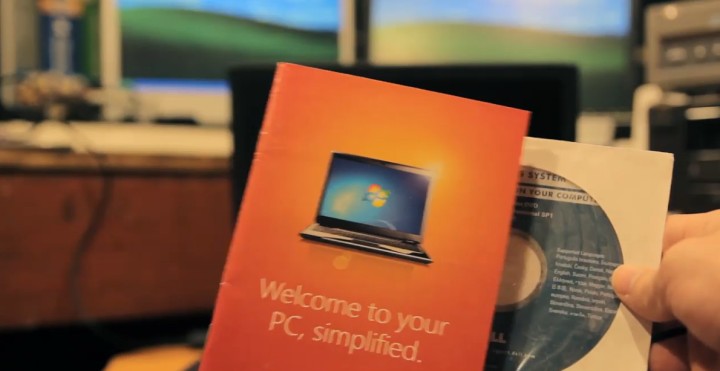

Of course we can create a virtual machine directly on the computer to install the win7 system. The installation requirements of the win7 system are not high. 4G memory sticks are basically no problem, and 32 The system requirements are even lower.


#We can download the system image and install it manually on the local hard disk. You can also perform system reinstallation through online one-click reinstallation, or prepare an empty U disk as a boot disk for installation. If you are installing the system directly on your local machine, you need to back up your personal data on your computer in advance.
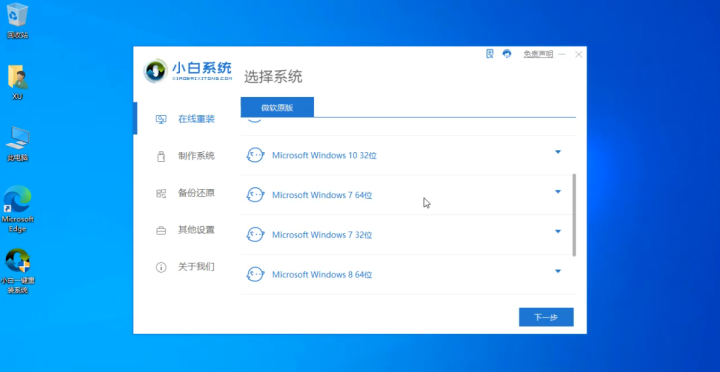

#Okay, that’s it for today. I hope you can draw inferences after reading this article. After reading this article, you will understand how to reinstall win7 system in seconds. :Computer Reinstallation In7 System Tutorial" If you don't understand it, it is recommended to read it again. Please continue to check out other related content on this site’s learning network!
The above is the detailed content of Reinstall win7 system to understand in seconds: Computer reinstallation in7 system tutorial. For more information, please follow other related articles on the PHP Chinese website!

