Home >Software Tutorial >Mobile Application >Where can I find the copied things? Detailed introduction: win+V: How to view clipping records
Where can I find the copied things? Detailed introduction: win+V: How to view clipping records
- WBOYWBOYWBOYWBOYWBOYWBOYWBOYWBOYWBOYWBOYWBOYWBOYWBforward
- 2024-02-06 12:24:304369browse
php editor Xiaoxin brings you a convenient copy and paste technique. Have you ever copied a piece of text but had no idea where to find it? Now, you can easily view your recently copied content by pressing the Win key and the V key. This shortcut key combination provides you with a clipping record list, allowing you to find the copied content you need at any time. Below we will introduce in detail how to use Win V to view clipping records.


At work, if you often need to copy and paste, you will often encounter this situation:
Either you have forgotten the copied content, you need to reopen the file and copy it again;
If you have completely modified the copied content and you need to use the full text or part of the original text again, you can only re- open a file.
In this case, you can find the file and open it again. Although the operation will be repeated, at least you can still find what you need.
But will you still encounter this situation: After going through countless web page jumps to find the content or tutorial you are looking for, you will paste the required information over, and then the changes will become a mess. When I wanted to read the original text again, I was horrified to find that I had been lost in dozens of historical web pages...
At this time, you must be thinking: It would be great if you could check the history of the computer clipboard.
If you are like me and don’t want to install a bunch of software on your computer that you can’t remember after a long time, and you even have to worry about whether it will be forced to quit before trying it out, you might as well consider updating Windows By making a simple setting, you can turn on clipboard recording and solve the above troubles.
The specific operations are as follows:
Press "win x" to enter the setting interface
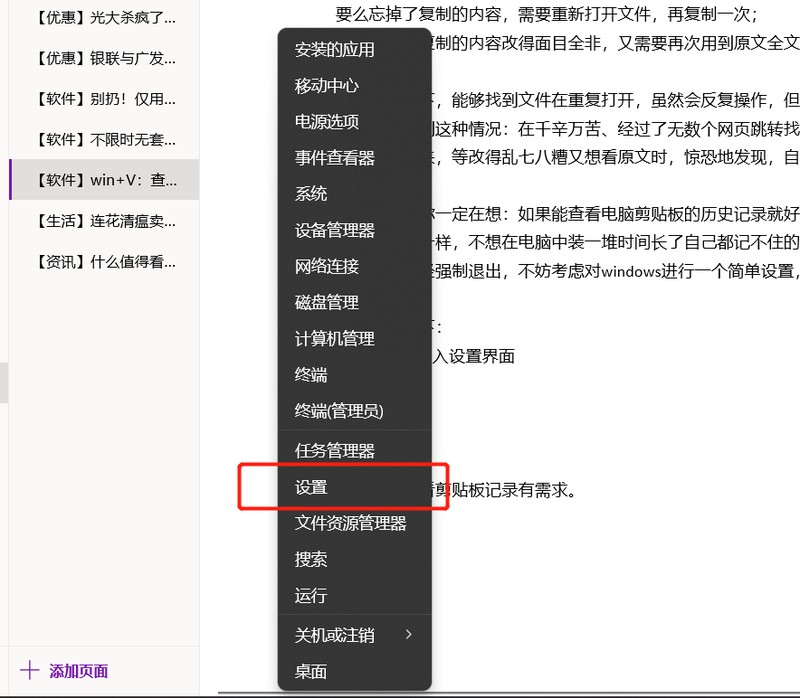
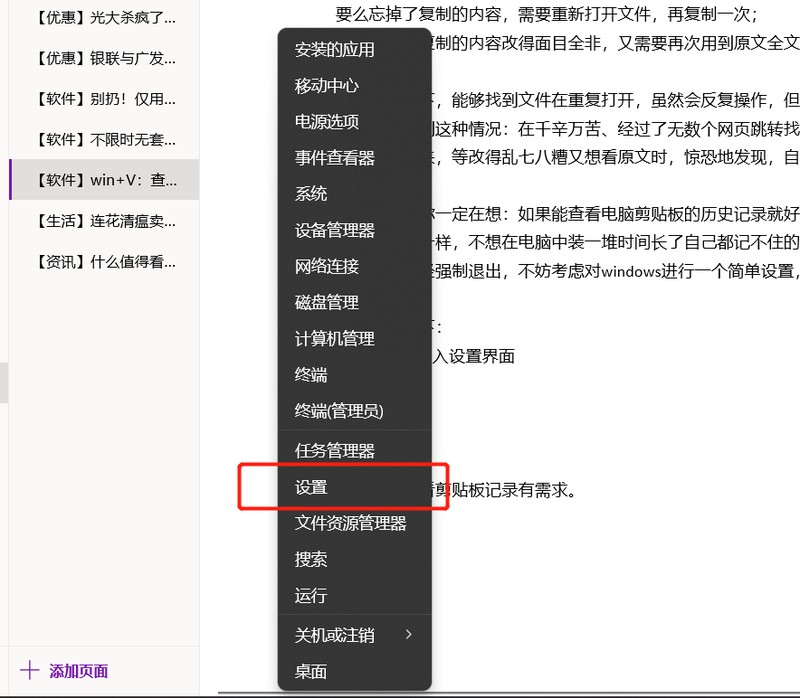
is on the left Select "Clipboard" from the side menu "System"


Then open "Clipboard History"
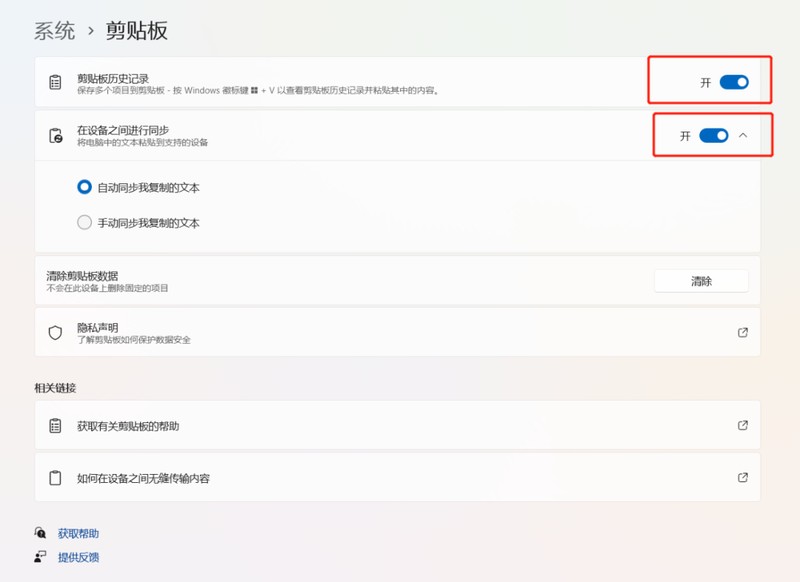
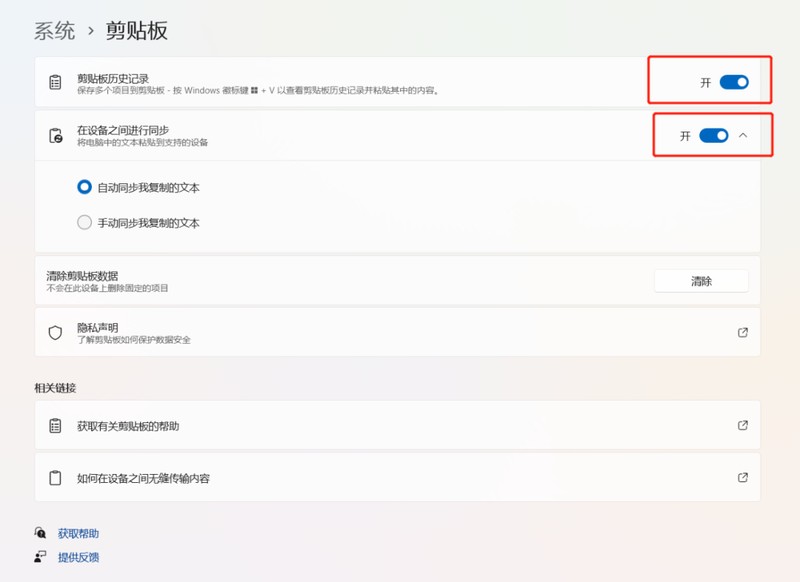
If you want to synchronize clipping records on multiple devices, you can turn on "Sync between devices".
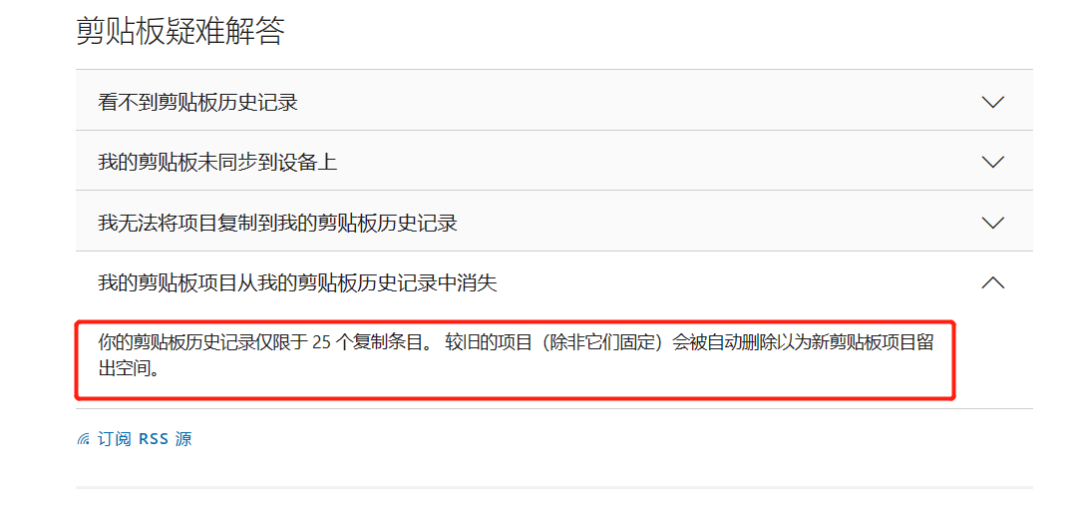
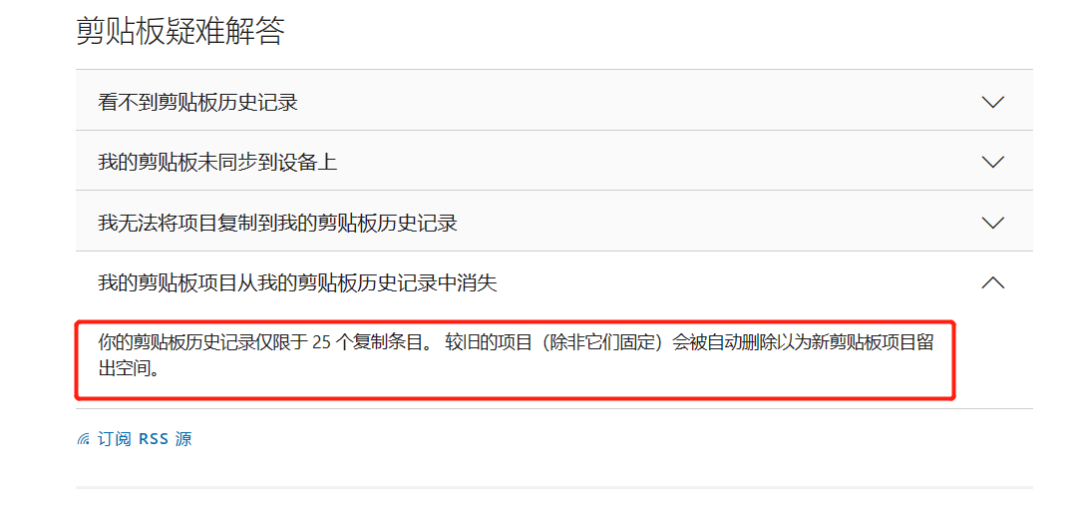
Windows can record a total of 25 clipping records, which should be enough for daily office operations.
Finally, use the shortcut key combination "win v" to view the clipboard history. In addition, you also get official Windows emoticons, emojis and special symbols, which is a surprise.
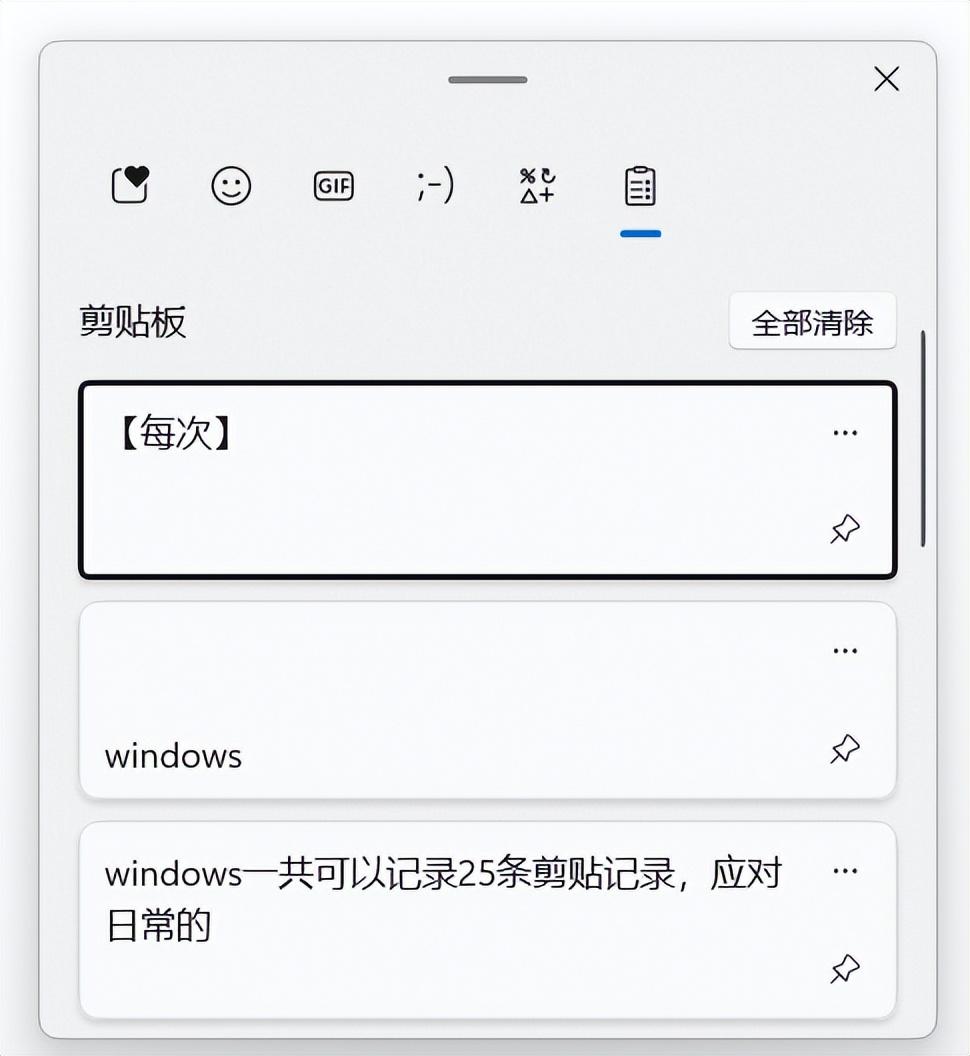
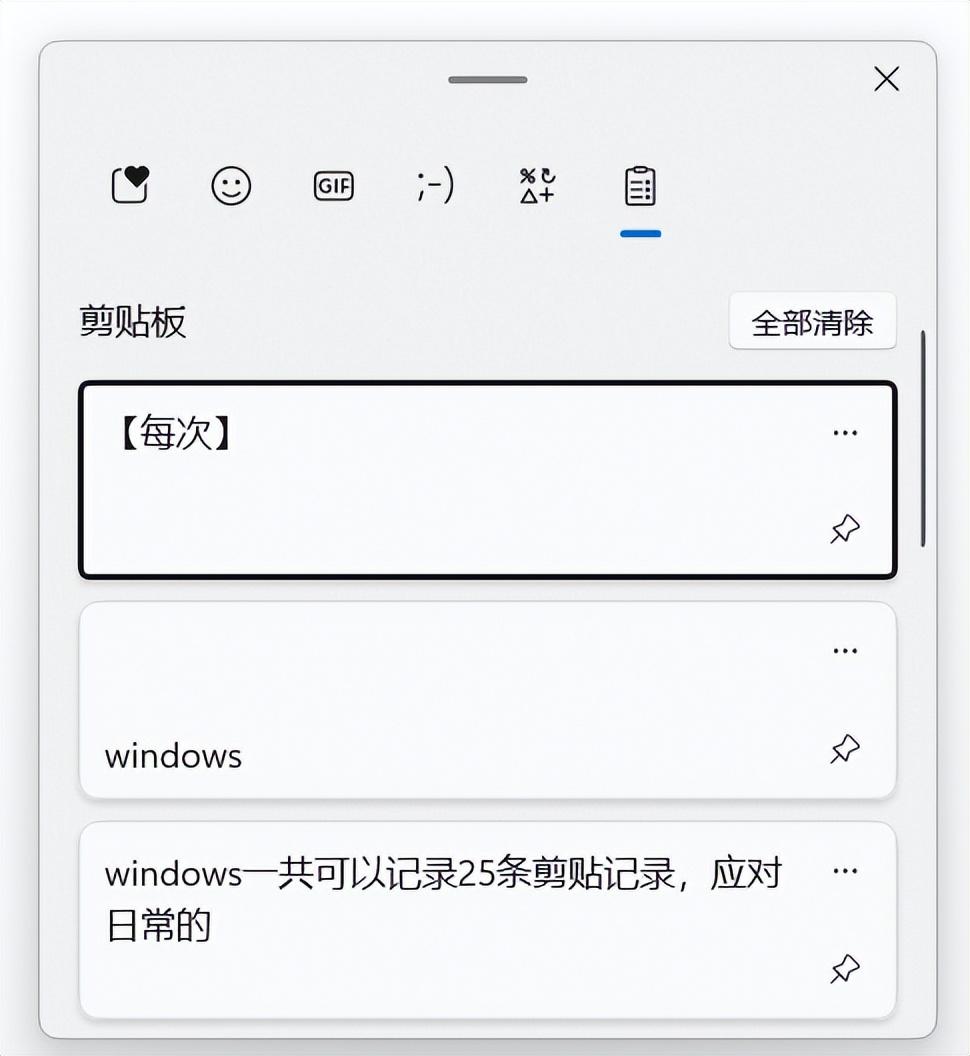
Of course, if you have complex cutting and pasting needs, you will definitely need to turn to third-party software. I won’t go into too much detail here. In addition, the official programs of many brand computers also have a "clipboard history" function. For example, Huawei's Computer Manager has doubled the maximum number of clipboard records and supports multi-select copying.
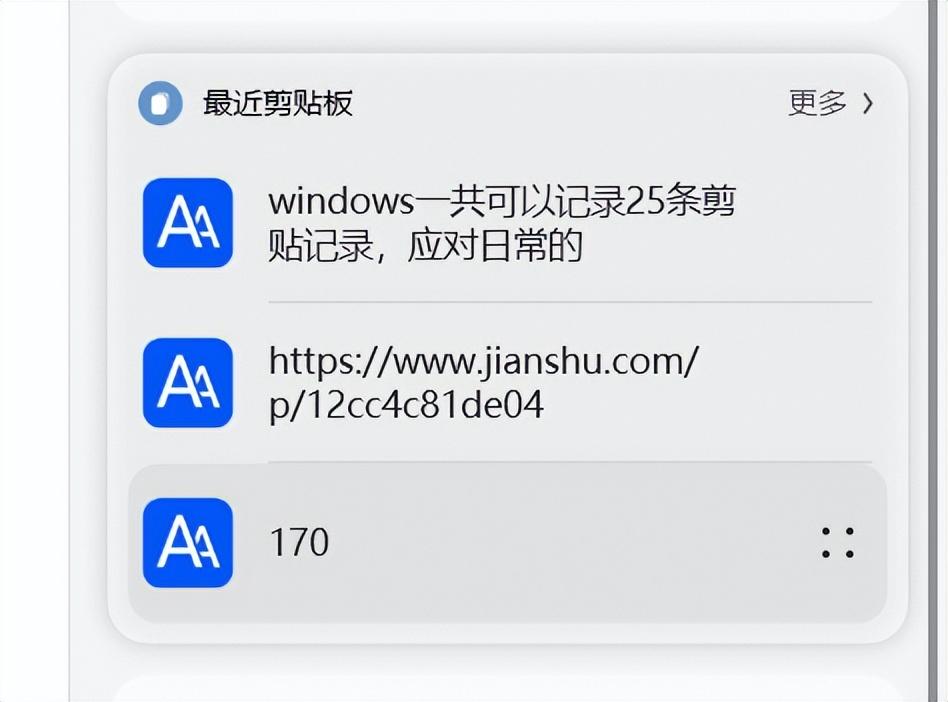
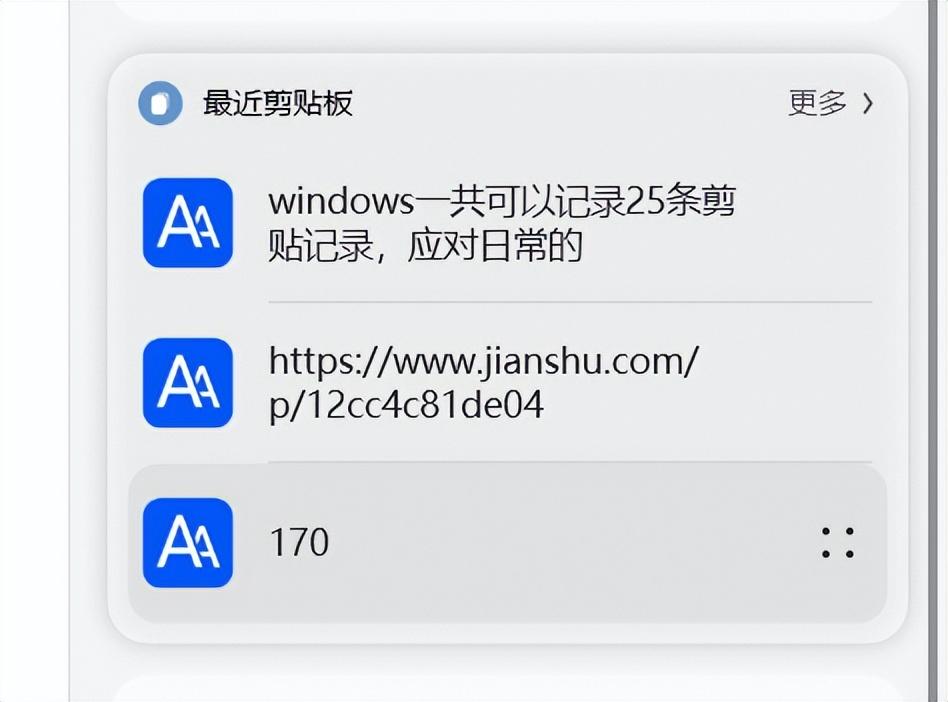


【I am becoming more and more envious of Huawei Family Bucket users... Why should you choose ROG? Is it just for an Xmobile external graphics card interface that is basically unusable...】
The above is all the content of the article. I hope this article can help you. After reading it, if you feel that the copied things are Where can I find "Detailed introduction: Win V: View clipping record method" If it is good, please give it a thumbs up. You can learn more knowledge by browsing more pages of the learning website of this website!
The above is the detailed content of Where can I find the copied things? Detailed introduction: win+V: How to view clipping records. For more information, please follow other related articles on the PHP Chinese website!
Related articles
See more- How to create Feishu questionnaire How to create Feishu questionnaire
- Will the other party know if Douyin cancels the close friends function?
- Jian Wang 3 Unbounded Sword Bei Ao's special acupoints and output methods are explained in detail
- How to use the volume keys to turn pages in Midu novels How to use the volume keys to turn pages in Midu novels
- How to not display the current channel when chatting in YY How to avoid displaying the current channel when chatting in YY

