Home >Backend Development >Golang >Can't read from Pipe using exec.Command in Go
Can't read from Pipe using exec.Command in Go
- 王林forward
- 2024-02-06 08:18:041056browse
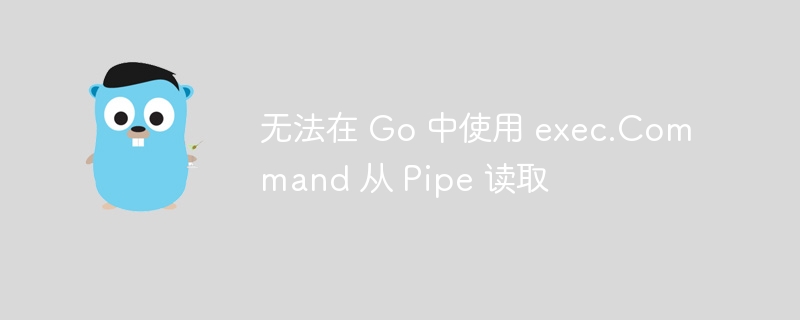
I am writing a go program that sends data to another program via stdin and reads the response via stdout.
This is a script that acts as an "echo server" of sorts:
import sys
if __name__=='__main__':
for line in sys.stdin:
print("Hello", line.strip())
When I try to communicate with the program in Go, it hangs on buf.ReadLine(). This is my Go code:
package main
import (
"bufio"
"log"
"os/exec"
)
func main() {
cmd := exec.Command("python3", "app.py")
stdout, _ := cmd.StdoutPipe()
stdin, _ := cmd.StdinPipe()
cmd.Start()
stdin.Write([]byte("Bob\n"))
buf := bufio.NewReader(stdout)
buf.ReadLine()
log.Println(buf)
}
Write() The function does not return an error. However, when I try ReadLine(), the program hangs. What did i do wrong?
Correct answer
This is not a problem with the Go code; your Python program is buffering output because its stdout is a pipe and not a terminal, so there is nothing wrong with Go readable, and you'll get a deadlock, with both processes waiting for input, and neither process producing any output.
See How to Flush the Print Function or Disable Output Buffering for ways to handle it in Python - the first applies to a single print statement, the second to the entire program . For your simple example they are all the same, but in other cases they may be different, so it's worth knowing the options.
The above is the detailed content of Can't read from Pipe using exec.Command in Go. For more information, please follow other related articles on the PHP Chinese website!

