Home >Backend Development >Python Tutorial >PyCharm: The secret to becoming an efficient developer, making project packaging easy
PyCharm: The secret to becoming an efficient developer, making project packaging easy
- WBOYWBOYWBOYWBOYWBOYWBOYWBOYWBOYWBOYWBOYWBOYWBOYWBOriginal
- 2024-02-03 09:04:05706browse
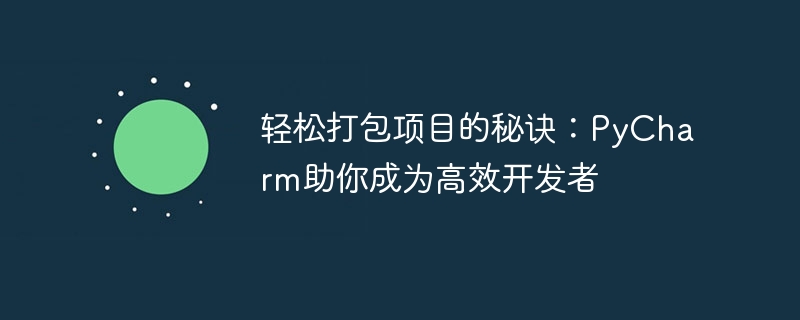
The secret to easily package projects: PyCharm helps you become an efficient developer
With the rapid development and widespread application of Python, developers increasingly need Package your project into an executable file for easy publishing and sharing. As a powerful Python integrated development environment, PyCharm not only provides convenient code editing and debugging functions, but also powerful tools to help developers package projects. This article will share with you the secret of using PyCharm to package projects and provide specific code examples.
- Create Project
Create a new Python project in PyCharm. Click the "File" menu and select "New Project". In the pop-up dialog box, select the name and path of the project, and determine the interpreter version. Click the "Create" button to create the project.
- Configuring the project
In the project, we need to add the necessary dependent libraries and files. In PyCharm, you can configure the project through the "Settings" option in the "File" menu. In the Settings dialog box, select Project, and then select Project Interpreter. In the search box in the upper right corner, enter the name of the library that needs to be installed. Click the " " button below the search results, select the library that needs to be installed, and click the "Install Package" button to install it.
- Create an entry file
The first step in packaging a project is to create an entry file so that we can run and test the entire project. In the root directory of the project, create a Python file named "main.py". In this file we can write the main logic of the project.
def main():
# 项目逻辑代码
pass
if __name__ == '__main__':
main()- Create a setup.py file
In the root directory of the project, create a file named "setup.py". This file is used to define the metadata and packaging rules of the project. The following is a simple example:
from setuptools import setup
setup(
name='project_name', # 项目名称
version='0.1', # 版本号
description='A brief description of the project', # 项目描述
author='Your Name', # 作者
author_email='your_email@example.com', # 作者邮箱
packages=[''], # 包含的文件夹
install_requires=[ # 项目所需依赖
'dependency1',
'dependency2',
],
entry_points={ # 入口点
'console_scripts': [
'project_name = main:main',
],
},
)In this example, we define the name, version, description, author and other information of the project. In the "packages" field we can list the folders contained in the project. List the dependent libraries required by the project in "install_requires". In "entry_points" we can define the entry points of the executable.
- Build the project
In PyCharm’s Terminal, enter the root directory of the project and execute the following command to build the project:
python setup.py build
This command will A folder named "build" will be generated in the project root directory, which contains the built project files.
- Packaging the project
The last step in packaging the project is to package the built project file into an executable file. In PyCharm's Terminal, execute the following command:
python setup.py install
This command will install the project file in the system's Python installation directory.
Through the above steps, we successfully packaged a Python project using PyCharm. PyCharm provides a convenient operation interface and powerful packaging tools to help developers easily manage and publish their projects. I hope the content of this article can help readers use PyCharm better and become efficient Python developers.
(Note: The above steps are only examples, and the specific operations may vary depending on actual project needs. Please adjust according to the actual situation.)
The above is the detailed content of PyCharm: The secret to becoming an efficient developer, making project packaging easy. For more information, please follow other related articles on the PHP Chinese website!

