Home >Backend Development >Python Tutorial >PyCharm Activation Guide: Easy to get started and quick activation secrets revealed!
PyCharm Activation Guide: Easy to get started and quick activation secrets revealed!
- 王林Original
- 2024-02-03 08:57:06753browse
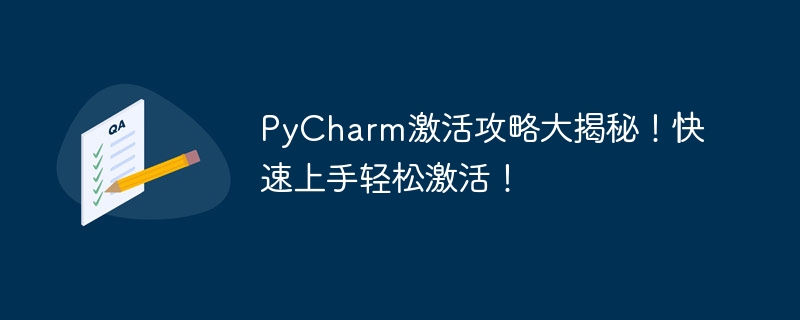
PyCharm activation strategy revealed! Get started quickly and activate easily!
In the field of computer programming, PyCharm is a highly respected Python integrated development environment (IDE). However, for developers who are using PyCharm for the first time, activating the software may be a headache. This article will reveal the PyCharm activation strategy to help you get started quickly and activate the software easily.
Step 1: Download and install PyCharm
Before starting, you need to download and install PyCharm from the JetBrains official website (https://www.jetbrains.com/pycharm/) with your operating system PyCharm installer corresponding to the version. After the download is complete, run the installer and follow the prompts to complete the installation process.
Step 2: Obtain the activation code
After downloading and installing PyCharm, you need to obtain a valid activation code. There are several ways to obtain activation codes:
- Purchase genuine activation codes: You can purchase genuine activation codes on the JetBrains official website. This is the simplest and most reliable way to ensure you can use PyCharm in the long term.
- Student or Education Edition Activation Code: If you are a student or work in an educational institution, you can apply for an Education Edition Activation Code. JetBrains provides free education edition activation codes to students and educators.
- Use cracking tools: If you don’t want to buy the genuine activation code or cannot obtain the education version activation code, you can also try to use some third-party cracking tools. However, this is an unofficial and illegal behavior and is not recommended.
Step 3: Manually enter the activation code
- Open the PyCharm software and run it. During the startup process, you will see a "Welcome to PyCharm" window.
- In the lower right corner of the "Welcome to PyCharm" window, click the "Evaluate for free" button to enter trial mode.
- In trial mode, click the "Help" button in the upper left corner and select the "Register" option.
- In the pop-up "Register PyCharm" dialog box, select the "License server" option and enter your activation code in the input box below.
- Click the "Activate" button and wait for a moment. PyCharm will verify your activation code and complete the activation process.
- After activation is completed, you will see a "Thank you for activating!" prompt box. Click the "OK" button to use the official version of PyCharm.
This is how to manually enter the activation code, it is very simple and fast. But please remember that this activation code is limited and it only works for a specific version and time period. If you reinstall PyCharm or exceed the activation time limit, you may need to obtain a new activation code.
Although you can use cracking tools to obtain unlimited activation codes, we strongly do not recommend this method. Using cracking tools may be illegal and pose security risks. At the same time, by purchasing genuine activation codes, you can not only support software developers, but also obtain better technical support and stability.
Summary:
This article introduces the strategy for PyCharm activation, including how to download and install PyCharm, obtain the activation code, and manually enter the activation code. Before using PyCharm for Python development, make sure you have completed the activation of the software. By choosing an appropriate activation method and complying with relevant legal regulations, we believe you can easily get started and enjoy the convenience brought by PyCharm, a powerful tool.
The above is the detailed content of PyCharm Activation Guide: Easy to get started and quick activation secrets revealed!. For more information, please follow other related articles on the PHP Chinese website!

