 Mobile Tutorial
Mobile Tutorial Android Phone
Android Phone How to set up the call forwarding function on your Android phone (simple setting allows you not to miss any important calls)
How to set up the call forwarding function on your Android phone (simple setting allows you not to miss any important calls)How to set up the call forwarding function on your Android phone (simple setting allows you not to miss any important calls)
php editor Xinyi introduces you to a simple setting so that you will not miss any important calls - the call forwarding function of Android phones. The call forwarding feature automatically forwards incoming calls to other phone numbers, ensuring you don't miss important calls whether you're in a meeting, out of town or out of battery. This article will guide you on how to set up the call forwarding function on your Android phone to make your communications more convenient and efficient. By following the steps below, you can easily set up call forwarding and enable or disable it when needed.

#1. Turn on the call forwarding function

-Find the "Settings" option on the phone's main interface and click to enter.
-Swipe the screen to find "Phone" or "Call Settings" and click to enter the options.
-Find "Call Forward" or "Forward" in the call settings and click to enter, option.

2. Set the call forwarding number
-Select the "Enable" or "On" option in the call forwarding interface.
-It can be another number on your mobile phone or a fixed phone number. Enter the number that needs to be transferred.
-Click the "Save" or "Confirm" button to complete the setting of the call forwarding number.
3. Set call transfer conditions
-Find "Transfer Conditions" or "Set Conditions" in the call transfer interface and click to enter, option.
-Unable to connect, such as busy line, no network, etc. Select the conditions for transfer according to personal needs.
-Click the "Save" or "Confirm" button to complete the setting of call transfer conditions.
4. Cancellation of call transfer
-You can enter the call transfer interface and cancel the set call transfer function if you need to.
-To cancel call forwarding, find the set number and click the Delete or Close option.
5. Charge issues when calling transfer
-The call transfer function may incur additional charges, depending on different operators and package types.
-To avoid unnecessary charges, it is recommended to check the relevant charge policies before setting up the call forwarding function.
6. Notes: Signal stability during call transfer
-To avoid call quality degradation due to poor signal, you need to ensure that the mobile phone signal is good when setting up the call transfer function.
-It may cause call interruption or poor quality if the call forwarding function is used in an area with unstable signal.
7. Usage Scenario 1: Unable to answer calls when traveling
- You can set up call forwarding to other available phone numbers. During travel, if the mobile phone signal is weak or cannot answer calls.
-You can also receive important calls in time, even if your mobile phone cannot answer it.
8. Usage Scenario 2: The mobile phone cannot be turned on or the battery is low
- Setting the call transfer function can ensure that important calls are transferred to other available numbers to avoid missing important information. When the mobile phone cannot be turned on or the battery is low, When insufficient.
9. Usage Scenario 3: The phone is busy or cannot be connected
-Set the call forwarding function to ensure that incoming calls will not be missed because the line is busy or cannot be connected. During busy periods or calls when encountering other calls.
10. Usage scenario four: mobile phone lost or stolen
-Set the call transfer function to transfer incoming calls to a backup mobile phone or fixed phone. When the mobile phone is accidentally lost or stolen, ensure The connection is open.
11. Compatibility of call transfer and other call functions
-To avoid function failure due to setting conflicts, when setting up the call transfer function, you need to pay attention to the compatibility with other call functions.
12. Security considerations for the call transfer function
-Avoid transferring important calls to potentially risky numbers. When setting up the call transfer function, you need to pay attention to the security of the number.
13. Regularly check the call transfer settings
-and update the transfer number or conditions in a timely manner. In order to ensure the normal use of the call transfer function, it is recommended to regularly check whether the settings are effective.
14. Flexibility and customization of call forwarding settings
-To improve the user experience, the call forwarding function of Android phones usually supports flexible customization settings, and users can adjust them according to personal needs.
15.
-To avoid missing important calls because you are temporarily unable to answer them, setting up the call forwarding function on your Android phone can keep calls open under various circumstances. You can enjoy this convenient and practical function, and users only need to follow simple steps to set it up. In order to improve the user experience and information security, signal stability and setting security, please pay attention to the cost issue during use.
The above is the detailed content of How to set up the call forwarding function on your Android phone (simple setting allows you not to miss any important calls). For more information, please follow other related articles on the PHP Chinese website!
 The OnePlus 13T Has a Bonkers 6,260 mAh BatteryApr 26, 2025 am 06:02 AM
The OnePlus 13T Has a Bonkers 6,260 mAh BatteryApr 26, 2025 am 06:02 AMOnePlus 13T: A Compact Flagship Challenger The OnePlus 13T, launched in China, marks the return of the T-series after a three-year hiatus. This isn't a simple mid-cycle refresh; it's a distinct device with a focus on a smaller form factor and enhanc
 How the Mobile Epic Games Store Could Bring More PC Ports to AndroidApr 26, 2025 am 03:04 AM
How the Mobile Epic Games Store Could Bring More PC Ports to AndroidApr 26, 2025 am 03:04 AMThe Epic Games Store's Android launch could revolutionize mobile gaming by bringing a wealth of indie PC titles to phones and tablets. This follows its successful PC launch as a Steam competitor, boasting a substantial game library including AAA and
 These 8 Apps Help Me Track My Impact on the EarthApr 26, 2025 am 03:03 AM
These 8 Apps Help Me Track My Impact on the EarthApr 26, 2025 am 03:03 AMTackling climate change starts with understanding your impact. These apps offer a user-friendly approach to tracking your carbon footprint and adopting sustainable practices. Klima: Carbon Footprint & Real-World Impact Klima calculates your car
 Your Pixel 7a May Be Eligible for a Free Battery ReplacementApr 26, 2025 am 03:02 AM
Your Pixel 7a May Be Eligible for a Free Battery ReplacementApr 26, 2025 am 03:02 AMGoogle is offering free Pixel 7a battery replacements for devices with bulging batteries. This one-time repair program, or cash compensation option, addresses swelling issues reported by numerous users. Eligibility is determined by an IMEI check an
 Android Basics: How to Tell What Android Version & Build Number You Have Apr 25, 2025 am 10:51 AM
Android Basics: How to Tell What Android Version & Build Number You Have Apr 25, 2025 am 10:51 AMFrequently, apps, games, or even root mods require a specific Android version. The app description might state "Android 4.3 or higher required," but finding your Android version isn't always obvious. This guide simplifies the process. Rel
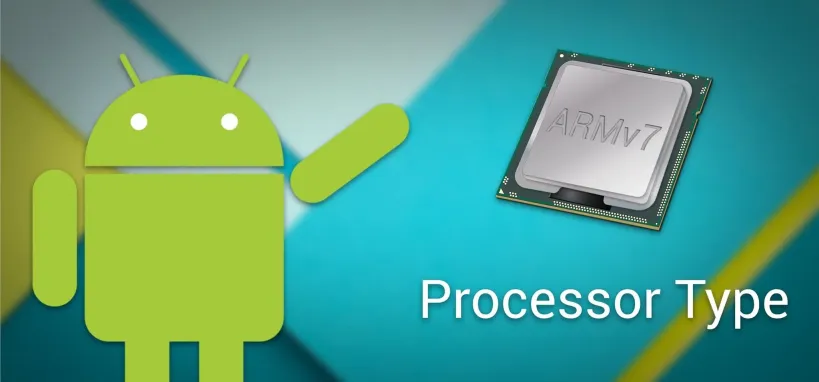 Android Basics: How to See What Kind of Processor You Have (ARM, ARM64, or x86) Apr 25, 2025 am 09:54 AM
Android Basics: How to See What Kind of Processor You Have (ARM, ARM64, or x86) Apr 25, 2025 am 09:54 AMSince Android Lollipop, installing the Xposed Framework has become more complex. Installers vary by Android version, and you must identify your device's processor type (ARM, ARM64, or x86) to download the correct files. This processor information i
 Top Tech Deals: Jackery, Garmin Smartwatch, Sony ZV-1F Camera, and MoreApr 25, 2025 am 03:05 AM
Top Tech Deals: Jackery, Garmin Smartwatch, Sony ZV-1F Camera, and MoreApr 25, 2025 am 03:05 AMThis week's hottest tech deals are here! Whether you're prepping for summer fun or simply looking to upgrade your gadgets, we've curated a selection of incredible offers you won't want to miss. After scouring the web for the best sales, we've uncove
 Google Is Getting Ready to Replace Assistant With Gemini on SmartwatchesApr 25, 2025 am 03:04 AM
Google Is Getting Ready to Replace Assistant With Gemini on SmartwatchesApr 25, 2025 am 03:04 AMGoogle Assistant is fading from Wear OS smartwatches as Google integrates Gemini. While functionality remains largely unchanged for now, subtle shifts are evident. The watch face voice input shortcut is now simply "Google," powered by a ge


Hot AI Tools

Undresser.AI Undress
AI-powered app for creating realistic nude photos

AI Clothes Remover
Online AI tool for removing clothes from photos.

Undress AI Tool
Undress images for free

Clothoff.io
AI clothes remover

Video Face Swap
Swap faces in any video effortlessly with our completely free AI face swap tool!

Hot Article

Hot Tools

SublimeText3 English version
Recommended: Win version, supports code prompts!

VSCode Windows 64-bit Download
A free and powerful IDE editor launched by Microsoft

PhpStorm Mac version
The latest (2018.2.1) professional PHP integrated development tool

WebStorm Mac version
Useful JavaScript development tools

Dreamweaver CS6
Visual web development tools





