Home >Backend Development >Python Tutorial >Don't know how to use pip instructions? Uncover the solution!
Don't know how to use pip instructions? Uncover the solution!
- 王林Original
- 2024-02-02 14:04:061394browse
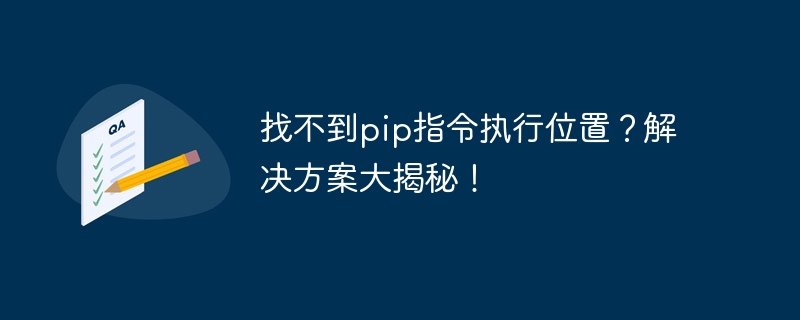
Can't find the pip instruction execution location? The solution revealed!
With the popularity of Python, pip has become one of the most commonly used Python package management tools. However, sometimes we may encounter the problem of not being able to find the execution location of the pip instruction. This problem can occur in different operating systems and environments, but luckily we have several solutions to fix this problem. In this article, we will introduce these solutions in detail and provide specific code examples to help you solve the problem of not being able to find the execution location of the pip instruction.
Solution 1: Manually add the pip execution path to the environment variable
When we enter the pip command in the terminal or command prompt, the system will search for the executable file in the environment variable PATH path. If the execution path of pip cannot be found, there will be a problem of not being able to find the execution location of the pip instruction. So one solution is to manually add pip's execution path to the environment variables.
For Windows users, you can follow the steps below to add the pip execution path to the environment variable:
- Open the Control Panel, click "System and Security", and then click "System".
- In the system window, click "Advanced System Settings".
- In the pop-up system properties window, click the "Environment Variables" button.
- In the environment variables window, find the "Path" variable under "System Variables" and click the "Edit" button.
- In the edit system variable window, click the "New" button and enter the execution path of pip (for example: C:Python39Scripts).
- Confirm and save all windows, then restart Terminal or Command Prompt.
For Mac and Linux users, you can follow the steps below to add the pip execution path to the environment variable:
- Open the Terminal application.
- Enter the following command to edit the environment variable file: nano ~/.bash_profile
- In the open file, add the following line of code: export PATH="/usr/local/bin:$PATH "
- Press Ctrl O to save the file, then Ctrl X to exit the editor.
- Enter the following command in the terminal to make the modification effective: source ~/.bash_profile
Solution 2: Reinstall Python
If you manually add the pip execution path to If the pip command execution location is still not found after environment variables, it may be because Python is not installed correctly. In this case, reinstalling Python may be the solution to the problem.
For Windows users, you can reinstall Python by following these steps:
- Download the latest version of Python installer (https://www.python.org/downloads/windows/) .
- Run the downloaded installer, select the "Install Now" option, and follow the prompts to complete the installation.
For Mac and Linux users, you can reinstall Python by following these steps:
- Open the Terminal application.
- Enter the following command to download the latest version of the Python installer: curl -O https://www.python.org/ftp/python/3.9.6/python-3.9.6-macosx10.9.pkg
- Run the downloaded installation program and follow the prompts to complete the installation.
Solution 3: Use the full path of Python to execute the pip command
If the above two solutions are invalid, we can also use the full path of Python to execute the pip command. This method ensures that we can find where pip is executed.
For Windows users, you can follow the steps below to execute the pip command using the full path of Python:
- Open the command prompt.
- Enter the following command to find the installation path of Python: where python
- Copy the output path, and then enter the following command in the command prompt to execute the pip command: C:Python39python.exe -m pip install package_name
For Mac and Linux users, you can follow these steps to execute the pip command using the full path to Python:
- Open the Terminal application.
- Enter the following command to find the installation path of Python: which python
- Copy the output path, and then enter the following command in the terminal to execute the pip command:/usr/local/bin/ python -m pip install package_name
To sum up, when we encounter the problem of not being able to find the execution location of the pip instruction, we can try to manually add the pip execution path to the environment variable and reinstall Python. Or use the full path of Python to execute the pip command to solve the problem. I hope the solutions and code examples provided in this article can help you solve this problem and successfully use pip for Python package management.
The above is the detailed content of Don't know how to use pip instructions? Uncover the solution!. For more information, please follow other related articles on the PHP Chinese website!

