Home >Computer Tutorials >Computer Knowledge >How to recover files emptied from Recycle Bin
How to recover files emptied from Recycle Bin
- 尊渡假赌尊渡假赌尊渡假赌Original
- 2024-02-02 10:40:111353browse
The recovery process for files emptied from the Recycle Bin is: 1. Stop using the affected disk and stop all writing operations on the disk; 2. Use data recovery software to list the found recoverable files and Preview; 3. Seek professional data recovery services.
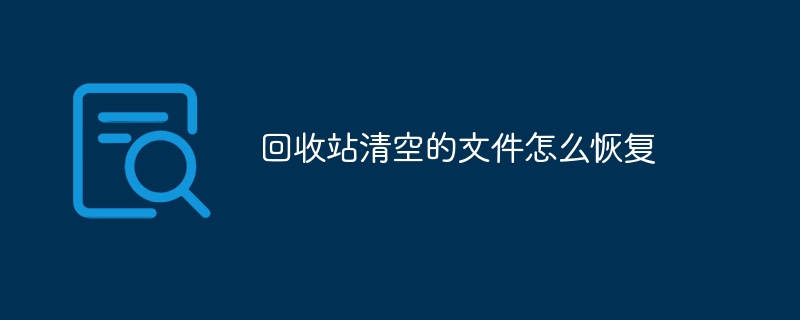
#The file recovery process for emptied Recycle Bin is similar to the previously mentioned method. The following are detailed steps and suggestions to help you recover these files as much as possible:
1. Method 1
Tips: If the following methods cannot be restored, you can use professional recovery software. Recovery, download address》》: Data Recovery Master (recommended)
2. Stop using the affected Disk
Once you find that important files have been accidentally deleted and the Recycle Bin has been emptied, immediately stop all writing operations on the disk. This is because new data writes may overwrite those deleted file data, making recovery more difficult or impossible.
3. Use data recovery software
Choose a reputable data recovery software. There are many excellent data recovery tools on the market, such as Recuva (Windows only), EaseUS Data Recovery Wizard, Disk Drill, etc. Please follow the steps below:
- Download and install the software: It is recommended to download the software on another computer to avoid overwriting the files that need to be recovered. If no other computer is available, try to ensure that you do not download and install on the disk containing the files that need to be recovered.
- Select the scan location: After starting the software, select the disk or partition where you need to recover files for scanning.
- Scanning process: Start scanning. Depending on the size and usage of the disk, this may take a while. Wait patiently for the scan to complete.
- Preview and recover files: Most recovery software will list the found recoverable files and allow you to preview them. Carefully find the files you wish to recover and select them for recovery. It is recommended to save the recovered files on a different disk or partition than the original location to avoid potential data overwriting issues.
4. Consider professional data recovery services
If your own attempts to recover data fail, or the data is very important, you may consider seeking professional data recovery services. These services are typically more expensive, but they have specialized technology and equipment that may improve the chances of a successful recovery.
Notes
- Take action as soon as possible. Over time, deleted files are more likely to be overwritten by new data.
- During the recovery process, make sure there is enough space to store the recovered files, and it is best not to recover files directly to the same disk where they were deleted.
- Consider taking preventive measures in the future, such as regular data backups, to reduce the risk of data loss.
Data recovery is not 100% guaranteed to be successful, but by following the correct steps and methods, you can greatly improve your chances of recovering deleted files.
The above is the detailed content of How to recover files emptied from Recycle Bin. For more information, please follow other related articles on the PHP Chinese website!


