Home >Java >javaTutorial >An essential guide for learning the basic operations of Kafka tools
An essential guide for learning the basic operations of Kafka tools
- 王林Original
- 2024-02-01 08:15:20763browse
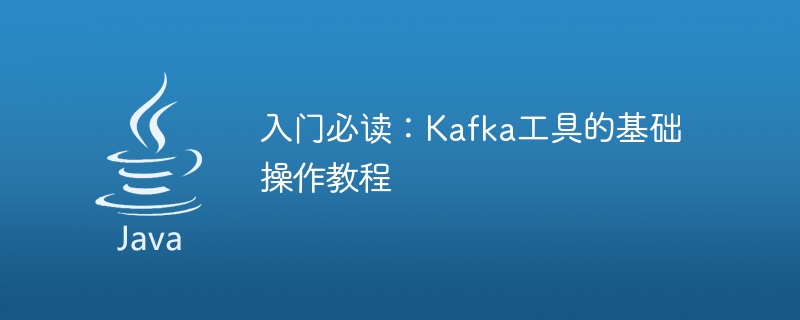
Basic operation tutorial of Kafka tool
Introduction
Apache Kafka is a distributed stream Processing platform that can process large amounts of data in real time. It has the characteristics of high throughput, low latency and fault tolerance, and is widely used in fields such as log collection, data analysis and machine learning.
Installation
The installation of Kafka is very simple, you can refer to the official documentation for operation. Generally speaking, you only need to download the Kafka installation package, then unzip and start it.
Basic concepts
Before using Kafka, you need to understand some basic concepts:
- Topic: Topic is Logical grouping of data in Kafka, similar to tables in a database.
- Partition: Partition is the physical partition of Topic, and each Partition is an independent storage unit.
- Producer: Producer is the client that sends data to Topic.
- Consumer: Consumer is the client that receives data from Topic.
- Broker: Broker is a server in the Kafka cluster and is responsible for storing and processing data.
Basic operation
Create Topic
bin/kafka-topics.sh --create --topic test --partitions 3 --replication-factor 2
The above command will create a topic named "test" Topic, this Topic has 3 Partitions, and each Partition has 2 copies.
Send data to Topic
bin/kafka-console-producer.sh --topic test
The above command will open a console where you can enter the data you want to send and then press Enter to send.
Receive data from Topic
bin/kafka-console-consumer.sh --topic test --from-beginning
The above command will open a console and you can see the data received from Topic.
Advanced operations
Set producer properties
bin/kafka-producer-perf-test.sh --topic test --num-records 100000 --record-size 100 --producer-props acks=all batch.size=16384 buffer.memory=33554432 key.serializer=org.apache.kafka.common.serialization.StringSerializer value.serializer=org.apache.kafka.common.serialization.StringSerializer
The above command will create a Producer and set some properties, Including confirmation mechanism, batch size and buffer size, etc.
Set consumer properties
bin/kafka-consumer-perf-test.sh --topic test --num-consumers 1 --messages-per-consumer 100000 --consumer-props group.id=test auto.offset.reset=earliest enable.auto.commit=false key.deserializer=org.apache.kafka.common.serialization.StringDeserializer value.deserializer=org.apache.kafka.common.serialization.StringDeserializer
The above command will create a Consumer and set some properties, including group ID, automatic offset reset policy and automatic submission mechanism wait.
Fault handling
Kafka is a high-availability system that can automatically handle failures. When a Broker fails, Kafka will automatically copy data to other Brokers. When the Producer or Consumer fails, Kafka will automatically resend or re-receive the data.
Summary
Kafka is a powerful and easy-to-use stream processing platform. It has the characteristics of high throughput, low latency and fault tolerance, and is widely used in fields such as log collection, data analysis and machine learning. This article introduces the basic concepts, basic operations, and advanced operations of Kafka. I hope it will be helpful to you.
The above is the detailed content of An essential guide for learning the basic operations of Kafka tools. For more information, please follow other related articles on the PHP Chinese website!
Related articles
See more- Commonly used basic operation syntax of mysql (8)~~Multiple table query merge results and inner join query [command line mode]
- PHP environment configuration tutorial: PHP development environment integrated installation and independent installation video tutorial
- A step-by-step detailed tutorial on how to open dll files

