 Java
Java javaTutorial
javaTutorial In-depth understanding of the underlying implementation mechanism of Kafka message queue
In-depth understanding of the underlying implementation mechanism of Kafka message queueIn-depth understanding of the underlying implementation mechanism of Kafka message queue
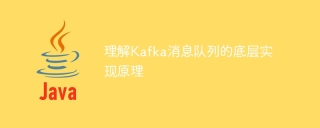
The underlying implementation principle of Kafka message queue
Overview
Kafka is a distributed, A scalable message queuing system that can handle large amounts of data with high throughput and low latency. Kafka was originally developed by LinkedIn and is now a top-level project of the Apache Software Foundation.
Architecture
Kafka is a distributed system consisting of multiple servers. Each server is called a node, and each node is an independent process. Nodes are connected through a network to form a cluster.
Data in a Kafka cluster is stored in partitions, and each partition is an ordered, immutable log file. Partition is the basic unit of Kafka data storage and the basic unit of Kafka for data replication and failover.
Data in a Kafka cluster is accessed by producers and consumers. Producers write data to the Kafka cluster, and consumers read data from the Kafka cluster.
Data Storage
Data in Kafka is stored in partitions, and each partition is an ordered, immutable log file. Partition is the basic unit of Kafka data storage and the basic unit of Kafka for data replication and failover.
Each partition has a unique ID and consists of a leader node and multiple replica nodes. The leader node is responsible for writing data to the partition, and the replica node is responsible for copying data from the leader node.
When the producer writes data to the Kafka cluster, the data will be written to the leader node. The leader node will replicate the data to the replica nodes. When a consumer reads data from the Kafka cluster, the data is read from the replica node.
Data replication
Data replication in Kafka is achieved through the copy mechanism. Each partition has a leader node and multiple replica nodes. The leader node is responsible for writing data to the partition, and the replica node is responsible for copying data from the leader node.
When the leader node fails, one of the replica nodes will become the new leader node. The new leader node will continue to write data to the partition and copy data from other replica nodes.
The data replication mechanism in Kafka can ensure the reliability and availability of data. Even if the leader node fails, data is not lost and consumers can still read data from the Kafka cluster.
Failover
Failover in Kafka is implemented through the replica mechanism. When the leader node fails, one of the replica nodes becomes the new leader node. The new leader node will continue to write data to the partition and copy data from other replica nodes.
The failover mechanism in Kafka can ensure the reliability and availability of data. Even if the leader node fails, data is not lost and consumers can still read data from the Kafka cluster.
Producer
Producers are clients that write data to the Kafka cluster. A producer can be any client that can send HTTP requests, such as a Java application, Python application, or C application.
When the producer writes data to the Kafka cluster, it needs to specify the partition to be written. Producers can choose to write data to specific partitions or write data to random partitions.
The producer can also specify the message key and message value of the data. The message key is used to uniquely identify a message, and the message value is the actual content of the message.
Consumer
Consumers are clients that read data from the Kafka cluster. A consumer can be any client that can receive HTTP requests, such as a Java application, Python application, or C application.
When consumers read data from the Kafka cluster, they need to specify the partition to read. Consumers can choose to read data from specific partitions or from all partitions.
Consumers can also specify the offset to read. The offset is used to uniquely identify a message in the partition. Consumers can choose to start reading data from a specific offset or start reading data from the latest offset.
Application scenarios
Kafka can be used in a variety of application scenarios, such as:
- Log collection: Kafka can be used to collect and store Log data from different systems.
- Data analysis: Kafka can be used to collect and store data from different systems, and then analyze the data.
- Stream processing: Kafka can be used to process data streams from different systems.
- Event-driven architecture: Kafka can be used to implement event-driven architecture.
Code Example
The following is an example of a Kafka producer written in Java:
import org.apache.kafka.clients.producer.KafkaProducer;
import org.apache.kafka.clients.producer.ProducerConfig;
import org.apache.kafka.clients.producer.ProducerRecord;
import java.util.Properties;
public class KafkaProducerExample {
public static void main(String[] args) {
// Create a Kafka producer
Properties properties = new Properties();
properties.put(ProducerConfig.BOOTSTRAP_SERVERS_CONFIG, "localhost:9092");
properties.put(ProducerConfig.KEY_SERIALIZER_CLASS_CONFIG, "org.apache.kafka.common.serialization.StringSerializer");
properties.put(ProducerConfig.VALUE_SERIALIZER_CLASS_CONFIG, "org.apache.kafka.common.serialization.StringSerializer");
KafkaProducer<String, String> producer = new KafkaProducer<>(properties);
// Create a Kafka record
ProducerRecord<String, String> record = new ProducerRecord<>("my-topic", "hello, world");
// Send the record to Kafka
producer.send(record);
// Close the producer
producer.close();
}
}The following is an example written in Java Kafka consumer example:
import org.apache.kafka.clients.consumer.ConsumerConfig;
import org.apache.kafka.clients.consumer.ConsumerRecord;
import org.apache.kafka.clients.consumer.ConsumerRecords;
import org.apache.kafka.clients.consumer.KafkaConsumer;
import java.util.Collections;
import java.util.Properties;
public class KafkaConsumerExample {
public static void main(String[] args) {
// Create a Kafka consumer
Properties properties = new Properties();
properties.put(ConsumerConfig.BOOTSTRAP_SERVERS_CONFIG, "localhost:9092");
properties.put(ConsumerConfig.KEY_DESERIALIZER_CLASS_CONFIG, "org.apache.kafka.common.serialization.StringDeserializer");
properties.put(ConsumerConfig.VALUE_DESERIALIZER_CLASS_CONFIG, "org.apache.kafka.common.serialization.StringDeserializer");
properties.put(ConsumerConfig.GROUP_ID_CONFIG, "my-group");
KafkaConsumer<String, String> consumer = new KafkaConsumer<>(properties);
// Subscribe to a topic
consumer.subscribe(Collections.singletonList("my-topic"));
// Poll for new records
while (true) {
ConsumerRecords<String, String> records = consumer.poll(100);
for (ConsumerRecord<String, String> record : records) {
System.out.println(record.key() + ": " + record.value());
}
}
// Close the consumer
consumer.close();
}
}The above is the detailed content of In-depth understanding of the underlying implementation mechanism of Kafka message queue. For more information, please follow other related articles on the PHP Chinese website!
 How do I use Maven or Gradle for advanced Java project management, build automation, and dependency resolution?Mar 17, 2025 pm 05:46 PM
How do I use Maven or Gradle for advanced Java project management, build automation, and dependency resolution?Mar 17, 2025 pm 05:46 PMThe article discusses using Maven and Gradle for Java project management, build automation, and dependency resolution, comparing their approaches and optimization strategies.
 How do I create and use custom Java libraries (JAR files) with proper versioning and dependency management?Mar 17, 2025 pm 05:45 PM
How do I create and use custom Java libraries (JAR files) with proper versioning and dependency management?Mar 17, 2025 pm 05:45 PMThe article discusses creating and using custom Java libraries (JAR files) with proper versioning and dependency management, using tools like Maven and Gradle.
 How do I implement multi-level caching in Java applications using libraries like Caffeine or Guava Cache?Mar 17, 2025 pm 05:44 PM
How do I implement multi-level caching in Java applications using libraries like Caffeine or Guava Cache?Mar 17, 2025 pm 05:44 PMThe article discusses implementing multi-level caching in Java using Caffeine and Guava Cache to enhance application performance. It covers setup, integration, and performance benefits, along with configuration and eviction policy management best pra
 How can I use JPA (Java Persistence API) for object-relational mapping with advanced features like caching and lazy loading?Mar 17, 2025 pm 05:43 PM
How can I use JPA (Java Persistence API) for object-relational mapping with advanced features like caching and lazy loading?Mar 17, 2025 pm 05:43 PMThe article discusses using JPA for object-relational mapping with advanced features like caching and lazy loading. It covers setup, entity mapping, and best practices for optimizing performance while highlighting potential pitfalls.[159 characters]
 How does Java's classloading mechanism work, including different classloaders and their delegation models?Mar 17, 2025 pm 05:35 PM
How does Java's classloading mechanism work, including different classloaders and their delegation models?Mar 17, 2025 pm 05:35 PMJava's classloading involves loading, linking, and initializing classes using a hierarchical system with Bootstrap, Extension, and Application classloaders. The parent delegation model ensures core classes are loaded first, affecting custom class loa


Hot AI Tools

Undresser.AI Undress
AI-powered app for creating realistic nude photos

AI Clothes Remover
Online AI tool for removing clothes from photos.

Undress AI Tool
Undress images for free

Clothoff.io
AI clothes remover

AI Hentai Generator
Generate AI Hentai for free.

Hot Article

Hot Tools

SublimeText3 Mac version
God-level code editing software (SublimeText3)

Safe Exam Browser
Safe Exam Browser is a secure browser environment for taking online exams securely. This software turns any computer into a secure workstation. It controls access to any utility and prevents students from using unauthorized resources.

MantisBT
Mantis is an easy-to-deploy web-based defect tracking tool designed to aid in product defect tracking. It requires PHP, MySQL and a web server. Check out our demo and hosting services.

SecLists
SecLists is the ultimate security tester's companion. It is a collection of various types of lists that are frequently used during security assessments, all in one place. SecLists helps make security testing more efficient and productive by conveniently providing all the lists a security tester might need. List types include usernames, passwords, URLs, fuzzing payloads, sensitive data patterns, web shells, and more. The tester can simply pull this repository onto a new test machine and he will have access to every type of list he needs.

ZendStudio 13.5.1 Mac
Powerful PHP integrated development environment




