Home >Computer Tutorials >Browser >2345How to modify browser shortcut keys
2345How to modify browser shortcut keys
- 王林forward
- 2024-01-31 19:57:051279browse
php editor will teach you how to easily modify 2345 browser shortcut keys to customize your browsing experience! It only takes a few steps to set your favorite shortcut keys to make browsing the web more convenient and efficient. Say goodbye to the constraints of default settings and enjoy the fun of personalized operation!
How to modify the shortcut keys in the 2345 browser
First, in the 2345 browser, click the menu button (consisting of three horizontal lines) in the upper right corner, and then select the "Settings" option.

2. After entering the 2345 browser settings page, scroll down the page to find the "Snipping Tool" column, and then click the "Set Shortcut Keys" link on the right.
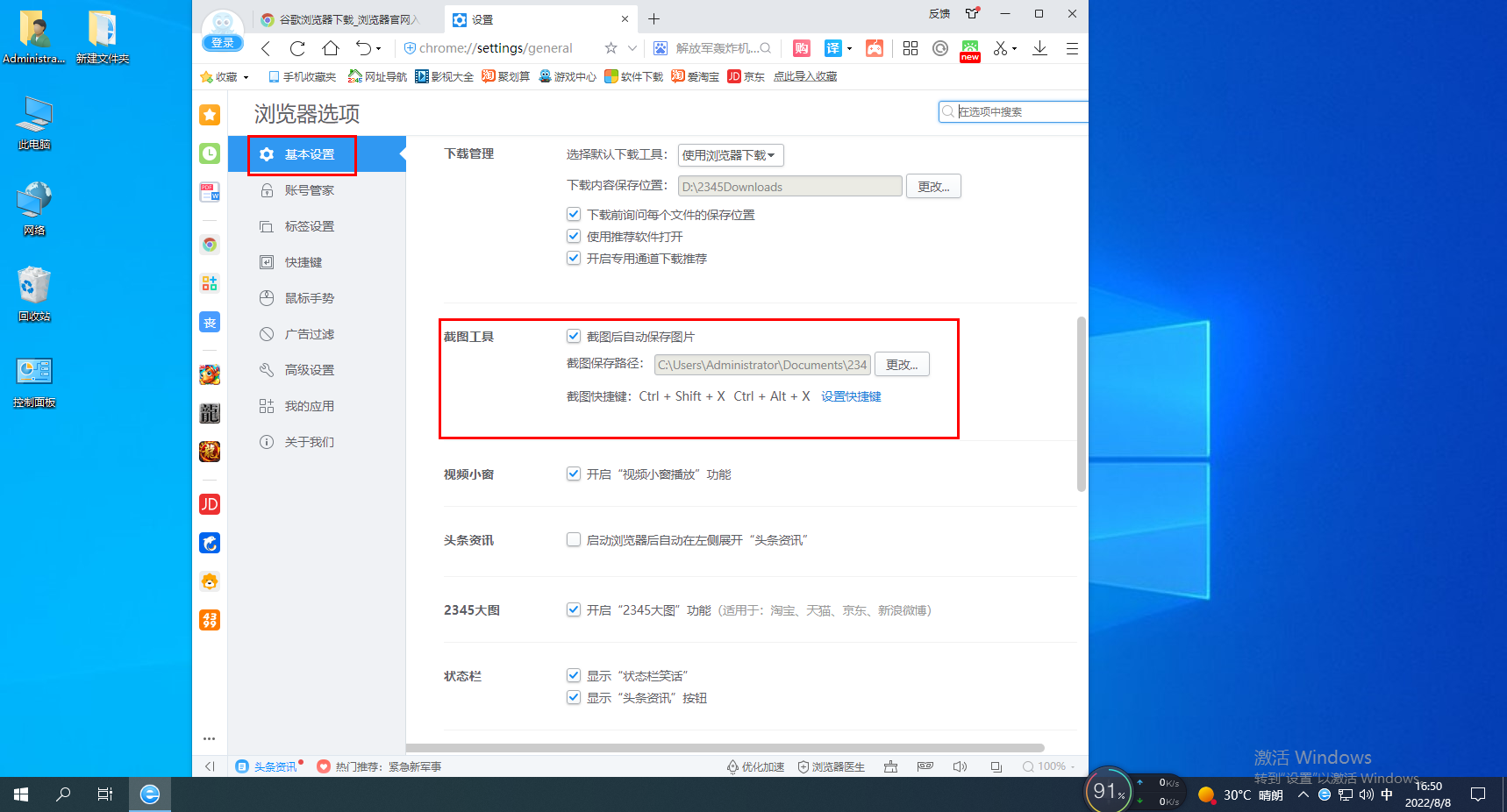
3. After clicking, it will jump to the page as shown below. We click on the input box to the right of "Screenshot of designated area". After it becomes selected, press a new key combination on the keyboard. .
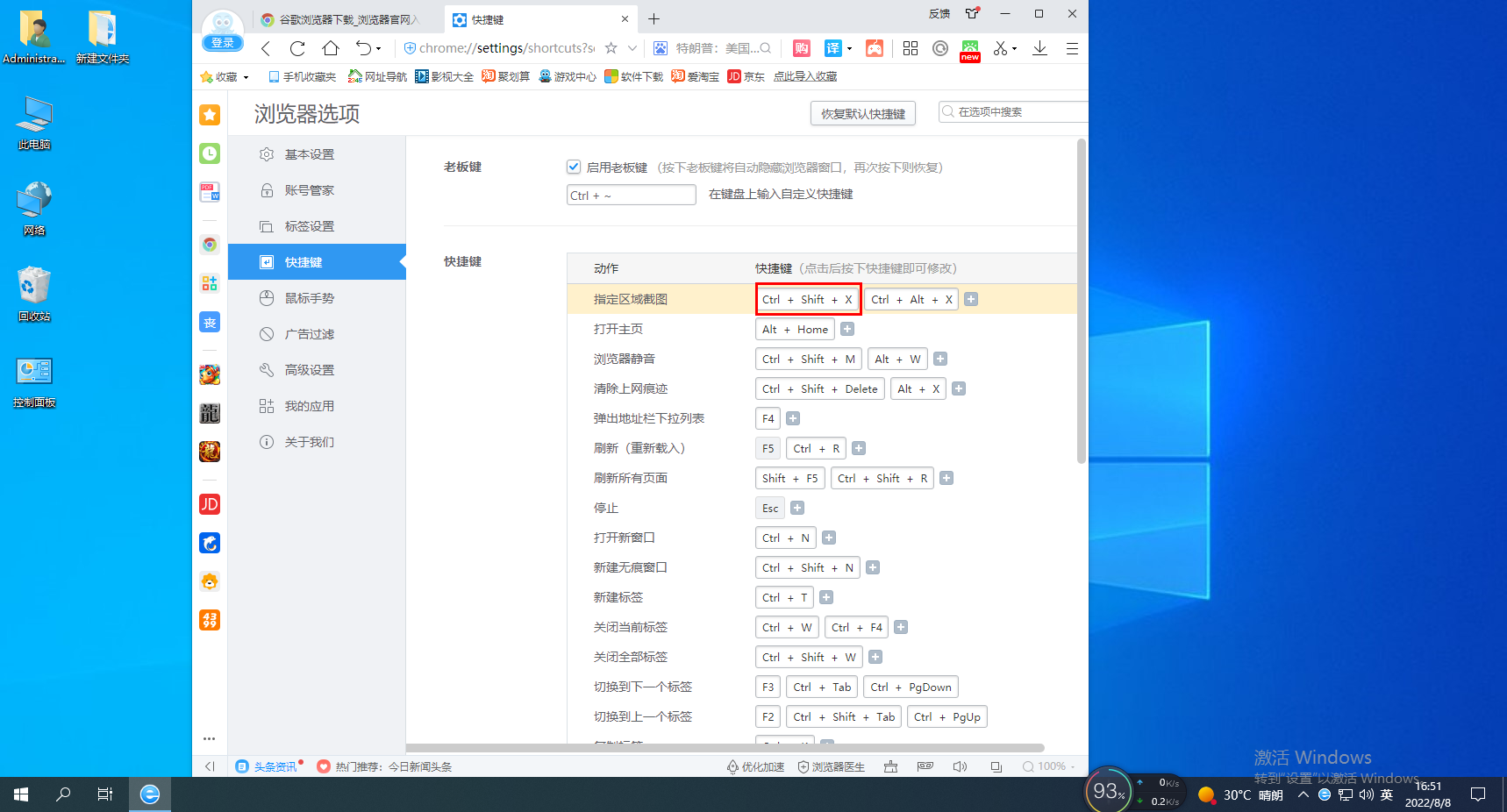
4. If you want to delete redundant shortcut keys, you can move the mouse to the corresponding input box, and then click the "Delete Shortcut Key" button in the upper right corner to delete it.
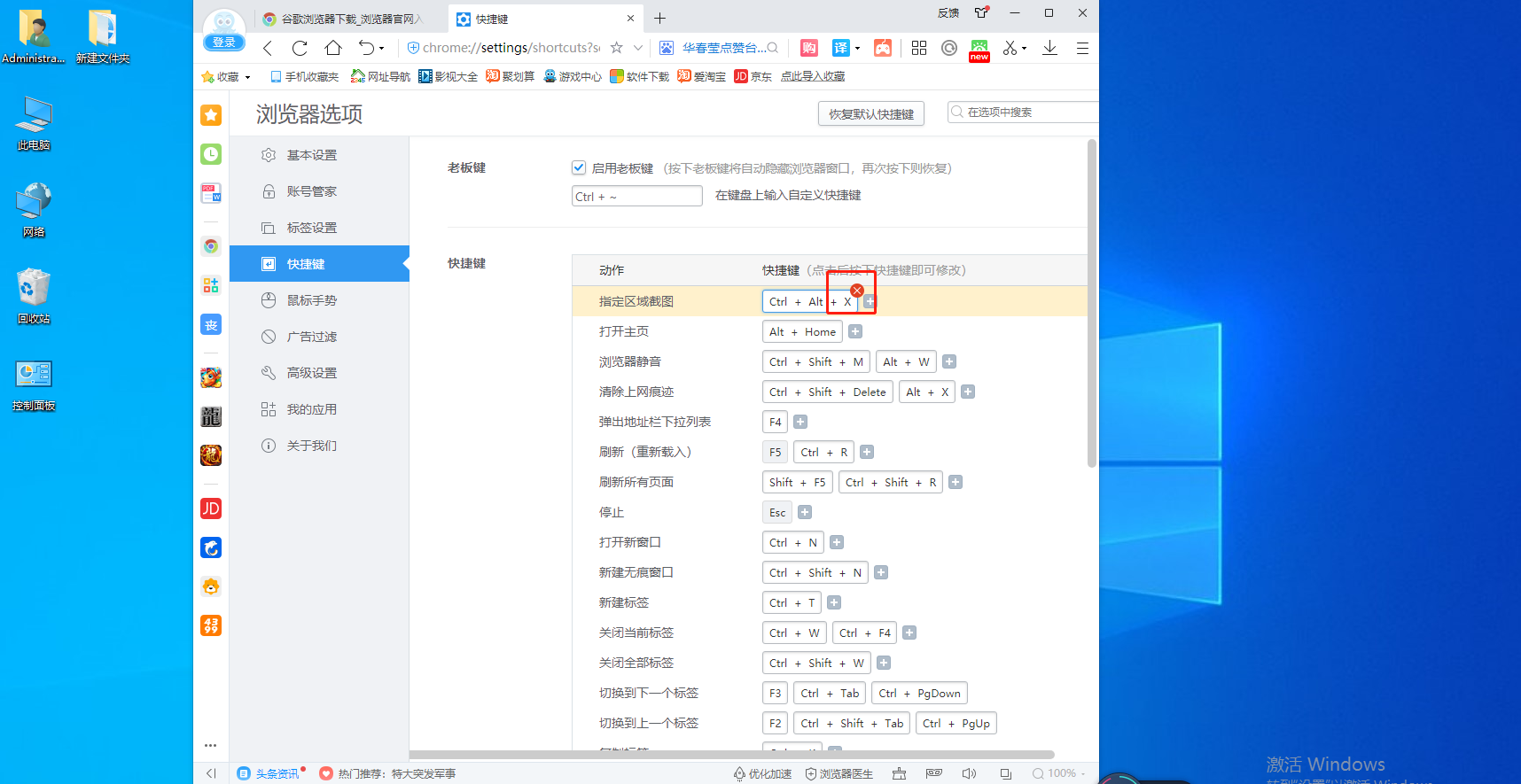
The above is the entire content of how to modify the shortcut keys of the 2345 browser. Have you learned it? More exciting tutorials are on this site!
The above is the detailed content of 2345How to modify browser shortcut keys. For more information, please follow other related articles on the PHP Chinese website!
Related articles
See more- The shortcut key for search is the ctrl key plus what key
- What is the file renaming shortcut key?
- How to solve the problem of 2345 browser not asking to set as default browser
- How to solve the problem of hot information popping up continuously in 2345 browser
- How to solve the problem that the 2345 browser cannot display the QR code

