Home >Computer Tutorials >Browser >How to solve the problem of 2345 browser not asking to set as default browser
How to solve the problem of 2345 browser not asking to set as default browser
- 王林forward
- 2024-01-29 20:33:481456browse
php editor Apple will answer the question "What should I do if the 2345 browser does not prompt whether to set it as the default browser?" When you use the 2345 browser, sometimes the prompt to set it as the default browser may not pop up. Don’t worry, you can fix this problem by following these simple steps.
What should I do if the 2345 browser does not prompt whether to set it as the default browser?
1. If you do not see the button above, you can also use the following method, in the upper right corner of the 2345 browser You can see a "menu" icon consisting of three horizontal lines, click on the icon with the mouse. 
2. After clicking, the menu icon of 2345 browser will pop up. In the icon, you can see a "Settings" icon as shown below. Click to enter the settings page. 
3. At this time, we will enter the basic settings page of the 2345 browser. On this page, click and check "Check the default browser at startup". 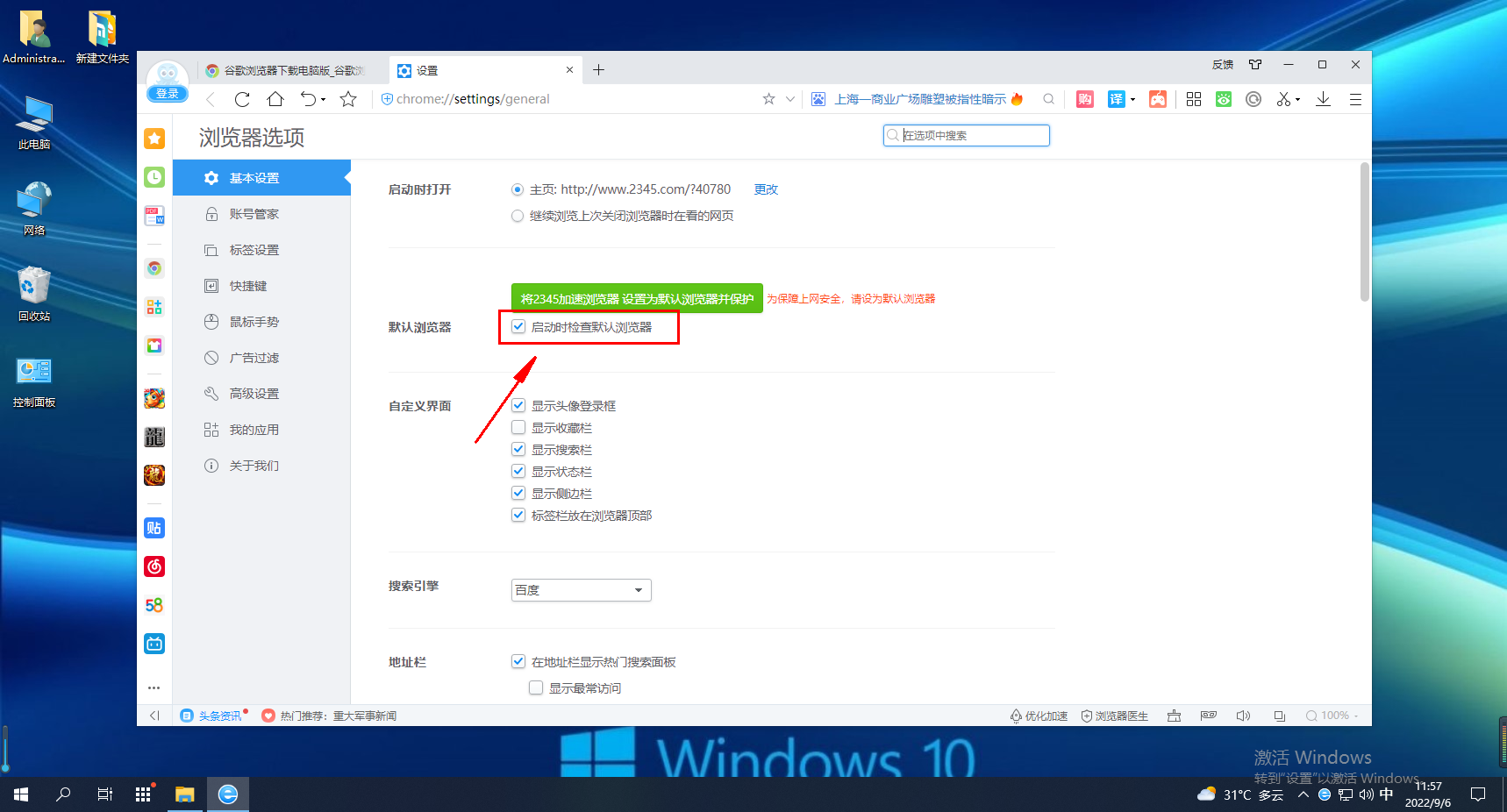
The above is the detailed content of How to solve the problem of 2345 browser not asking to set as default browser. For more information, please follow other related articles on the PHP Chinese website!

