Home >Java >javaTutorial >Steps to create a topic using Kafka command line tool
Steps to create a topic using Kafka command line tool
- WBOYWBOYWBOYWBOYWBOYWBOYWBOYWBOYWBOYWBOYWBOYWBOYWBOriginal
- 2024-01-31 18:34:06846browse
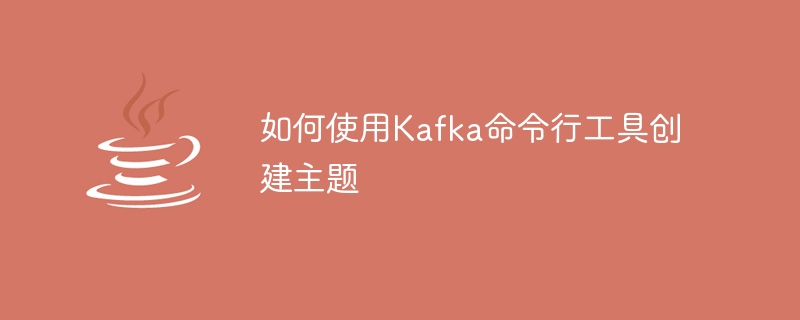
How to create a topic using the Kafka command line tool
Overview
The Kafka command line tool is A powerful tool for managing Kafka clusters. It can be used to create, delete, list, and describe topics, as well as produce and consume messages. In this article, we will show you how to create a topic using the Kafka command line tool.
Prerequisites
- Kafka installed
- Kafka cluster started
- Kafka command line tool installed
Steps
- Open the command line terminal.
- Navigate to the installation directory of the Kafka command line tool.
- Run the following command to create a topic:
kafka-topics --create --topic test-topic --partitions 1 --replication-factor 1
This command will create a topic named "test-topic" with 1 partition and 1 replica.
Parameters
-
--create: Specify the topic to be created. -
--topic: Specify the name of the topic to be created. -
--partitions: Specify the number of partitions for the topic. -
--replication-factor: Specifies the number of replicas of the topic.
Other options
In addition to the above parameters, the Kafka command line tool also provides many other options. For more information, see the man page of the Kafka command line tool.
Examples
The following are some examples of creating topics using the Kafka command line tools:
- Create a topic named "test-topic" topic with 1 partition and 1 replica:
kafka-topics --create --topic test-topic --partitions 1 --replication-factor 1
- Create a topic named "test-topic" with 3 partitions and 2 replicas:
kafka-topics --create --topic test-topic --partitions 3 --replication-factor 2
- Create a topic named "test-topic" with 1 partition and 3 replicas:
kafka-topics --create --topic test-topic --partitions 1 --replication-factor 3
Conclusion
The Kafka command line tool is a powerful tool that can be used to manage Kafka clusters. It can be used to create, delete, list, and describe topics, as well as produce and consume messages. In this article, we showed you how to create a topic using the Kafka command line tool.
The above is the detailed content of Steps to create a topic using Kafka command line tool. For more information, please follow other related articles on the PHP Chinese website!
Related articles
See more- Detailed explanation of how to share Java's own command line tools jmap, jhat and jinfo
- Node practical development of a mycli command line tool
- Real-time stream processing using Kafka and Flink in Beego
- How does PHP use command line tools and system calls?
- Command Line Tools in Laravel: Develop and Maintain Applications Quickly

