Home >Computer Tutorials >Browser >How to cancel reading mode in Baidu browser
How to cancel reading mode in Baidu browser
- WBOYWBOYWBOYWBOYWBOYWBOYWBOYWBOYWBOYWBOYWBOYWBOYWBforward
- 2024-01-31 13:00:0710622browse
How to cancel reading mode in Baidu browser? In Baidu Browser, some friends choose to turn on the reading mode in order to obtain a better reading experience. But when we browse the web normally, some web content may not be displayed normally due to the reading mode service. At this time, we need to turn off this function. If you don’t know what to do, just follow the editor to see SeeBaidu browser reading mode cancellation method.

How to cancel reading mode in Baidu browser
1. First open Baidu.
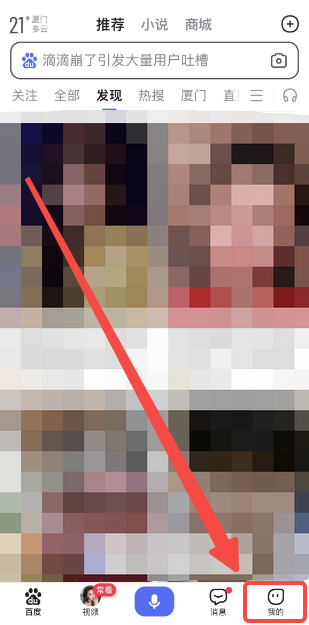
2. Open the homepage of Baidu on your mobile phone and select [Settings].

3. Click the [Ad Blocking Management] option.

4. Click the button behind the [Pure Reading Mode] option.

5. Close button to close the reading mode.

The above is the detailed content of How to cancel reading mode in Baidu browser. For more information, please follow other related articles on the PHP Chinese website!

