Home >Computer Tutorials >Browser >How to close the floating window in Baidu browser
How to close the floating window in Baidu browser
- WBOYWBOYWBOYWBOYWBOYWBOYWBOYWBOYWBOYWBOYWBOYWBOYWBforward
- 2024-01-30 23:12:062162browse
How to close the floating window in Baidu browser? The floating window function is a very useful and convenient function in Baidu browser. It can help us enjoy fast video playback service. However, sometimes, the floating window function of Baidu Browser also makes video playback not so simple, so some friends want to turn off this function. Let's take a look at Tutorial on closing the floating window function with the editor.

How to close the floating window in Baidu Browser
1. Open the personal center and click Settings. As shown below.

2. After entering the page, click Playback and Network Settings. As shown below.
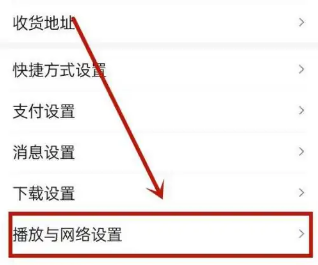
3. After entering the page, click on the floating window to play. As shown below.

4. As shown in the picture, just close the floating window and play. As shown below.

The above is the detailed content of How to close the floating window in Baidu browser. For more information, please follow other related articles on the PHP Chinese website!

