Home >Computer Tutorials >Browser >How to enable teen mode in 360 Browser
How to enable teen mode in 360 Browser
- WBOYWBOYWBOYWBOYWBOYWBOYWBOYWBOYWBOYWBOYWBOYWBOYWBforward
- 2024-01-30 13:42:091733browse
php editor Strawberry will introduce you how to turn on the youth mode of 360 browser. Teen Mode is a feature that filters web content, limits time, and monitors web browsing history. Turning on Teen Mode can effectively protect your children’s online safety. In 360 Browser, turning on youth mode only requires a few simple steps, let’s take a look!

Specific steps to enable youth mode in 360 Browser
1. After opening 360 Secure Browser, click [Menu] at the top, as shown in the figure.
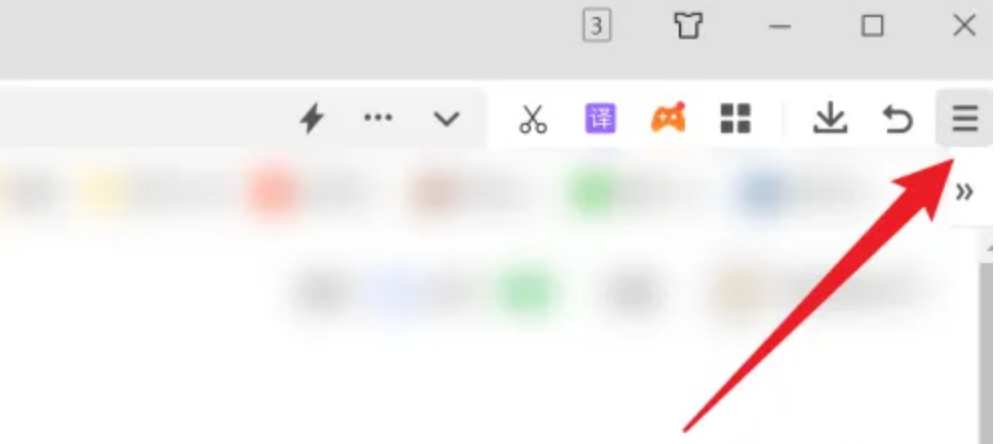
2. Click [More Tools], as shown in the picture.

#3. Click [Youth Mode], as shown in the picture.

#4. Click [Start Now] Youth Mode, as shown in the picture.

The above is the detailed content of How to enable teen mode in 360 Browser. For more information, please follow other related articles on the PHP Chinese website!

