Does 360 Secure Browser support the screen recording function?
php editor Apple will answer a common question today: "Can I use 360 Secure Browser to record the screen?" 360 Secure Browser is a powerful browser, but it does not support the direct screen recording function. If you need to record screen videos, it is recommended that you choose professional screen recording software, such as Bandicam, Camtasia, etc., which can provide a more comprehensive and high-quality screen recording experience. Hope this answer is helpful to you! If you have any other questions, please feel free to consult!

Specific operations for screen recording using 360 Secure Browser
There is a screen recording function in 360 Browser, but the premise is that we can only Some video pages perform screen recording.
After entering the video page that is being played, move the mouse to the video screen, and a row of option bars will appear above it. Click "Record Short Video" here, and then enter the video recording interface.
There is a red round button at the bottom of this interface. After clicking it, the video will start recording. There are image quality options on the left side of the recording button. Here you can choose ultra-clear, high-definition, and standard-definition video recording. After the video recording is finished, click the red square button below again.
After the video recording is completed, unlike other software, 360 Secure Browser does not have any relevant prompts to manually store the video files. At this time, where should we find the video we just recorded? Woolen cloth?
Where are the videos recorded by 360 Safe Browser stored?
After the video recording is completed, many people don’t know where to find the recorded video content. In fact, it can be found at the bottom of the browser. .
Find "My Videos" on the right side of the bottom of the browser, click it to find the list of recorded videos.
Then click "Folder" after the video name to find the video files stored locally.
The above is the detailed content of Does 360 Secure Browser support the screen recording function?. For more information, please follow other related articles on the PHP Chinese website!
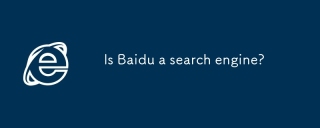 Is Baidu a search engine?May 13, 2025 pm 04:45 PM
Is Baidu a search engine?May 13, 2025 pm 04:45 PMBaidu, a leading Chinese search engine, offers tailored features like Baidu Baike and Maps, but its effectiveness drops for non-Chinese searches due to localization.
 Is Yandex safe search?May 13, 2025 pm 04:44 PM
Is Yandex safe search?May 13, 2025 pm 04:44 PMYandex's safe search aims to filter out inappropriate content for safer browsing, especially for kids. Its effectiveness and privacy protection vary, striving to meet international child safety standards.
 Is Yandex a good search engine?May 13, 2025 pm 04:43 PM
Is Yandex a good search engine?May 13, 2025 pm 04:43 PMYandex excels as a search engine in Russia/Eastern Europe, offering superior localized results and unique features like Yandex.Alice and Yandex.Maps, tailored for regional users.
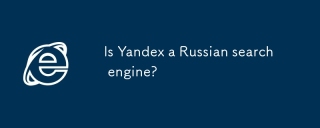 Is Yandex a Russian search engine?May 13, 2025 pm 04:42 PM
Is Yandex a Russian search engine?May 13, 2025 pm 04:42 PMYandex, a dominant Russian search engine since 1997, outperforms competitors with localized services and Russian language optimization. It offers unique features like Yandex.Metrica and Yandex.Taxi, setting it apart from Google.
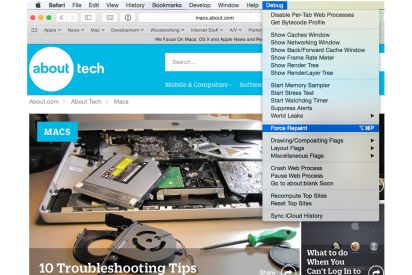 How to Enable Safari's Debug Menu to Gain Added CapabilitiesMay 13, 2025 am 09:41 AM
How to Enable Safari's Debug Menu to Gain Added CapabilitiesMay 13, 2025 am 09:41 AMSafari long had a hidden Debug menu that contained useful capabilities. Originally intended to assist developers in debugging web pages and the JavaScript code that runs on them, the debug menu was hidden away because the commands that were included
 Our Favorite Web Browsers for the iPadMay 12, 2025 am 09:20 AM
Our Favorite Web Browsers for the iPadMay 12, 2025 am 09:20 AMiPad browser competition: Chrome, iCab, Diigo and others Chrome: All-round browser Advantages: Frequent updates, high security; rich extensions, highly customized; simple interface; powerful search engine support. Disadvantages: High resource utilization; may involve personal data collection. Chrome has been the most popular alternative to Safari since its launch, offering a fast and convenient browsing experience and supports sync with Chrome browser on your desktop/laptop. Its unique cross-device webpage opening feature allows you to continue browsing open webpages on other devices on your iPad. iCab: Efficiency improvement device Advantages: Customizable search engine;
 6 Website Time Limiter Apps to Minimize DistractionsMay 11, 2025 am 09:48 AM
6 Website Time Limiter Apps to Minimize DistractionsMay 11, 2025 am 09:48 AMEfficient time management: Six best time management applications recommended This article recommends six excellent applications and extensions to help you effectively manage time, improve work efficiency, and say goodbye to time waste. 1. StayFocused (Chrome extension): Accurately control website access time StayFocused is a Chrome extension that helps you manage your time by limiting your access to websites that are prone to waste time. You can set the maximum daily visit time for each website, and once the limit is reached, these sites will be blocked until the end of the day. Insufficient: There are limited options and some features need to be paid. 2. SelfControl (Mac application): Complete screen
 Keyboard Shortcuts for Safari on macOSMay 10, 2025 am 10:07 AM
Keyboard Shortcuts for Safari on macOSMay 10, 2025 am 10:07 AMMaster Safari on Your Mac with Keyboard Shortcuts! Many Safari users rely on menus, but keyboard shortcuts dramatically boost efficiency. This guide highlights essential shortcuts for navigation, tab management, commands, bookmarks, and view adjustme


Hot AI Tools

Undresser.AI Undress
AI-powered app for creating realistic nude photos

AI Clothes Remover
Online AI tool for removing clothes from photos.

Undress AI Tool
Undress images for free

Clothoff.io
AI clothes remover

Video Face Swap
Swap faces in any video effortlessly with our completely free AI face swap tool!

Hot Article

Hot Tools

SublimeText3 English version
Recommended: Win version, supports code prompts!

SecLists
SecLists is the ultimate security tester's companion. It is a collection of various types of lists that are frequently used during security assessments, all in one place. SecLists helps make security testing more efficient and productive by conveniently providing all the lists a security tester might need. List types include usernames, passwords, URLs, fuzzing payloads, sensitive data patterns, web shells, and more. The tester can simply pull this repository onto a new test machine and he will have access to every type of list he needs.

Safe Exam Browser
Safe Exam Browser is a secure browser environment for taking online exams securely. This software turns any computer into a secure workstation. It controls access to any utility and prevents students from using unauthorized resources.

Atom editor mac version download
The most popular open source editor

Notepad++7.3.1
Easy-to-use and free code editor






