Home >Computer Tutorials >Browser >How to disable hot news in 2345 browser
How to disable hot news in 2345 browser
- PHPzforward
- 2024-01-30 11:09:361620browse
php editor Apple will introduce how to block hot information in the 2345 browser. 2345 Browser is a powerful browser, but sometimes the push of hot information may interfere with our normal browsing. Fortunately, the 2345 browser provides the function of blocking hot information, allowing us to browse more focused on the content we are interested in. Next, let’s learn how to set it up!

How to block hot information in 2345 browser
Find the 2345 accelerated browser icon, right-click and select "Open file location".
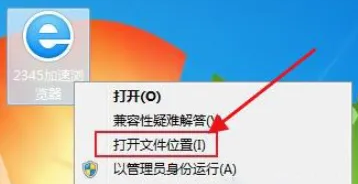
2. At this time, you will enter the installation directory of the 2345 accelerated browser, find the "Protect" folder in the directory and open it.
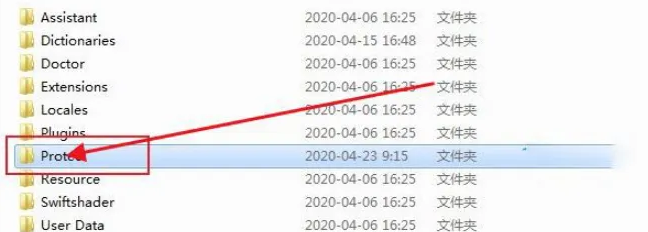
3. You can find two files "2345ExplirerAssistant.exe" and "2345MiniPage.exe" in the "Protect" folder, delete them all.
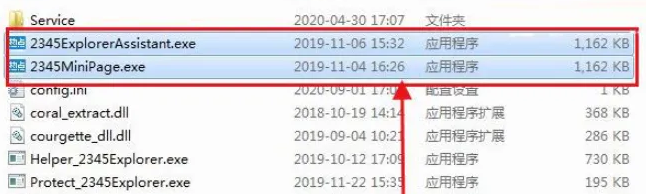
The above is the detailed content of How to disable hot news in 2345 browser. For more information, please follow other related articles on the PHP Chinese website!

