php editor Xiaoxin will introduce in detail how to set Baidu as the homepage of 2345 browser. As a powerful browser, 2345 Browser provides personalized customization options, allowing users to set them according to their own needs. Setting Baidu as the homepage can facilitate users to quickly access the Baidu search engine and improve Internet efficiency. The following are the specific setup steps:
How to set Baidu as the homepage of 2345 browser
1. First, we open the 2345 browser. You can see a "menu" icon composed of three horizontal lines in the upper right corner of the browser. Use your mouse to click on the icon. 
2. After clicking, the menu window of 2345 browser will pop up below. Click the "Settings" item in the window to open the settings page. 
3. At this time, you will enter the basic settings page of the 2345 browser. Click the "Change" button in the "Open at startup" column on the right side of the page. 
4. After clicking, the change homepage window as shown below will pop up. Enter the URL of the new homepage in the input box of the window, and then click the "OK" button.

The above is the detailed content of How to set Baidu as the default homepage in 2345 browser. For more information, please follow other related articles on the PHP Chinese website!
 百度开源消息中间件BifroMQ,支持高性能物联网连接和消息处理Jul 15, 2023 pm 08:33 PM
百度开源消息中间件BifroMQ,支持高性能物联网连接和消息处理Jul 15, 2023 pm 08:33 PM7月14日消息,百度昨日宣布开源其旗下的MQTTBroker消息中间件BifroMQ,该消息中间件是由Java实现,具有高性能和分布式的特点。据称,BifroMQ是百度智能云物联网核心套件IoTCore的基础技术之一。BifroMQ采用了Serverless架构,并且无缝集成了原生的多租户支持。该消息中间件源自百度物联网团队多年的技术积累,旨在支持构建大规模的物联网设备连接和消息系统。据小编了解,BifroMQ采用了负载独立子集群设计,可以高效处理连接会话、消息转发和消息存储等工作负载。各子集群
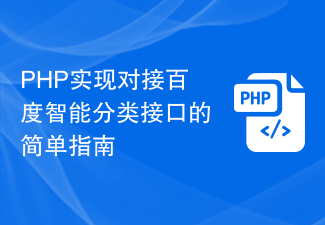 PHP实现对接百度智能分类接口的简单指南Aug 13, 2023 pm 12:13 PM
PHP实现对接百度智能分类接口的简单指南Aug 13, 2023 pm 12:13 PMPHP实现对接百度智能分类接口的简单指南近年来,随着人工智能的快速发展,智能分类技术被广泛应用于许多领域。百度智能分类接口就是其中一种应用,它可以根据传入的文本数据对其进行分类,帮助我们更好地理解文本的内容。本文将介绍如何使用PHP语言对接百度智能分类接口,并给出相应的代码示例。一、准备工作注册百度开发者账号并登录。创建一个应用并获取应用的APIKey和S
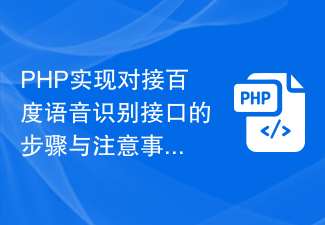 PHP实现对接百度语音识别接口的步骤与注意事项Aug 13, 2023 pm 01:57 PM
PHP实现对接百度语音识别接口的步骤与注意事项Aug 13, 2023 pm 01:57 PMPHP实现对接百度语音识别接口的步骤与注意事项前言:随着人工智能技术的快速发展,语音识别技术也逐渐成熟并被广泛应用。百度语音识别接口是一款强大的云端语音识别服务,提供丰富的功能和灵活的配置选项,方便开发者根据自己的需求进行定制化开发。本文将利用PHP语言来实现对接百度语音识别接口的操作步骤,并对注意事项进行详细介绍。步骤一:申请百度语音识别接口首先,我们需要
 百度网盘崩溃问题已解决并致歉:现已修复,请用户尝试重新登录Aug 10, 2023 pm 02:25 PM
百度网盘崩溃问题已解决并致歉:现已修复,请用户尝试重新登录Aug 10, 2023 pm 02:25 PM据本站8月9日16时许报道,百度旗下产品出现了大规模故障,例如百度网盘在使用过程中出现了视频播放失败的情况,其他业务也有用户反映无法打开或崩溃的现象。经过本站的调查,发现是由于百度CDN服务异常所致百度网盘回应称,对此问题十分抱歉并正在紧急修复中,请耐心等待,感谢您的理解五分钟后,百度网盘回复说问题已解决,请您尝试重新登录,感谢您的支持CDN(内容分发网络)通过将源站内容分发至全球各地的加速节点,使用户在请求网站资源时能够被调度至距离最近的加速节点,从而直接获得所需内容,提高用户对网站资源的访问
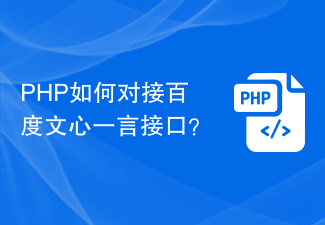 PHP如何对接百度文心一言接口?Aug 13, 2023 pm 09:27 PM
PHP如何对接百度文心一言接口?Aug 13, 2023 pm 09:27 PMPHP如何对接百度文心一言接口?百度文心一言接口是一个提供随机返回一句文心话的接口,使用起来非常简单。本文将介绍PHP如何对接百度文心一言接口,并提供代码示例。首先,我们需要申请百度文心一言接口的访问权限。在百度开放平台上创建一个应用,并获取到相应的APIKey。接下来,我们可以使用PHP中的cURL库来发送HTTP请求并获取接口返回的数据。下面是一个简单
 使用Python实现百度图像识别API对接教程Aug 12, 2023 pm 07:58 PM
使用Python实现百度图像识别API对接教程Aug 12, 2023 pm 07:58 PM使用Python实现百度图像识别API对接教程一、介绍随着人工智能的发展,图像识别技术已广泛应用于各个领域。而百度图像识别API是一款强大而易用的图像识别工具,可以帮助开发者快速实现图像分类、物体检测、图像搜索等功能。本文将详细介绍如何使用Python语言对接百度图像识别API,并给出代码示例。二、准备工作注册百度云账号首先,你需要在百度云官网注册一个账号,
 Python编写代码实现百度人脸识别API对接,实现人脸特征分析Aug 27, 2023 am 11:01 AM
Python编写代码实现百度人脸识别API对接,实现人脸特征分析Aug 27, 2023 am 11:01 AMPython编写代码实现百度人脸识别API对接,实现人脸特征分析人脸识别技术近年来快速发展,广泛应用于安全监控、用户认证、人脸搜索等领域。百度人脸识别API是一种强大的工具,提供了丰富的人脸特征分析功能。本文将介绍如何使用Python编写代码,通过对接百度人脸识别API实现人脸特征分析。首先,我们需要准备好Python开发环境。建议使用Python3.x版
 “文心一言”正式发布,百度股价大跳水!Mar 16, 2023 pm 05:02 PM
“文心一言”正式发布,百度股价大跳水!Mar 16, 2023 pm 05:02 PM3月16日,百度「文心一言」发布了!「文心一言」的整场发布会,总体感觉就是太过潦草了,感觉准备的不够充分,发布会有点为了开发布会而开发布会了。


Hot AI Tools

Undresser.AI Undress
AI-powered app for creating realistic nude photos

AI Clothes Remover
Online AI tool for removing clothes from photos.

Undress AI Tool
Undress images for free

Clothoff.io
AI clothes remover

AI Hentai Generator
Generate AI Hentai for free.

Hot Article

Hot Tools

SublimeText3 Linux new version
SublimeText3 Linux latest version

Notepad++7.3.1
Easy-to-use and free code editor

Atom editor mac version download
The most popular open source editor

WebStorm Mac version
Useful JavaScript development tools

ZendStudio 13.5.1 Mac
Powerful PHP integrated development environment







