Home >Computer Tutorials >Browser >How to change the theme skin settings of Edge browser
How to change the theme skin settings of Edge browser
- WBOYWBOYWBOYWBOYWBOYWBOYWBOYWBOYWBOYWBOYWBOYWBOYWBforward
- 2024-01-30 10:36:361929browse
php editor Banana will introduce you to how to set the theme skin of the edge browser in this article. As a modern browser, edge provides a variety of themes for users to choose from, making the browser interface more personalized and beautiful. Setting up a theme is very easy and can be done in just a few steps. Whether you like bright style or dark mode, you can find your favorite theme in edge browser. Next, let’s take a look at the specific setting methods!
Edge browser setting theme skin guide
1. In the Edge browser, click the "..." symbol in the upper right corner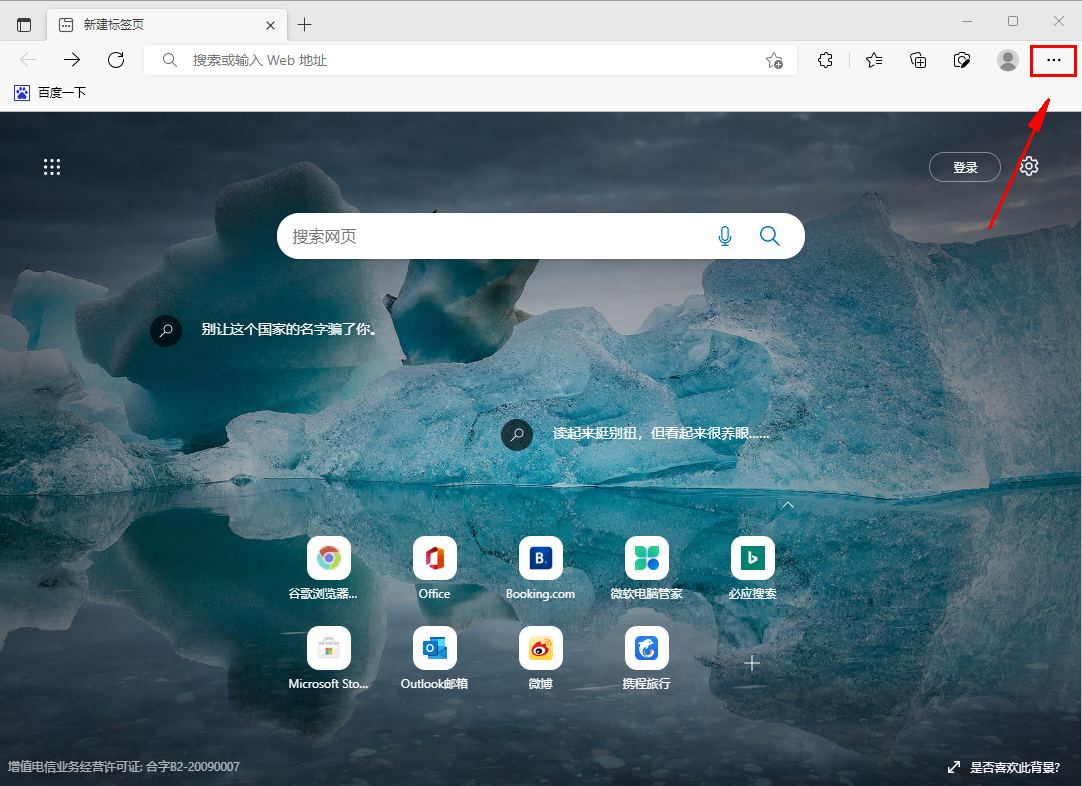
2. Click the "Settings" option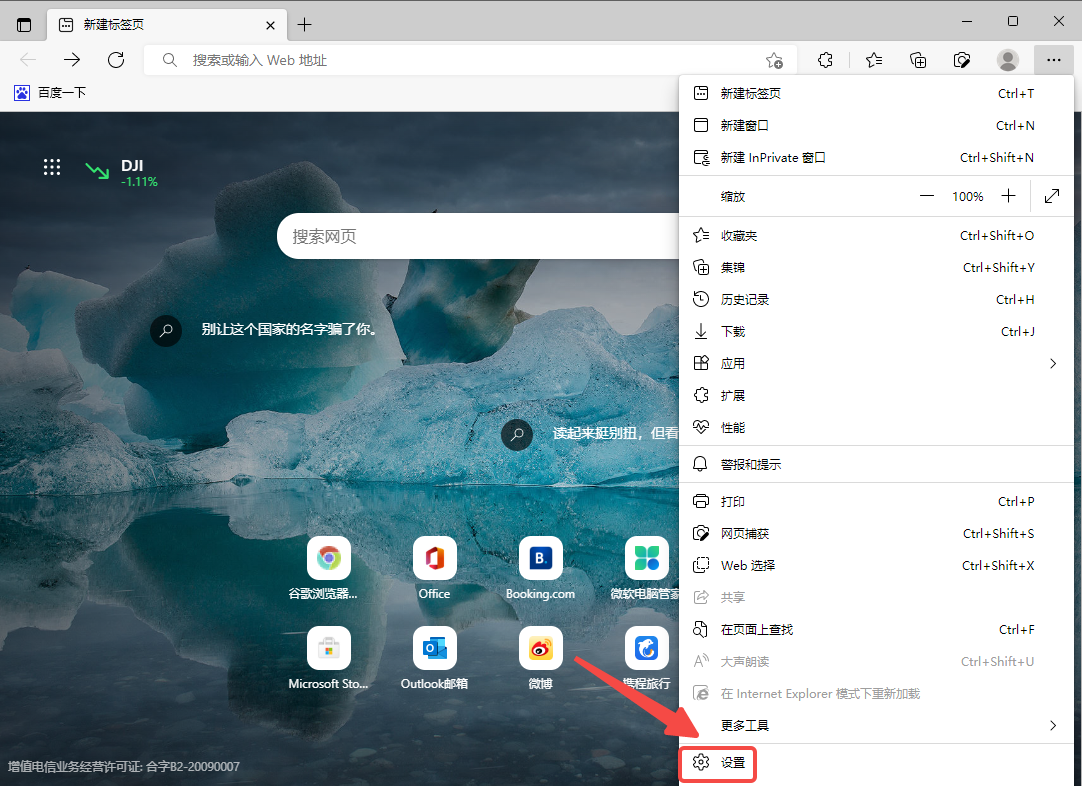
3. Click the "Appearance" setting option on the left 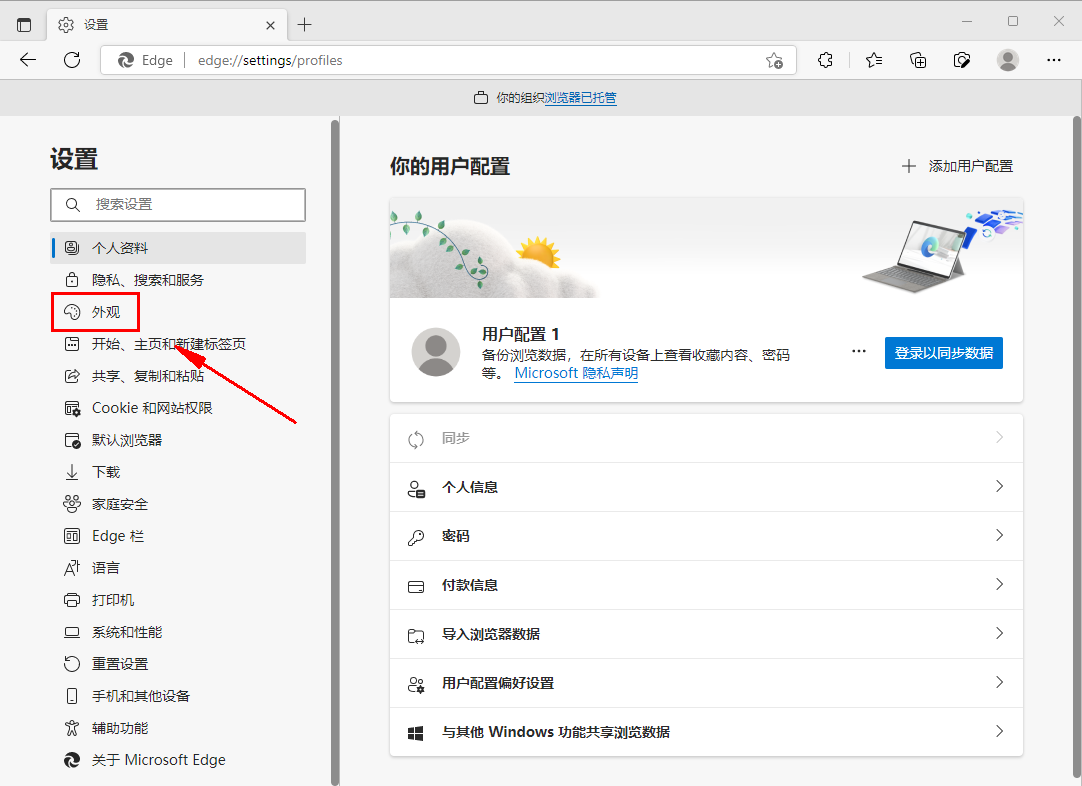
4. In the theme, select your favorite theme skin and set it.
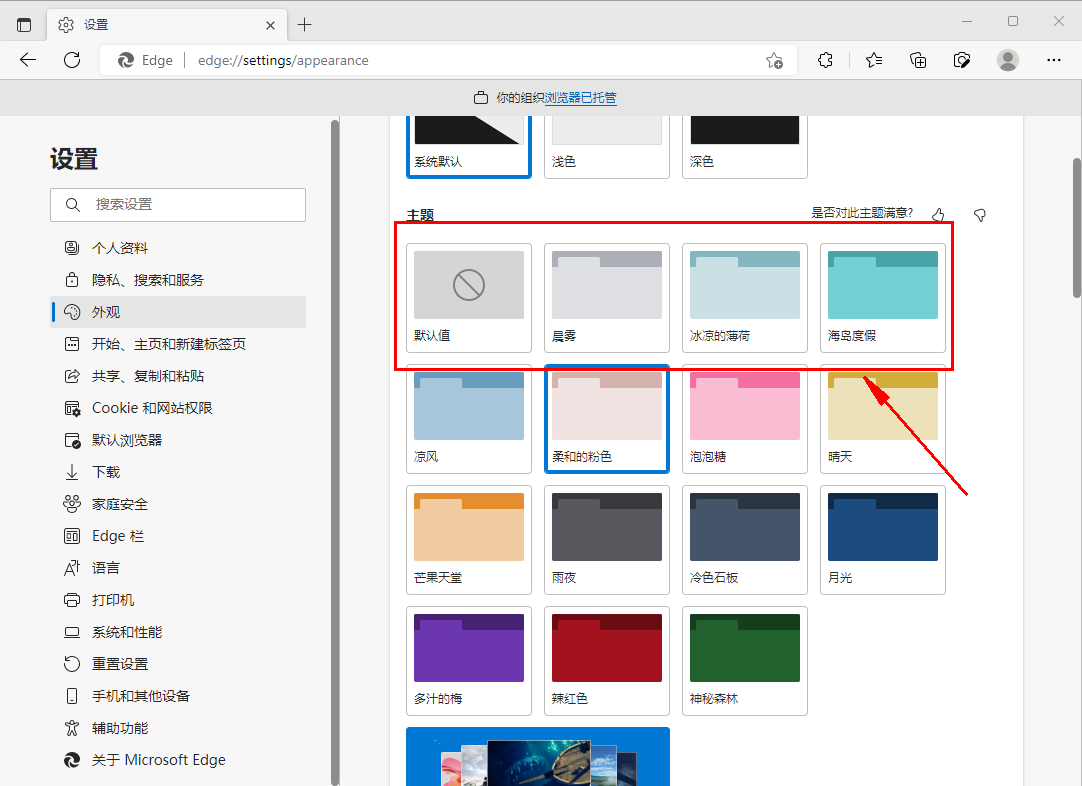
The above is the detailed content of How to change the theme skin settings of Edge browser. For more information, please follow other related articles on the PHP Chinese website!

