Where is Ouyi's withdrawal address?
- 王林Original
- 2024-01-30 10:06:361152browse
php Editor Banana is here to tell you that Ouyi’s withdrawal address is actually in the “Withdrawal” option on the personal account page. When you log in to the Ouyi platform, click on your personal account and then select the "Withdrawal" option. The system will automatically jump to the withdrawal page. On this page, you can enter the withdrawal amount and select the withdrawal method you want, such as bank card or Alipay. After filling in the relevant information, click Confirm to submit the withdrawal application. However, it should be noted that before withdrawing money, please ensure that your account balance is sufficient and bind the corresponding withdrawal method in advance.
Where is the withdrawal address of Ouyi?
Ouyi withdrawals are mainly divided into two types, one is on-chain withdrawals and the other is internal transfers. Here we take USDT as an example to demonstrate the operation process for you.
1. Account registration
1. Before conducting transactions, you need to register an account. Open the Ouyi official website and click [Register] in the upper right corner of the homepage to enter the registration page
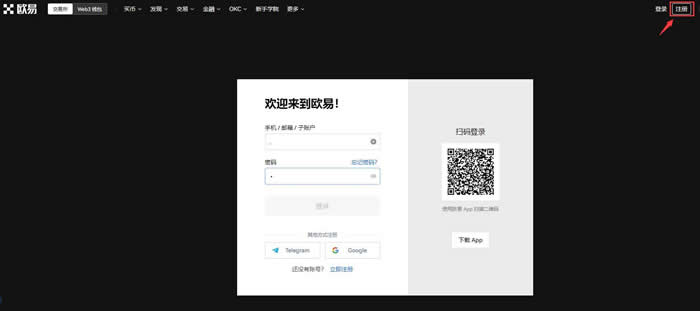
On the registration page, select a mobile phone number to register, enter the mobile phone number and password, and click [Register] (Note: Email registration also requires mobile phone number verification, it is recommended to use a mobile phone number to register).
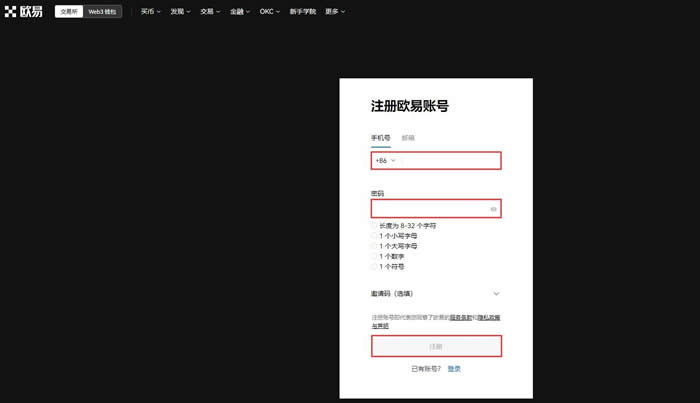
You need to undergo identity verification (KYC verification) before making transactions. Please click [Personal Center] in the upper right corner of the homepage, and then select [Identity Authentication] to enter the identity authentication page. Follow the prompts on the page to complete LV.1 basic certification, LV.2 advanced certification and LV.3 video certification. This way, you can trade smoothly.
Notes:
(1) The higher the certification level, the easier it is to match better merchants and more favorable prices when conducting legal currency transactions.
(2) The official website cannot perform LV.3 video certification. Please download the Ouyi APP to complete the certification.
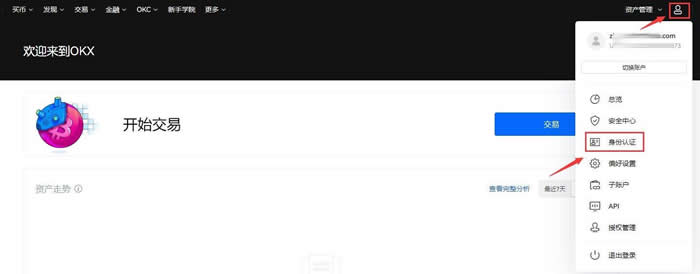
2. Currency Withdrawal
1. Withdrawal on the chain: Open the official website, click [Asset Management] in the upper right corner - [ Withdraw]—Select the currency [USDT].
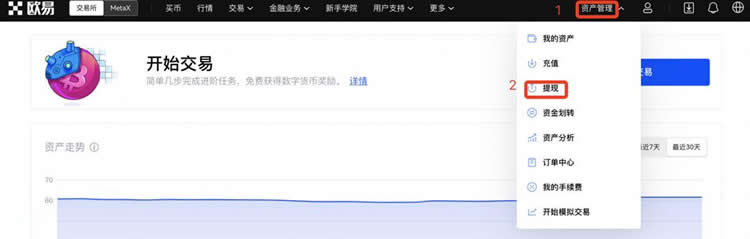

Choose [On-chain withdrawal]—Select the withdrawal network and use [USDT -TRC20] as an example—click [Next]; enter/paste [USDT address/domain name]—[Quantity]—[Next]—obtain and enter the relevant password/verification code as required—[Confirm] to complete the operation.
Note: When selecting a withdrawal network, other exchanges or wallets [recharge/recharge network] must be consistent with the Ouyi withdrawal network, for example, both are USDT-TRC20, otherwise the coins will be lost.
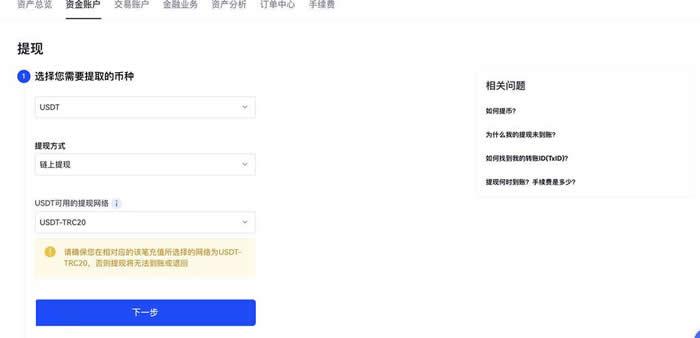
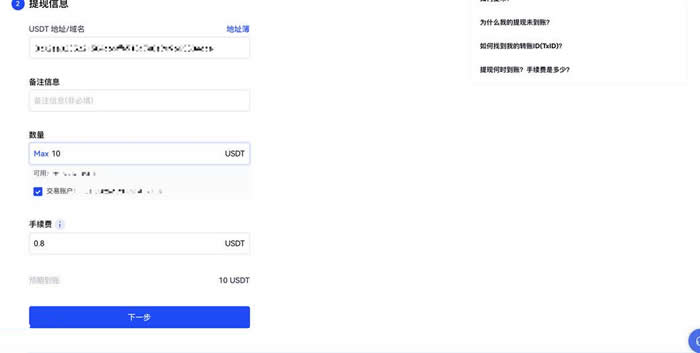
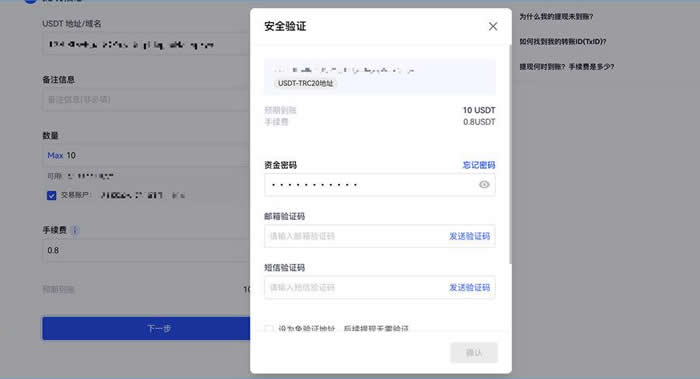
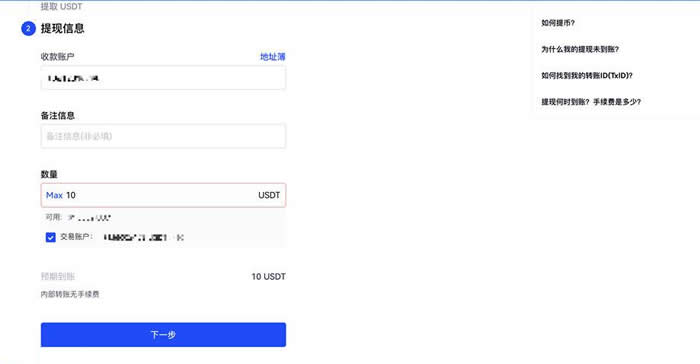

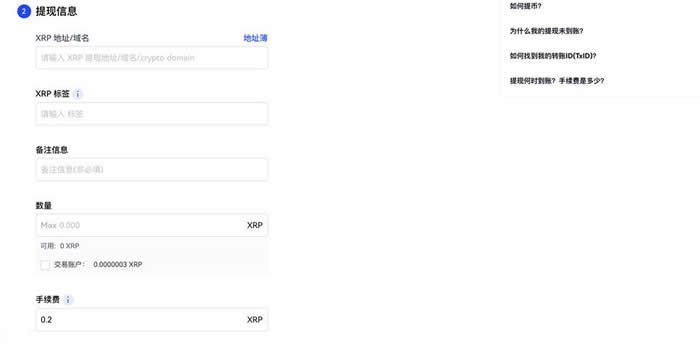
(2) The assets have not been remitted, and the withdrawal cannot be received normally. When your assets have not been remitted, it will show that the withdrawal is in progress or waiting for withdrawal. The system is queuing for remittance. This is caused by the large number of people withdrawing. The system will remit the funds one by one according to the current withdrawal user submission time. Manual intervention is not possible. Please be patient. Waiting, we apologize for the inconvenience.
(3) The label is filled in incorrectly and the withdrawal cannot be credited normally. Deposits and withdrawals of some currencies require filling in a tag (Memo/also known as Tag).
You need to check whether there is a label on the deposit page of the other platform. If so, just fill it in correctly on the withdrawal page. If the label is not displayed, in order to protect the safety of your funds and property, please contact the other party first. The platform customer service will confirm whether it needs to be filled in. If not, you can fill in 6 numbers at will in the label position of the Ouyi withdrawal page.
If the label is filled in incorrectly and the account cannot be received normally, please contact the platform customer service in time to help you handle it.

(4) The wrong withdrawal network is selected, and the withdrawal cannot be received normally. Select the chain or network that is consistent with the importer's address.
When withdrawing cash, be sure to choose the same chain and network as the deposit platform. For example, if you withdraw money from platform A to platform B, choose the OEC chain on platform A, and choose the ERC20 chain on platform B, then your coins will not be available.

#(5) The handling fee affects the speed of payment. Ordinary withdrawals require network miner fees, which are charged by the network miners of the block. The platform does not charge a withdrawal fee. The specific fee is based on the fee displayed on the withdrawal page. The higher the fee, the faster the transfer will be.
When depositing and withdrawing digital currency on the Eureka exchange, many investors are very concerned about the handling fee. In fact, there is no handling fee for recharging. This handling fee is paid by the party who withdraws the currency. Therefore, we need to pay a handling fee when withdrawing coins. The handling fee we pay for withdrawing coins is a mining fee paid to network miners as a reward, not to the platform. Because the computing resources of the blockchain will be consumed in the process of withdrawing coins, fees must be paid to the miners. Generally speaking, the system will automatically calculate the handling fee when we withdraw coins, because the amount of the handling fee will affect the speed of the withdrawal, so we can also set the handling fee ourselves.
The above is the detailed content of Where is Ouyi's withdrawal address?. For more information, please follow other related articles on the PHP Chinese website!

