Home >Computer Tutorials >Browser >How to surf the web using Edge browser
How to surf the web using Edge browser
- WBOYWBOYWBOYWBOYWBOYWBOYWBOYWBOYWBOYWBOYWBOYWBOYWBforward
- 2024-01-30 10:00:252166browse
php editor Xigua will introduce you to the surfing function of Edge browser today. Edge browser is a new generation browser launched by Microsoft. In addition to regular web browsing functions, it also has many practical features. One of them is the surfing feature, which helps users browse the web more efficiently. In this article, we will introduce in detail the Edge browser’s surfing feature and how to use it to improve your surfing experience. Whether you are a newbie or an experienced user, you will benefit from it. Next, let’s explore the surfing function of Edge browser together!
How to surf with edge browser tips
1. Open the Edge browser, enter edge://surf in the address bar, and press the [Enter] keyboard key. 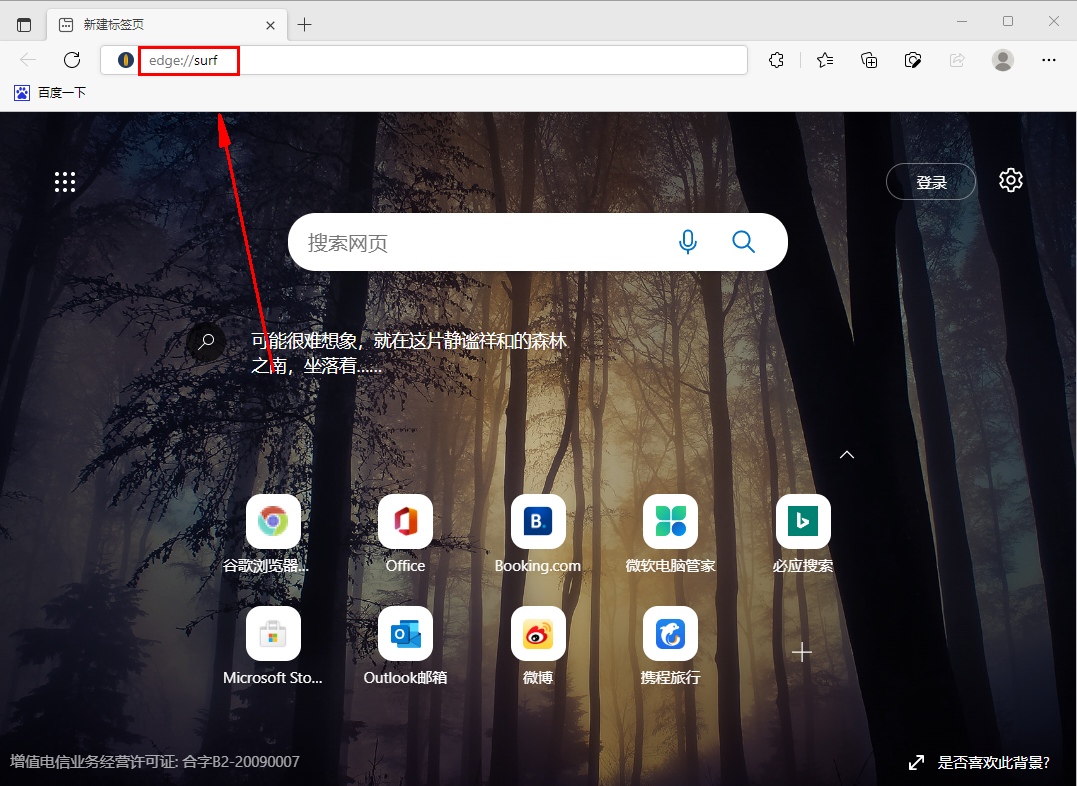
2. You can click the button icon with three horizontal lines in the upper right corner to view the game rules and select the game mode. 
3. Select the player and press the Enter key to start surfing. In addition to using WASD or arrow keys to control the direction, you can also use the mouse cursor to guide under the player. If the height of the mouse cursor exceeds the player, then You can pause. If you hit an obstacle, you will lose health. To get green lightning, you can press f to speed up.
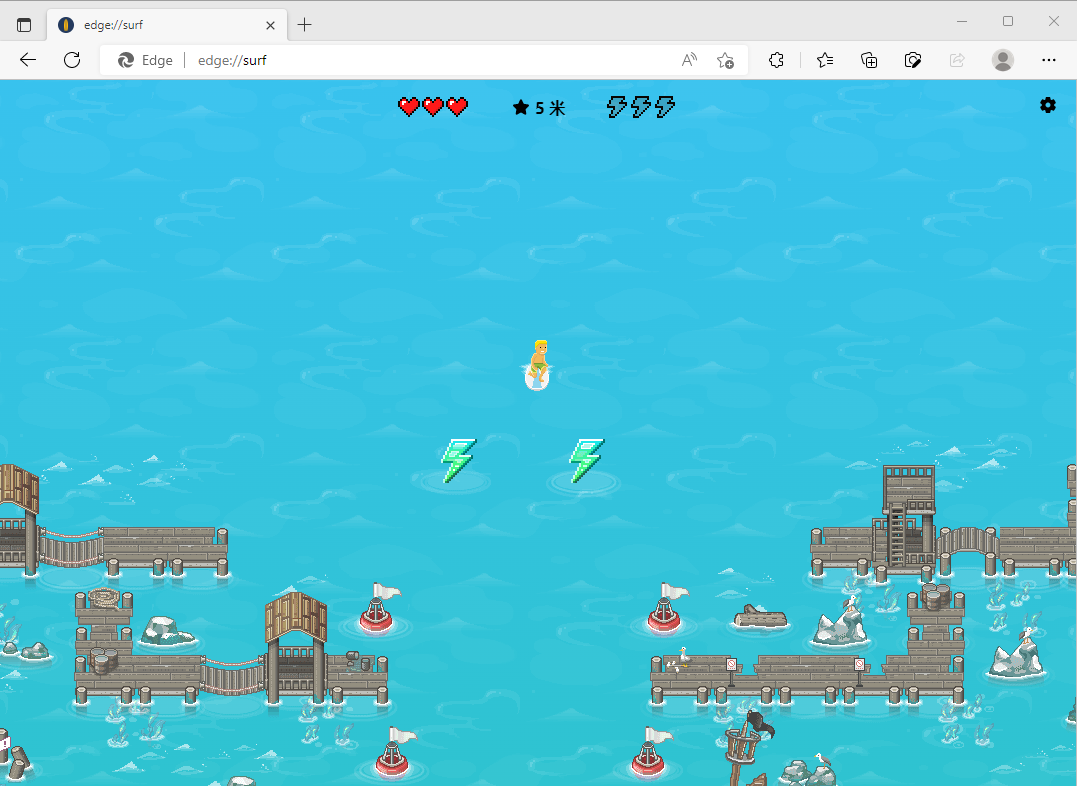
The above is the detailed content of How to surf the web using Edge browser. For more information, please follow other related articles on the PHP Chinese website!
Related articles
See more- How to prevent IE page from automatically jumping to EDGE browser in win10
- What to do if edge browser cannot be opened on win10 computer
- Workaround: Restore Edge browser's TLS security settings to default
- Solution: Optimize the smoothness of watching Bilibili videos on Edge browser
- How to solve the problem of edge browser pictures not displaying

