Home >Computer Tutorials >Computer Knowledge >How to remove win11 icon shield? Win11 Icon Shield Removal Guide
How to remove win11 icon shield? Win11 Icon Shield Removal Guide
- 王林forward
- 2024-01-29 21:00:132541browse
php editor Zimo brings you a tutorial on how to remove the Win11 icon shield. As the latest operating system, Win11 introduces a new icon design, including shield icons for some applications. However, some users may not like these icons or think they take up space on their desktop. Don’t worry, we will introduce in detail how to remove the Win11 icon shield in this tutorial to help you personalize your desktop. Both novice and experienced users can easily follow this tutorial. Let’s take a look!
Win11 icon shield removal method
1. Right-click the lower taskbar and select Task Manager in the menu option list to open it.
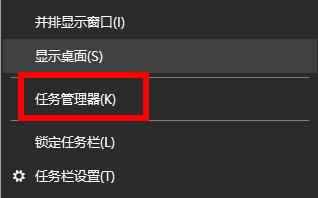
#2. In the window that opens, click the Startup tab above.
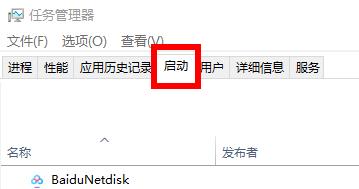
#3. Then find the Windows Defender option, right-click and select Disable.
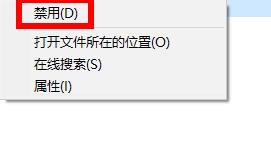
#4. Finally, restart the computer so that the shield on the desktop icon is gone.
The above is the detailed content of How to remove win11 icon shield? Win11 Icon Shield Removal Guide. For more information, please follow other related articles on the PHP Chinese website!

