System reinstallation method to retain original software

php editor Strawberry reveals how to retain the original installed software during system reinstallation. When our computers have problems or become slow, system reinstallation is usually the best option to solve the problem. However, reinstalling the system usually also means that we need to reinstall all software and applications, which will undoubtedly bring a lot of trouble. So is there any way to keep the original software while reinstalling the system? The answer is yes! In this article, we will share some practical methods to help you retain the original software after system reinstallation, allowing you to seamlessly switch between work and entertainment, eliminating the trouble of reinstallation.
In the process of using the computer, sometimes we have to reinstall the system to solve some unsolvable problems or improve system performance. However, system reinstallation usually causes us to lose installed software, which undoubtedly brings us a lot of trouble. So, is there any way to retain the original installation software after reinstalling the system? Here I will introduce you to a simple and effective method.
First, we need to prepare an external storage device, such as a mobile hard disk or USB flash drive. The capacity of this device needs to be large enough to store the software installation files we want to retain.
Next, we need to use a software to help us back up the installed software. It is recommended to use a software called "PickMeApp". It is a free software backup tool that can help us package and back up installed software.
After downloading and installing the "PickMeApp" software, we can perform software backup through the following steps:
Step 1: Open the "PickMeApp" software, click the "Capture" button to start capturing the installed software.
Step 2: In the pop-up window, we can see the list of installed software. Select the software we want to backup and click the "Capture" button.
Step 3: After the software backup is completed, we can find the backed up software list in the main interface of the software.
Next, we need to save the backed up software installation files to the external storage device prepared previously. We can complete it through the following steps:
Step 1: Connect the external storage device to the computer.
Step 2: In the main interface of the "PickMeApp" software, select the software we want to save and click the "Export" button.
Step 3: In the pop-up window, select the external storage device we prepared previously and select the path to save it.
Step 4: Click the "Export" button, and the software installation file will be saved to the external storage device.
Now, we have successfully backed up the software installation files we want to keep. After we reinstall the system, we only need to connect the external storage device to the computer, and then use the "PickMeApp" software to restore the software we backed up before.
Step 1: Open the "PickMeApp" software and click the "Restore" button.
Step 2: In the pop-up window, select the path where the software installation file we backed up previously is located.
Step 3: Click the "Restore" button, and the software will be restored to the system.
Through the above simple steps, we can retain the original installation software after reinstalling the system. This method is not only simple and easy, but also helps us save a lot of time and energy. Hope this article is helpful to everyone!
The above is the detailed content of System reinstallation method to retain original software. For more information, please follow other related articles on the PHP Chinese website!
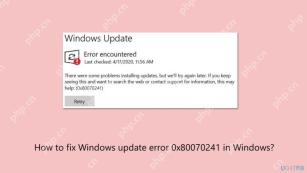 How to fix Windows update error 0x80070241 in Windows?Apr 16, 2025 am 12:00 AM
How to fix Windows update error 0x80070241 in Windows?Apr 16, 2025 am 12:00 AMWindows Update failures do occur and can be due to a variety of reasons at the update or upgrade stage. Such failures can be annoying if they result in system u
 How to fix KB5055612 fails to install in Windows 10?Apr 15, 2025 pm 10:00 PM
How to fix KB5055612 fails to install in Windows 10?Apr 15, 2025 pm 10:00 PMWindows updates are a critical part of keeping the operating system stable, secure, and compatible with new software or hardware. They are issued on a regular b
 Game_Ship.exe Error in COD Warzone & Black Ops 6, Proven TipsApr 15, 2025 pm 08:06 PM
Game_Ship.exe Error in COD Warzone & Black Ops 6, Proven TipsApr 15, 2025 pm 08:06 PMThe Call of Duty series (including Black Ops 6, Warzone and Modern Warfare 3) may crash with game_ship.exe errors during the game. This article will guide you step by step how to resolve this crash problem with some methods. Black Ops 6, Warzone and Modern Warfare 3 continue to crash: game_ship.exe error It is reported that when playing these games, you often encounter game_ship.exe errors. You can find many complaints about this crash problem on Steam or Reddit. On your computer screen, the errors displayed may vary from game to game, for example: DirectX Error: DirectX
 How to Save Pictures on Google Drive? Follw the Guide Below!Apr 15, 2025 pm 08:04 PM
How to Save Pictures on Google Drive? Follw the Guide Below!Apr 15, 2025 pm 08:04 PMGoogle Drive: Your Cloud Photo Storage Solution Google Drive offers secure and reliable cloud storage for your valuable files, including photos, videos, and documents. This guide details several ways to upload your photos to Google Drive, covering bo
 Expert Guide to Finding Blue Prince Save File Location EasilyApr 15, 2025 pm 08:01 PM
Expert Guide to Finding Blue Prince Save File Location EasilyApr 15, 2025 pm 08:01 PMProtecting Your Blue Prince Progress: Finding and Backing Up Save Files Knowing the location of your Blue Prince save files is crucial for protecting your game progress. This guide explains how to locate these files and create backups to prevent dat
 How to fix RESULT_CODE_MISSING_DATA error in Chrome and Edge?Apr 15, 2025 pm 08:00 PM
How to fix RESULT_CODE_MISSING_DATA error in Chrome and Edge?Apr 15, 2025 pm 08:00 PMGoogle Chrome and Microsoft Edge, both founded on the Chromium engine, are leading browsers in Windows 11 because of their performance and integration of online
 Wanderstop Stuck on Loading Screen/Not Loading: Try 6 SolutionsApr 15, 2025 pm 06:02 PM
Wanderstop Stuck on Loading Screen/Not Loading: Try 6 SolutionsApr 15, 2025 pm 06:02 PMTroubleshooting Wanderstop Loading Issues: Effective Solutions Wanderstop, like many games, can experience issues such as freezing on the loading screen, crashing, or low FPS. This guide provides several solutions to resolve the loading screen proble
 How to fix OneDrive error 0x8004de20 in Windows?Apr 15, 2025 am 12:00 AM
How to fix OneDrive error 0x8004de20 in Windows?Apr 15, 2025 am 12:00 AMMicrosoft OneDrive is the default cloud storage for Windows users, depending on it for file syncing between devices and keeping important documents saved in the


Hot AI Tools

Undresser.AI Undress
AI-powered app for creating realistic nude photos

AI Clothes Remover
Online AI tool for removing clothes from photos.

Undress AI Tool
Undress images for free

Clothoff.io
AI clothes remover

AI Hentai Generator
Generate AI Hentai for free.

Hot Article

Hot Tools

Atom editor mac version download
The most popular open source editor

SublimeText3 Linux new version
SublimeText3 Linux latest version

Dreamweaver CS6
Visual web development tools

mPDF
mPDF is a PHP library that can generate PDF files from UTF-8 encoded HTML. The original author, Ian Back, wrote mPDF to output PDF files "on the fly" from his website and handle different languages. It is slower than original scripts like HTML2FPDF and produces larger files when using Unicode fonts, but supports CSS styles etc. and has a lot of enhancements. Supports almost all languages, including RTL (Arabic and Hebrew) and CJK (Chinese, Japanese and Korean). Supports nested block-level elements (such as P, DIV),

SAP NetWeaver Server Adapter for Eclipse
Integrate Eclipse with SAP NetWeaver application server.





