Home >Computer Tutorials >Troubleshooting >How to restore files to the state before system reinstallation
How to restore files to the state before system reinstallation
- 王林forward
- 2024-01-29 17:06:22847browse
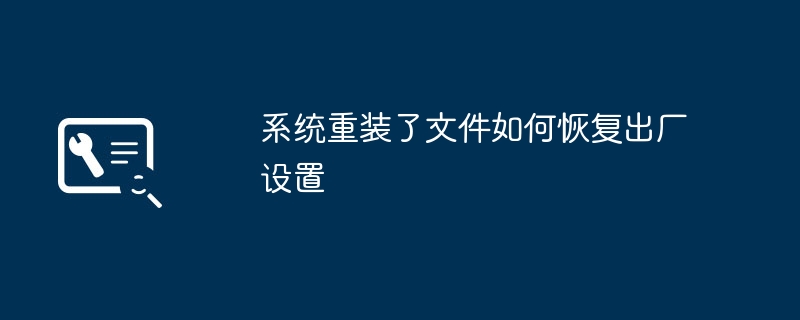
php editor Xinyi brings you a solution on how to restore factory settings after system reinstallation. In the process of using computers or mobile phones, we sometimes encounter system crashes or malfunctions. At this time, reinstalling the system is a common solution. However, many people will encounter the problem of file loss after reinstalling the system, resulting in the system not being completely restored to the factory settings after reinstallation. This article will introduce you in detail how to restore to factory settings after reinstalling the system and help you solve the problem of file loss. Whether you are using Windows, Mac or mobile phone system, this article will have corresponding solutions for your reference. Let’s take a look!
System reinstallation is a common method to solve computer problems, but sometimes we may accidentally delete important files together. So, how should we restore the factory settings after the system has been reinstalled? This article will provide you with some practical methods.
1. Use the system restore function
Most operating systems provide a system restore function that can restore the system to a previous point in time. If you created a system restore point before reinstalling the system, you can use this function to restore it to the state before the reinstallation. The specific steps are as follows:
- In Windows system, click the "Start" button, search for "System Restore", and then select "Create Restore Point". - In the pop-up window, click the "System Restore" button. - In the restore wizard, select a recovery point and click Next. - Confirm the restore point details and click "Finish" to start the restore process.
Please note that System Restore will restore the system to its previous state, but it will not recover deleted files. So, if your purpose is to recover deleted files, you can try the methods below.
2. Use data recovery software
If you want to recover deleted files, you can try using data recovery software. These software can scan your hard drive and retrieve deleted files. Here are some commonly used data recovery software:
- Recuva: This is a free data recovery software that can recover various types of files. - EaseUS Data Recovery Wizard: This is a powerful data recovery software that can recover files lost in various situations. - Disk Drill: This is a cross-platform data recovery software that supports Windows and Mac systems.
The steps for using these software are usually similar:
- Download and install the data recovery software of your choice. - Run the software and select the file types that need to be recovered. - Select the disk or partition to scan. - Wait for the scan to complete and select the files to recover from the scan results. - Specify the location to save the recovered files and start the recovery process.
Please note that when using data recovery software, try to avoid saving new files to the same disk as the deleted files, so as not to overwrite the original data and reduce the possibility of successful recovery.
After reinstalling the system files, it is not difficult to restore the factory settings. By using the system restore feature or data recovery software, you can easily restore to a previous state or retrieve deleted files. However, in order to avoid similar situations from happening, we recommend that you back up important files before reinstalling the system to avoid unnecessary trouble.
The above is the detailed content of How to restore files to the state before system reinstallation. For more information, please follow other related articles on the PHP Chinese website!

