Home >Computer Tutorials >System Installation >WinXP boot desktop is blank
WinXP boot desktop is blank
- WBOYWBOYWBOYWBOYWBOYWBOYWBOYWBOYWBOYWBOYWBOYWBOYWBforward
- 2024-01-29 13:06:06786browse
Winxp desktop is empty solution: First, press "Ctrl Alt Del" on the keyboard to bring up the task manager. Second, click "File" to create a new task and enter "Explorer.exe". The third step is to run "Win R" and enter "regedit" to open the "Registry Editor". The fourth step is to change the "String Value" to "Explorer.exe" in the "Run" directory.
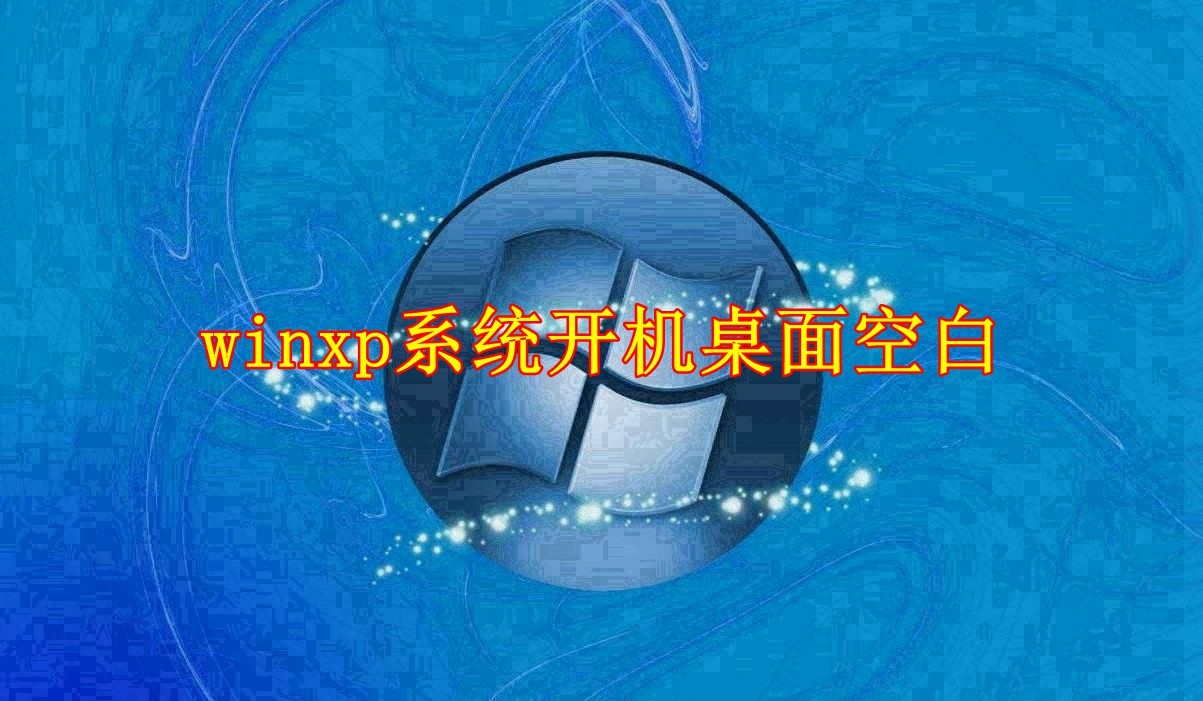
Solution to the problem that there is no software on the desktop after the XP system is turned on:
1. Press "Ctrl Alt Del" to bring up the "Windows Task Manager", and then Click "File" to create a new task, then enter "Explorer.exe" in "Create New Task" and select "OK";
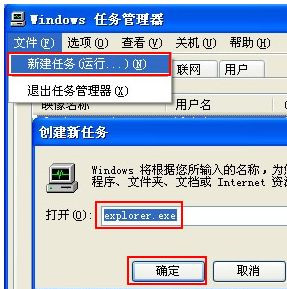
2. Next, if you want to boot Automatically start "Explorer.exe", press "Win R" to run and enter "regedit" to open the "Registry Editor";
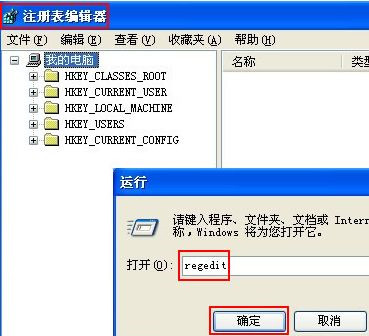
3. Then locate "HKEY_CURRENT_USER\ Software\Microsoft\Windows\CurrentVersion\Run;
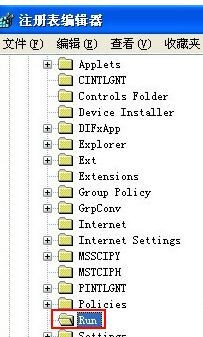
4. Create a "string value" in the "Run" directory;
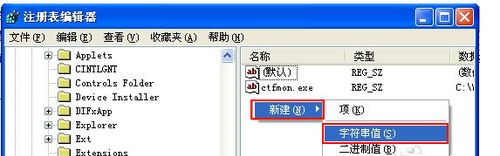
5. Change the name of "String Value" to "Explorer.exe";
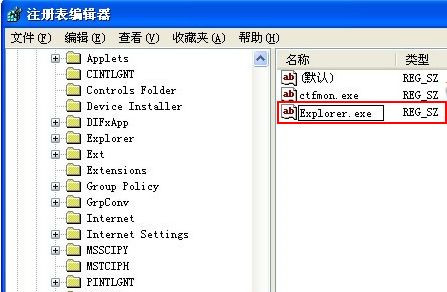
6. Finally add "Numeric Data" to "C :\WINDOWS\explorer.exe" and select "OK" to take effect.
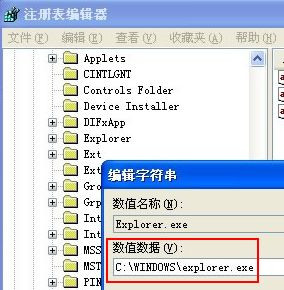
The above is the detailed content of WinXP boot desktop is blank. For more information, please follow other related articles on the PHP Chinese website!

