Home >Computer Tutorials >System Installation >How to solve the problem of being unable to access the Internet after reinstalling the computer system?
How to solve the problem of being unable to access the Internet after reinstalling the computer system?
- WBOYWBOYWBOYWBOYWBOYWBOYWBOYWBOYWBOYWBOYWBOYWBOYWBforward
- 2024-01-29 13:03:181327browse
Some users find that the computer cannot access the Internet after reinstalling the system on their computers. In this case, the C drive will be formatted when the computer reinstalls the system. Many programs that were previously installed in the system disk will also be formatted. , previously installed drivers are not immune either. Without a network card driver, the computer cannot connect to the network normally. It is necessary to repair the various drivers of the computer to restore the computer to normal. The editor below will bring you a detailed method tutorial. Friends in need can come and take a look.

How to solve the problem that the computer cannot connect to the Internet after reinstalling the system
The problem most friends encounter is that their computer cannot connect to the Internet after reinstalling the system, and there is no Internet. The driver cannot be updated either. At this time, you need to use a USB flash drive to download the network card driver from another computer with Internet access, and then copy it to your own computer to install it. After installing the network card driver, you can successfully connect to the Internet. You can download the appropriate driver from the official website of your computer brand. Driver version.
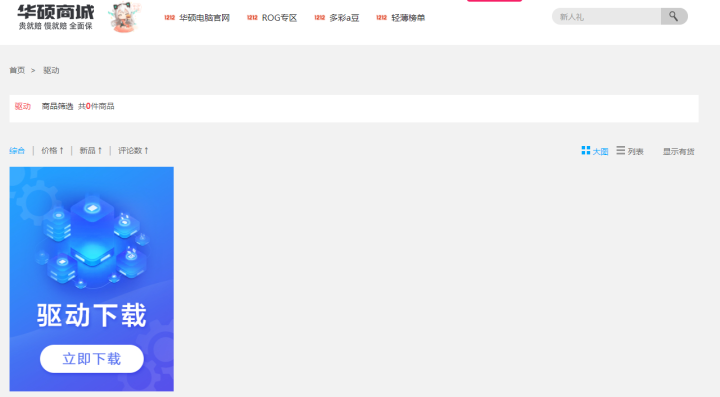
If you cannot find a driver that suits you on the official website, you can download a Driver Wizard network card version and copy it to your computer to repair the network card driver. After surfing the Internet, you can continue to update other abnormal drivers.

If you still have the PE system with the system disk when reinstalling the system, you can directly open the browser in the PE and directly download the driver or driver wizard network card version, you can repair the driver on your own computer. Generally, you can directly connect to the Internet to download the driver in PE.
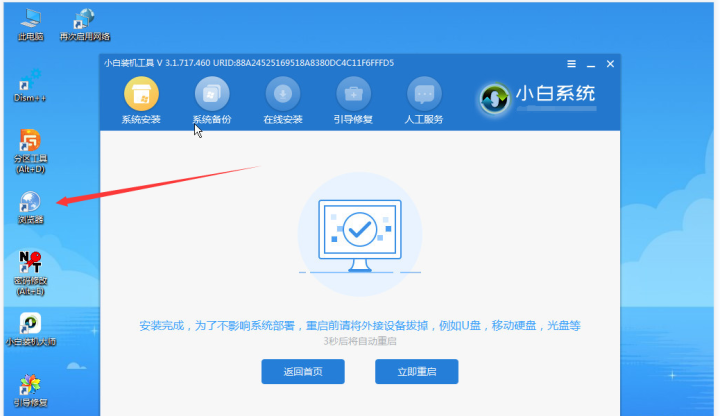
Of course, if you don’t have a USB flash drive, you can also use your mobile phone to download the driver wizard network card version. After turning on the USB debugging on your mobile phone, connect it to your computer with a data cable and transfer it to your computer. You can also perform driver repair on your own computer.
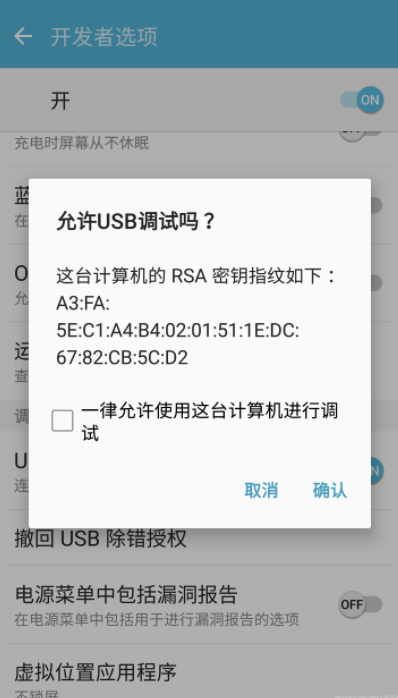
The above is the detailed content of How to solve the problem of being unable to access the Internet after reinstalling the computer system?. For more information, please follow other related articles on the PHP Chinese website!

