Understand the architecture of Oracle12.2: file system and multi-tenancy
- RVWR: Recovery Writer Process. When the database sets up a flashback area, the process regularly writes the flashback data in the memory, specifically the flashback buffer in the shared pool, to flashback. logs.
- Result cache –> RCBG:result cache is used to store the results of the original data operation during the execution of the SQL statement or plsql function. When the database performs the same operation on the same object again Operations can directly obtain results, avoiding waste of computing resources.
- ASH buffer–>MMNL: ASH buffer is used to store statistical information of active sessions, including SQL execution status, application connection status, waiting events, etc. When the ASH buffer is full, the MMNL process is responsible for writing the data in the buffer to disk.
- In memory undo (IMU): Open an area in the shared pool to store temporary undo. If multiple pieces of data are modified in a transaction, the undo data block in the buffer Cache will not be modified, but It is to add IMU nodes for recording. Mainly to reduce the Redo generated by undo.
- Private Redo log buffers: Mainly used to manage the temporary Redo generated by the IMU, store the Redo information of the transaction in the shared pool, and reduce the consumption of Redo log buffer.
- Flash Cache: The full name is Database smart flash Cache, which is an optimization technology for flash memory developed from 11.2. It aims to store some data by using flash memory instead of traditional slow disk devices. To achieve the purpose of reducing the overall delay of the database, improving the IOPS of the database, and improving the performance of the database.
Flash Cache works as follows:

The content stored in Flash Cache is controlled in two ways:
1. Flash Cache’s intelligent selection algorithm: determine by evaluating the frequency of access of data blocks and index blocks.
2. Modify the cell_flash_cache attribute of the database object.
Flash Cache storage content basic standards
Mainly small IO operations, as well as data blocks, index blocks, file headers, control files, etc. will be cached;
For RMAN backup IO operations, data pump IO operations, ASM mirroring operations, table space formatting, etc. will not be cached;
The cache priority of IO operations for full table scans is relatively low.
When data is stored in the flash Cache, it is mainly to improve the query speed. In other words, it is equivalent to adding a part of the buffer Cache area in addition to the memory, but the performance is better and the speed is better. Then, just like the buffer Cache, when the data in the flash Cache is full or written to a certain extent, the data needs to be written to the disk to leave space for new operation data.
Writing data in the cache to disk is called flushing. You can configure the Starting and stopping cache flushing levels value, which represents the percentage of the entire cache size occupied. When the data in the cache that has not been written to the disk reaches the starting flushing value, the controller starts flushing (written from the cache to the disk). When the amount of unwritten disk data in the cache is lower than the stop flush value, the flushing process stops.
If the start flushing level is set higher, more unwritten data can be cached in the memory. This helps improve the performance of write operations, but at the expense of data protection. If you want to get data protection, you can use lower start and stop values. Testing shows that the performance is better when using close start and stop flushing levels. If the stop level value is much lower than the start value, disk congestion will occur during flushing
Smart Flash LoggingFor a long time, the IO bottleneck of Redo log has been a major problem that has plagued the OLTP system, because the write delay of Redo directly drags down the response speed of the entire system and even the entire cluster.
In the traditional database architecture, some DBAs will separately allocate small block storage with low read and write latency to Redo. Starting from 11204, Oracle has proposed a new solution to specifically provide Redo in the flash memory area. Create an area to store temporary redo.
Place column storage in Flash Cache to improve write IO for frequently operated column storage objects
- Change Tracking File:Detect block changes in incremental backup and record them to the file. The recording unit is block.
- wallet: Oracle Wallet is a container used to store keys. To put it simply, it is a password box. Through this password box, you can use it without entering a password in situations that originally required entering a password, thereby protecting sensitive information such as account passwords, improving security, and making it more convenient to use.
Application Container is a new component proposed in 12.2. It divides the database system under the same application into a sub-container to achieve relative business isolation and data security while ensuring the same management of multi-tenants.
PDB has its own undo table spaceStarting from 12.2, each PDB has its own undo tablespace. This eliminates contention between multiple PDBs. If you want to perform flashback or timestamp-based recovery, you only need to search in your own undo data to improve efficiency.
Flexible creation method of PDB1. Create from PDB$seed (or application root): by copying files
2. The existing PDB is created through hot clone
Note: In 12.1, when creating a new PDB based on a PDB, the original library needs to be opened in read only mode.

In 12.2, the original library can continue to perform DML operations without being affected.


After the cloning is completed, the data will continue to be refreshed to the new database.
3. Migration from PDBs in other CDBs: Relocate

The front-end executes a command such as create pluggable database from relocate, and the background will automatically execute remote hot clone and perform remote file copy and synchronization.
4. Generate a new PDB through shadow copy of ASM disk files.

PDB memory resource management
In a multi-tenant environment, multiple PDBs share memory resources. When a PDB needs to address buffer cache, it needs to search from the entire shared resources, which is very inconvenient. In 12.2, Oracle implemented PDB-based domain division for some resources.
The hash list of memory resources in 12.1 is as follows:

This is what happens in 12.2:

More new features of PDB
1. Character set: In 12.2, if the CDB character set is a superset, that is, AL32UTF8, then PDBs with different character sets are supported. At the same time, through Proxy PDB, PDBs with different character sets can be queried. Proxy will identify and make the character sets of both parties compatible without garbled characters.

Multi-tenant technology has been widely used by users, and Yunhe Enmo, as a leader in the data service industry, has helped users realize the cloud transformation of systems in the Internet era through the combination of zData solutions and Oracle multi-tenant.
For more detailed explanations of new features of multi-tenancy, please refer to
YH9:Oracle Multitenant Knowledge Base
Multi-tenant technology has been widely used by users. As a leader in the data service industry, Yunhe Enmo has helped users realize the cloud transformation of systems in the Internet era through the combination of zData solutions and Oracle multi-tenant.
Article from WeChat public account: Data and Cloud
The above is the detailed content of Understand the architecture of Oracle12.2: file system and multi-tenancy. For more information, please follow other related articles on the PHP Chinese website!
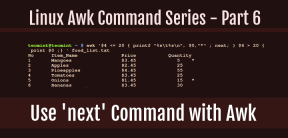 How to Use 'next' Command with Awk in Linux - Part 6May 15, 2025 am 10:43 AM
How to Use 'next' Command with Awk in Linux - Part 6May 15, 2025 am 10:43 AMIn this sixth installment of our Awk series, we will explore the next command, which is instrumental in enhancing the efficiency of your script executions by skipping redundant processing steps.What is the next Command?The next command in awk instruc
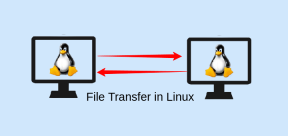 How to Efficiently Transfer Files in LinuxMay 15, 2025 am 10:42 AM
How to Efficiently Transfer Files in LinuxMay 15, 2025 am 10:42 AMTransferring files in Linux systems is a common task that every system administrator should master, especially when it comes to network transmission between local or remote systems. Linux provides two commonly used tools to accomplish this task: SCP (Secure Replication) and Rsync. Both provide a safe and convenient way to transfer files between local or remote machines. This article will explain in detail how to use SCP and Rsync commands to transfer files, including local and remote file transfers. Understand the scp (Secure Copy Protocol) in Linux scp command is a command line program used to securely copy files and directories between two hosts via SSH (Secure Shell), which means that when files are transferred over the Internet, the number of
 10 Most Popular Linux Desktop Environments of All TimeMay 15, 2025 am 10:35 AM
10 Most Popular Linux Desktop Environments of All TimeMay 15, 2025 am 10:35 AMOne fascinating feature of Linux, in contrast to Windows and Mac OS X, is its support for a variety of desktop environments. This allows desktop users to select the most suitable and fitting desktop environment based on their computing requirements.A
 How to Install LibreOffice 24.8 in Linux DesktopMay 15, 2025 am 10:15 AM
How to Install LibreOffice 24.8 in Linux DesktopMay 15, 2025 am 10:15 AMLibreOffice stands out as a robust and open-source office suite, tailored for Linux, Windows, and Mac platforms. It boasts an array of advanced features for handling word documents, spreadsheets, presentations, drawings, calculations, and mathematica
 How to Work with PDF Files Using ONLYOFFICE Docs in LinuxMay 15, 2025 am 09:58 AM
How to Work with PDF Files Using ONLYOFFICE Docs in LinuxMay 15, 2025 am 09:58 AMLinux users who manage PDF files have a wide array of programs at their disposal. Specifically, there are numerous specialized PDF tools designed for various functions.For instance, you might opt to install a PDF viewer for reading files or a PDF edi
 How to Filter Command Output Using Awk and STDINMay 15, 2025 am 09:53 AM
How to Filter Command Output Using Awk and STDINMay 15, 2025 am 09:53 AMIn the earlier segments of the Awk command series, our focus was primarily on reading input from files. However, what if you need to read input from STDIN?In Part 7 of the Awk series, we will explore several examples where you can use the output of o
 Clifm - Lightning-Fast Terminal File Manager for LinuxMay 15, 2025 am 09:45 AM
Clifm - Lightning-Fast Terminal File Manager for LinuxMay 15, 2025 am 09:45 AMClifm stands out as a distinctive and incredibly swift command-line file manager, designed on the foundation of a shell-like interface. This means that users can engage with their file system using commands they are already familiar with.The choice o
 How to Upgrade from Linux Mint 21.3 to Linux Mint 22May 15, 2025 am 09:44 AM
How to Upgrade from Linux Mint 21.3 to Linux Mint 22May 15, 2025 am 09:44 AMIf you prefer not to perform a new installation of Linux Mint 22 Wilma, you have the option to upgrade from a previous version.In this guide, we will detail the process to upgrade from Linux Mint 21.3 (the most recent minor release of the 21.x series


Hot AI Tools

Undresser.AI Undress
AI-powered app for creating realistic nude photos

AI Clothes Remover
Online AI tool for removing clothes from photos.

Undress AI Tool
Undress images for free

Clothoff.io
AI clothes remover

Video Face Swap
Swap faces in any video effortlessly with our completely free AI face swap tool!

Hot Article

Hot Tools

SublimeText3 Linux new version
SublimeText3 Linux latest version

MantisBT
Mantis is an easy-to-deploy web-based defect tracking tool designed to aid in product defect tracking. It requires PHP, MySQL and a web server. Check out our demo and hosting services.

Zend Studio 13.0.1
Powerful PHP integrated development environment

SAP NetWeaver Server Adapter for Eclipse
Integrate Eclipse with SAP NetWeaver application server.

VSCode Windows 64-bit Download
A free and powerful IDE editor launched by Microsoft






