Home >Web Front-end >CSS Tutorial >Controlling sticky positioning fails? Understand the causes of failure and resolution strategies
Controlling sticky positioning fails? Understand the causes of failure and resolution strategies
- WBOYWBOYWBOYWBOYWBOYWBOYWBOYWBOYWBOYWBOYWBOYWBOYWBOriginal
- 2024-01-28 10:48:081363browse
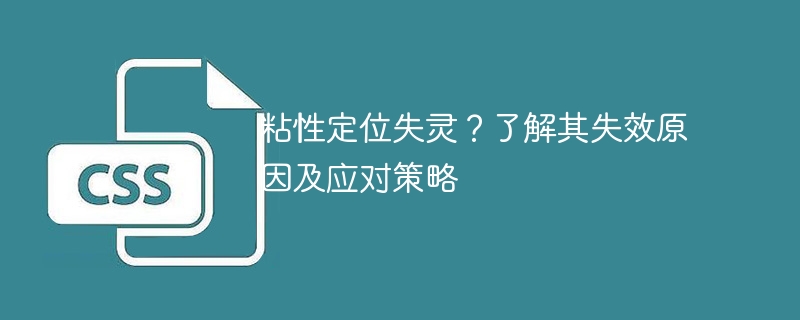
Sticky positioning failure? To understand the reasons for its failure and countermeasures, specific code examples are required
In front-end development, sticky positioning is a commonly used feature that allows elements to maintain a fixed position relative to the window during scrolling. However, sometimes we may encounter sticky positioning failure, which brings trouble to our page display and user experience. So why does sticky positioning fail? How to deal with it? Below we will analyze some common failure causes and provide corresponding response strategies, as well as specific code examples.
1. Cause of failure
- The height of the parent container is not enough: When the height of the parent container is not enough to accommodate the sticky positioning element, the sticky positioning will fail. Because sticky positioned elements are actually positioned relative to the parent container, if the parent container is too small to fully display the element, it will fail.
- The parent container sets overflow:hidden: When the parent container sets the overflow:hidden attribute, it will cause the sticky positioning element to exceed the display range of the parent container, resulting in failure.
- The height of the element itself is too large: If the height of the sticky positioning element is too large and exceeds the display range of the window, the sticky positioning will also fail.
- Elements are covered by other positioning attributes: If a sticky positioning element is covered by elements with other positioning attributes (such as fixed, absolute, etc.), the sticky positioning will also fail.
2. Countermeasures and sample code
In response to the above reasons for failure, we can adopt some countermeasures to solve the problem of sticky positioning failure. The various strategies are introduced below and corresponding code examples are given.
- Increase the height of the parent container: You can solve the problem of sticky positioning failure by setting a large enough height for the parent container. The sample code is as follows:
.parent {
height: 1000px;
}
.sticky {
position: sticky;
top: 0;
}- Modify the overflow attribute of the parent container: If the parent container sets overflow:hidden, you can modify it to overflow:auto or overflow:scroll, which ensures stickiness. Positioned elements will not exceed the display range of the parent container. The sample code is as follows:
.parent {
overflow: auto;
}
.sticky {
position: sticky;
top: 0;
}- Reduce the height of the sticky positioning element: If the height of the sticky positioning element is too large, you can solve the failure problem by reducing the height of the element. The sample code is as follows:
.sticky {
position: sticky;
top: 0;
height: 50px;
}- Modify the z-index attribute of the element: If the sticky positioning element is covered by elements with other positioning attributes, you can adjust them by modifying the z-index attribute of the element. The hierarchical relationship between them ensures that sticky positioned elements are displayed at the top level. The sample code is as follows:
.sticky {
position: sticky;
top: 0;
z-index: 9999;
}Through the above coping strategies, we can solve the problem of sticky positioning failure under different reasons and improve the display effect and user experience of the page.
Summary:
As a feature commonly used in front-end development, sticky positioning can keep elements in a fixed position during scrolling. However, in practical applications, we may encounter sticky positioning failures. This article analyzes common causes of sticky positioning failure from the following aspects: the parent container is not high enough, the parent container has overflow:hidden set, the element height is too large, and the element is covered by other positioning attributes, and provides corresponding countermeasures and code examples. I hope this article can help readers understand the causes and countermeasures of sticky positioning failure.
The above is the detailed content of Controlling sticky positioning fails? Understand the causes of failure and resolution strategies. For more information, please follow other related articles on the PHP Chinese website!

