Home >Java >javaTutorial >The Key to Improving Work Productivity: Leverage the Power of Eclipse
The Key to Improving Work Productivity: Leverage the Power of Eclipse
- PHPzOriginal
- 2024-01-28 09:08:071357browse
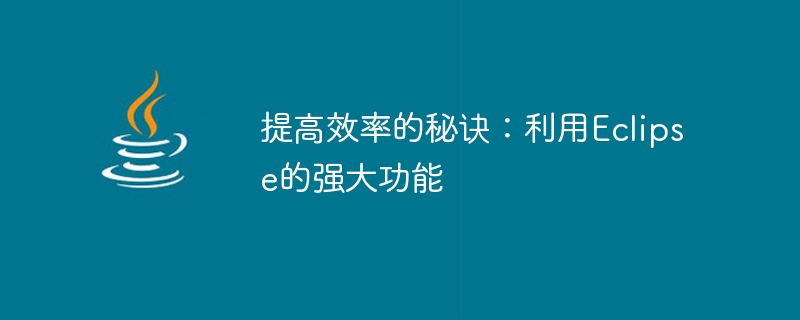
Secrets to Improve Efficiency: Leverage the Power of Eclipse
Abstract: Eclipse is a powerful integrated development environment (IDE) that helps developers improve coding efficiency and development speed. This article will introduce some techniques and specific code examples for utilizing the powerful functions of Eclipse to help readers better use the software and improve work efficiency.
- Utilization of shortcut keys
Eclipse provides many shortcut keys that can help developers complete tasks faster. Here are some commonly used shortcut keys and their corresponding operations: - Ctrl Shift F: Format code to have consistent indentation and arrangement.
- Ctrl Shift O: Automatically import required classes and packages to reduce the workload of manual imports.
- Ctrl Space: Automatically complete codes and quickly enter variables, method names, etc.
- Ctrl Shift L: Display the shortcut key list of the current file to help you find and remember various shortcut keys.
- Use of code templates
Eclipse provides many code templates that can quickly insert code blocks through simple shortcut keys. Code templates can be predefined or custom. The following is an example of a commonly used code template: - sysout: Enter "sysout" and press the shortcut key to automatically generate the System.out.println() code block, which can quickly print output.
- Function of code refactoring
Eclipse provides many code refactoring functions, which can help developers quickly refactor and modify the code to improve the readability and maintainability of the code. The following are some commonly used code refactoring functions: - Renaming: Press the F2 key to quickly rename variables, methods, etc.
- Extraction method: Select a piece of code and press Ctrl Alt M to extract the selected code block into a new method.
- Extract variables: Select a piece of code and press Ctrl Alt L to extract the selected code block into a new variable.
- Refactor code: Right-click the selected code and select Refactor -> Extract Method/Variable and other options to achieve more complex code reconstruction operations.
- Utilization of debugging functions
Eclipse provides powerful debugging functions that can help developers quickly locate and solve problems in the code. The following are some commonly used debugging functions: - Set breakpoints: Click once to the left of the code line number to set a breakpoint, which is used to pause the execution of the program and facilitate viewing of the values of variables and the execution of the code.
- Single-step debugging: When running the program, press the F6 key to execute the code step by step and view the execution process of the program line by line.
- Monitoring variables: You can add monitoring variables in the debugging window to view the values of variables in real time to help troubleshoot problems.
- Code version control
Eclipse integrates many version control tools, such as Git, SVN, etc., which can easily manage code versions. The following are some commonly used version control functions: - Submit code: Right-click the project or file and select Team -> Commit to submit the code to the version control system.
- Update code: Right-click the project or file and select Team -> Update to update the local code to the latest version.
- Rollback the code: Right-click the project or file and select Team -> Revert to roll back the code to a previous version.
Conclusion: Using the powerful functions of Eclipse, developers can improve coding efficiency and development speed through shortcut keys, code templates, code refactoring, debugging functions, version control and other functions. By continuously mastering and utilizing these features, you can better use Eclipse and achieve greater efficiency in your daily development work. Therefore, giving yourself some time to learn and become familiar with Eclipse's powerful features will pay off handsomely.
The above is the detailed content of The Key to Improving Work Productivity: Leverage the Power of Eclipse. For more information, please follow other related articles on the PHP Chinese website!

