Home >Computer Tutorials >Troubleshooting >What are the methods for querying the motherboard serial number?
What are the methods for querying the motherboard serial number?
- 王林forward
- 2024-01-28 08:00:124188browse
php editor Baicao teaches you how to check the motherboard serial number. The motherboard serial number is the unique identification of the motherboard and can help us understand the model and manufacturer of the motherboard. There are many ways to check the motherboard serial number. First, look for a printed serial number label on the motherboard, usually located on the edge or back of the motherboard. Secondly, you can check the motherboard serial number through the BIOS, enter the BIOS setting interface, and find relevant information. You can also obtain the motherboard serial number through the operating system's command line or third-party software. Mastering these methods, you can quickly and easily check the motherboard serial number.
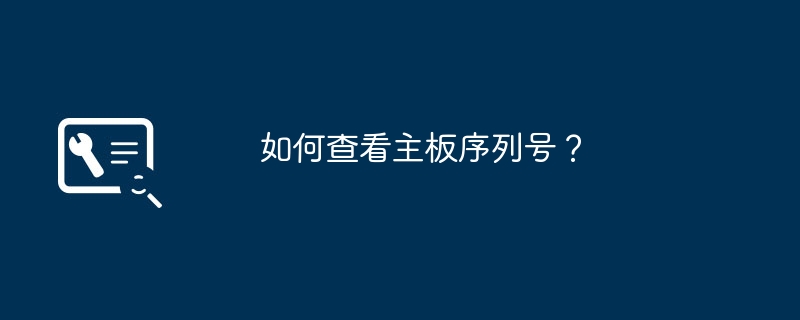
How to check the motherboard serial number?
The steps to check the motherboard serial number are as follows:
1. Generally, after the user purchases the product, there will be a corresponding warranty card. On the warranty card, the model number of the product can be found. And serial number (Serial Number).
2. If you are using a horizontal machine, that is, the one that is placed flat on your desk, you can look at the front panel of the host machine. Some older models have a central position in the middle of the front panel. , that is, just below the floppy drive, or look at the lower right corner of the host chassis, there will be a white label
with the model number (Model No) and product serial number (Serial No) written on it. If you use The machine has a small door to protect the optical drive and floppy drive, and the label is sometimes affixed to the inside of the small door; if you are using a vertical machine and there is no small door that can be opened and closed on the front panel of the machine, you can look at the lower right corner of the host chassis or Look for the serial number label on the side. If there is a small door, you can open the small door and check the product serial number.
3. After booting, press the F1 key (some models use the Del key) to enter the boot setting program. After seeing the main menu, select "Product Data" and you will see an item called "System Serial Number" ”, the following string of characters is the serial number of the product.
How to check the motherboard serial number?
You can check the motherboard serial number through the following methods: 1. You can find the serial number on the motherboard packaging box; 2. Find the serial number on the label on the motherboard, which is usually located next to the motherboard power interface; 3. , Check it through computer software, you can use software such as CPU-Z or HWiNFO, and check the serial number in the motherboard information through the software. Because the motherboard serial number is the unique identification of the motherboard and can be used for maintenance and warranty purposes, it is necessary to know how to check the motherboard serial number. If you need to repair the motherboard or check the motherboard information from the manufacturer, in addition to checking the serial number, you can also check the motherboard model, manufacturer information, etc. You can view this information through software such as CPU-Z and HWiNFO, or you can find the motherboard in the device manager and view the information in the properties.
The above is the detailed content of What are the methods for querying the motherboard serial number?. For more information, please follow other related articles on the PHP Chinese website!

