Home >Web Front-end >HTML Tutorial >What is responsive layout and its characteristics?
What is responsive layout and its characteristics?
- 王林Original
- 2024-01-27 09:27:06737browse
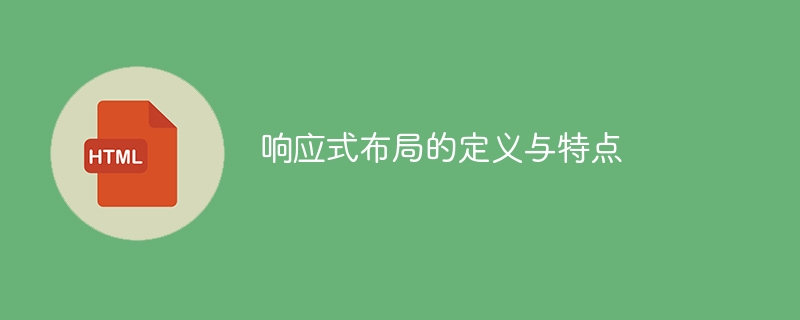
The definition and characteristics of responsive layout
With the popularity of mobile devices, the need for users to access web pages through screens of different sizes is also increasing. To solve this problem, responsive layout came into being. Responsive layout refers to the use of technologies such as CSS and media queries to enable web pages to display adaptively according to different screen sizes and devices, providing a consistent and excellent user experience.
The characteristics of responsive layout include the following aspects:
- Flexible layout: In responsive layout, use relative units (such as percentage) and flexible box layout (flexbox), etc. Technology that enables elements to flexibly scale and layout based on screen size. In this way, the elements and layout of the web page can be freely adapted and adjusted on different devices, avoiding the problem of excessive scrolling or excessive white space.
- Adaptive pictures: In responsive layout, the size of the picture also needs to be adapted. By setting the max-width attribute to 100%, the image can be automatically scaled according to the size of the container to ensure that the image does not exceed the size of the container.
- Media query: Using media query technology in CSS, different styles can be applied according to different device characteristics. For example, media queries can be used to determine the screen width and adjust the size, position, and style of elements based on the width. Media queries can perform conditional judgments based on characteristics such as screen width, height, resolution, device type, etc.
The following is a specific code example of responsive layout:
<!DOCTYPE html>
<html>
<head>
<meta name="viewport" content="width=device-width, initial-scale=1.0">
<style>
.container {
display: flex;
flex-wrap: wrap;
}
.box {
width: 100%;
padding: 20px;
box-sizing: border-box;
}
@media screen and (min-width: 600px) {
.box {
width: 50%;
}
}
@media screen and (min-width: 1200px) {
.box {
width: 33.33%;
}
}
</style>
</head>
<body>
<div class="container">
<div class="box" style="background-color: red;">
Content 1
</div>
<div class="box" style="background-color: blue;">
Content 2
</div>
<div class="box" style="background-color: green;">
Content 3
</div>
</div>
</body>
</html>In the above code, we use the flexible box layout (flexbox) to create a space that accommodates three content boxes. container. By setting the width of the .box element to 100%, its width fills the parent container. Then, through media queries, when the screen width is less than 600px, the width of the .box is set to 50%. When the screen width is greater than or equal to 1200px, the width of the .box is set to 33.33%. In this way, when the screen size changes, the content box in the web page will adjust according to the width of the device, thereby achieving the effect of responsive layout.
The above is the detailed content of What is responsive layout and its characteristics?. For more information, please follow other related articles on the PHP Chinese website!

