Home >Web Front-end >HTML Tutorial >In a responsive layout, what units should be used for design?
In a responsive layout, what units should be used for design?
- 王林Original
- 2024-01-27 09:11:17940browse
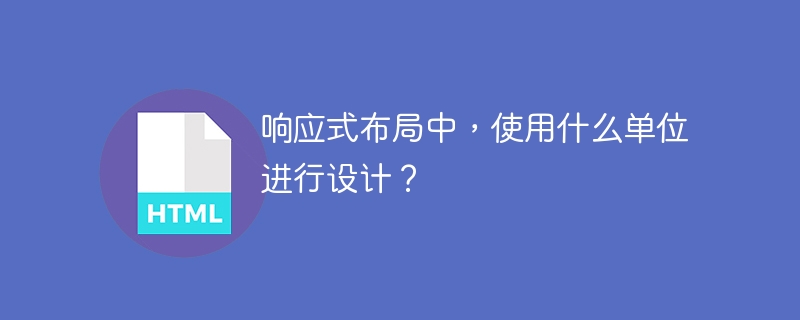
Responsive layout (Responsive Layout) refers to a technology in web design that can automatically adjust the size and arrangement of page elements according to the size of the device screen and the user's operating habits. To provide a better user experience. In responsive layout, it is very important to choose appropriate units for design. The choice of units not only affects the aesthetics and consistency of the page, but also affects user experience and performance.
The following will introduce several commonly used units and analyze their advantages and disadvantages in responsive layout.
- Pixel
Pixel is the most common unit, which refers to a point on the screen. In design, pixels provide precise control, allowing designers to place elements accurately. However, the size of pixels is different on different devices, so using pixels as the unit may lead to inconsistent display results on different devices. - Percentage
Percentage is the unit calculated relative to the size of the parent element. It automatically adjusts to the size of the device screen to accommodate different screen sizes. The advantage of percentage is that it has better adaptability, but when using percentages for design, you need to note that the size of the parent element may affect the layout of the element. - Adaptive unit (em, rem)
Adaptive unit is the unit calculated relative to the size of the text. where em is the font size relative to the parent element, and rem is the font size relative to the root element. Adaptive units adapt better to different screen sizes than pixels and percentages, but be aware that font size may affect the layout of elements. - Viewport units (vw, vh, vmin, vmax)
Viewport units are the units calculated for the visible window of the device screen. where vw represents the percentage of the viewport width, vh represents the percentage of the viewport height, vmin represents the percentage of the smaller of the viewport width and the high center, and vmax represents the percentage of the larger of the viewport width and the high center. The viewport unit can automatically adjust according to the screen size of the device to adapt to different screen sizes, but it may not be supported in some older versions of browsers.
In responsive layout, different units have different usage scenarios. If you need precise control over the size and position of an element, you can use pixel units; if you want the element to automatically adapt to different screen sizes, you can use percentage or adaptive units; if you want the element to adjust according to the visual window, you can use viewport units.
To sum up, choosing the right units for design is very important in responsive layout. In actual design, you can choose different units according to specific situations, or use different units on different elements to achieve better results. At the same time, it also needs to be tested and adjusted on different devices to ensure that the page displays consistently and beautifully on different screens.
The above is the detailed content of In a responsive layout, what units should be used for design?. For more information, please follow other related articles on the PHP Chinese website!

