Improve web design: How to skillfully use the overflow attribute
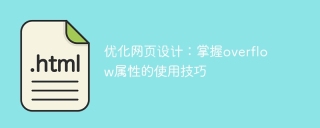
Optimizing web design: Mastering the usage skills of the overflow attribute requires specific code examples
In modern web design, how to optimize the display and layout of page content is an important subject. When a page has too much content or is too long, it often leads to confusing page layout or the user needs to scroll the page to fully browse the entire content. At this time, we can use the overflow attribute to optimize.
The overflow attribute is used to control how overflow content of an element is handled. For elements containing a large amount of content, we can set the overflow attribute to achieve automatic cropping, scrolling and other effects of the content, so as to better present the content and improve the user experience.
In this article, we will introduce four common overflow attribute values: visible, hidden, scroll and auto, and demonstrate their specific usage and effects.
- visible
visible is the default overflow value, which means no cropping or scrolling of the content. If the content of an element exceeds the scope of its container, the content will overflow outside the container.
Code example:
<style>
.container {
width: 400px;
height: 200px;
overflow: visible;
}
</style>
<div class="container">
<p>Lorem ipsum dolor sit amet, consectetur adipiscing elit. Sed et ultricies nisl. Mauris venenatis ex eget mauris auctor, at fringilla magna commodo.</p>
</div>- hidden
The hidden value indicates that content beyond the scope of the container will be hidden. This method is suitable for when the element container only needs to display part of the content, and the excess content will be clipped.
Code example:
<style>
.container {
width: 400px;
height: 200px;
overflow: hidden;
}
</style>
<div class="container">
<p>Lorem ipsum dolor sit amet, consectetur adipiscing elit. Sed et ultricies nisl. Mauris venenatis ex eget mauris auctor, at fringilla magna commodo.</p>
</div>- scroll
The scroll value indicates that when the content exceeds the scope of the container, scroll bars will be displayed to allow the user to browse the overflowing content. The scrollbar remains displayed even if the content does not exceed the container.
Code example:
<style>
.container {
width: 400px;
height: 200px;
overflow: scroll;
}
</style>
<div class="container">
<p>Lorem ipsum dolor sit amet, consectetur adipiscing elit. Sed et ultricies nisl. Mauris venenatis ex eget mauris auctor, at fringilla magna commodo.</p>
</div>- auto
The auto value means that the browser will automatically decide whether to display the scroll bar, and the scroll bar will only be displayed when the content exceeds the container .
Code example:
<style>
.container {
width: 400px;
height: 200px;
overflow: auto;
}
</style>
<div class="container">
<p>Lorem ipsum dolor sit amet, consectetur adipiscing elit. Sed et ultricies nisl. Mauris venenatis ex eget mauris auctor, at fringilla magna commodo.</p>
</div>By properly using the overflow attribute, we can achieve a more elegant and flexible page display effect based on the page content and design requirements. Whether you are displaying a large amount of text, images, or making a scrolling carousel or sidebar, you can use the overflow attribute to assist layout and beautify the page effect.
However, there are some issues that should be noted when using the overflow attribute. When an element has too much content, page loading may be affected, so we should carefully choose whether we need to use the overflow attribute to handle overflow content. In addition, it should also be considered that different browsers may have different default behaviors and style rules for the overflow attribute, so compatibility testing and adaptation are required in actual applications.
In short, mastering the usage skills of the overflow attribute can help us better optimize web design and improve user experience. Through the above code examples, I hope it can help readers better understand and use the overflow attribute and create better web design works.
The above is the detailed content of Improve web design: How to skillfully use the overflow attribute. For more information, please follow other related articles on the PHP Chinese website!
 How do you set the lang attribute on the tag? Why is this important?May 08, 2025 am 12:03 AM
How do you set the lang attribute on the tag? Why is this important?May 08, 2025 am 12:03 AMSetting the lang attributes of a tag is a key step in optimizing web accessibility and SEO. 1) Set the lang attribute in the tag, such as. 2) In multilingual content, set lang attributes for different language parts, such as. 3) Use language codes that comply with ISO639-1 standards, such as "en", "fr", "zh", etc. Correctly setting the lang attribute can improve the accessibility of web pages and search engine rankings.
 What is the purpose of HTML attributes?May 07, 2025 am 12:01 AM
What is the purpose of HTML attributes?May 07, 2025 am 12:01 AMHTMLattributesareessentialforenhancingwebelements'functionalityandappearance.Theyaddinformationtodefinebehavior,appearance,andinteraction,makingwebsitesinteractive,responsive,andvisuallyappealing.Attributeslikesrc,href,class,type,anddisabledtransform
 How do you create a list in HTML?May 06, 2025 am 12:01 AM
How do you create a list in HTML?May 06, 2025 am 12:01 AMTocreatealistinHTML,useforunorderedlistsandfororderedlists:1)Forunorderedlists,wrapitemsinanduseforeachitem,renderingasabulletedlist.2)Fororderedlists,useandfornumberedlists,customizablewiththetypeattributefordifferentnumberingstyles.
 HTML in Action: Examples of Website StructureMay 05, 2025 am 12:03 AM
HTML in Action: Examples of Website StructureMay 05, 2025 am 12:03 AMHTML is used to build websites with clear structure. 1) Use tags such as, and define the website structure. 2) Examples show the structure of blogs and e-commerce websites. 3) Avoid common mistakes such as incorrect label nesting. 4) Optimize performance by reducing HTTP requests and using semantic tags.
 How do you insert an image into an HTML page?May 04, 2025 am 12:02 AM
How do you insert an image into an HTML page?May 04, 2025 am 12:02 AMToinsertanimageintoanHTMLpage,usethetagwithsrcandaltattributes.1)UsealttextforaccessibilityandSEO.2)Implementsrcsetforresponsiveimages.3)Applylazyloadingwithloading="lazy"tooptimizeperformance.4)OptimizeimagesusingtoolslikeImageOptimtoreduc
 HTML's Purpose: Enabling Web Browsers to Display ContentMay 03, 2025 am 12:03 AM
HTML's Purpose: Enabling Web Browsers to Display ContentMay 03, 2025 am 12:03 AMThe core purpose of HTML is to enable the browser to understand and display web content. 1. HTML defines the web page structure and content through tags, such as, to, etc. 2. HTML5 enhances multimedia support and introduces and tags. 3.HTML provides form elements to support user interaction. 4. Optimizing HTML code can improve web page performance, such as reducing HTTP requests and compressing HTML.
 Why are HTML tags important for web development?May 02, 2025 am 12:03 AM
Why are HTML tags important for web development?May 02, 2025 am 12:03 AMHTMLtagsareessentialforwebdevelopmentastheystructureandenhancewebpages.1)Theydefinelayout,semantics,andinteractivity.2)SemantictagsimproveaccessibilityandSEO.3)Properuseoftagscanoptimizeperformanceandensurecross-browsercompatibility.
 Explain the importance of using consistent coding style for HTML tags and attributes.May 01, 2025 am 12:01 AM
Explain the importance of using consistent coding style for HTML tags and attributes.May 01, 2025 am 12:01 AMA consistent HTML encoding style is important because it improves the readability, maintainability and efficiency of the code. 1) Use lowercase tags and attributes, 2) Keep consistent indentation, 3) Select and stick to single or double quotes, 4) Avoid mixing different styles in projects, 5) Use automation tools such as Prettier or ESLint to ensure consistency in styles.


Hot AI Tools

Undresser.AI Undress
AI-powered app for creating realistic nude photos

AI Clothes Remover
Online AI tool for removing clothes from photos.

Undress AI Tool
Undress images for free

Clothoff.io
AI clothes remover

Video Face Swap
Swap faces in any video effortlessly with our completely free AI face swap tool!

Hot Article

Hot Tools

SublimeText3 Chinese version
Chinese version, very easy to use

Zend Studio 13.0.1
Powerful PHP integrated development environment

PhpStorm Mac version
The latest (2018.2.1) professional PHP integrated development tool

EditPlus Chinese cracked version
Small size, syntax highlighting, does not support code prompt function

Notepad++7.3.1
Easy-to-use and free code editor






