Home >Backend Development >Python Tutorial >Easily install third-party libraries using pip: an easy-to-follow guide
Easily install third-party libraries using pip: an easy-to-follow guide
- WBOYWBOYWBOYWBOYWBOYWBOYWBOYWBOYWBOYWBOYWBOYWBOYWBOriginal
- 2024-01-27 09:07:061168browse
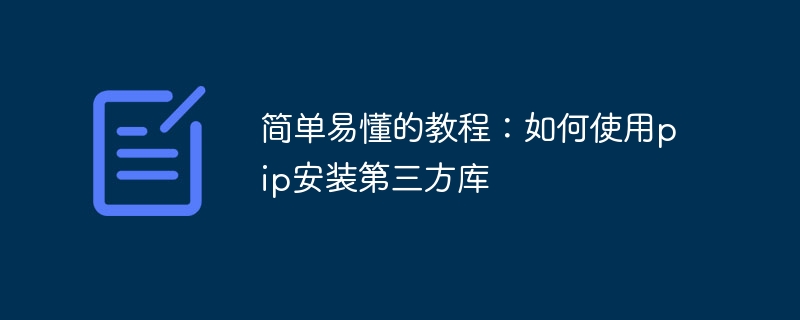
Simple and easy-to-understand tutorial: How to use pip to install third-party libraries, specific code examples are required
Introduction:
In Python development, we often need to use Third-party libraries to implement various functions. Pip is Python's package management tool, which can help us install and manage third-party libraries quickly and easily. This article will introduce how to use pip to install third-party libraries and give specific code examples.
Step 1: Check the installation of Python and pip
Before starting, we need to check whether Python and pip have been correctly installed on our computer. Open a terminal or command prompt, enter the following command and press Enter:
python --version pip --version
If the corresponding version number is displayed, Python and pip have been successfully installed. If the version number is not displayed or an error message such as "command not found" is displayed, please install Python and pip first.
Step 2: Update pip (optional)
Sometimes, we may need to update pip to the latest version to ensure that all functions of pip can be used. Enter the following command in the terminal or command prompt and press Enter:
pip install --upgrade pip
Wait for the pip upgrade to complete.
Step 3: Use pip to install the third-party library
Enter the following command in the terminal or command prompt and press Enter:
pip install 库名
The "library name" is the third-party library you want to install. For the names of third-party libraries, you can search for a large number of third-party libraries on the PyPI (Python Package Index) website (https://pypi.org/). For example, if you want to install the matplotlib library, the command is:
pip install matplotlib
Wait for the installation process to complete, and pip will automatically download, decompress, and install the relevant libraries and dependencies. If the installation is successful, the terminal or command prompt will display the corresponding installation information.
Step 4: Verify whether the installation is successful
In order to confirm whether the third-party library is successfully installed, you can use the following code to verify. Open the Python interpreter, enter the following code and run:
import 库名
For example, if you want to verify whether the matplotlib library is successfully installed, you can enter:
import matplotlib
If no error message is reported, the third-party library has been successful. Installed and ready to use in Python.
Step 5: Upgrade and uninstall third-party libraries (optional)
Sometimes, we may need to upgrade installed third-party libraries to the latest version, or uninstall libraries that are no longer needed. You can use the following command to complete these operations:
Upgrade library:
pip install --upgrade 库名
For example, if you want to upgrade the matplotlib library, you can enter:
pip install --upgrade matplotlib
Uninstall the library:
pip uninstall 库名
For example, if you want to uninstall the matplotlib library, you can enter:
pip uninstall matplotlib
Summary:
With a few simple steps, we can use pip to quickly and easily install and manage third-party libraries. In this article, we introduce specific steps and code examples to check the installation of Python and pip, update pip, install third-party libraries, verify whether the installation is successful, and upgrade and uninstall third-party libraries. I hope this tutorial can help everyone and make it easier for everyone to use and enjoy Python's rich ecosystem.
The above is the detailed content of Easily install third-party libraries using pip: an easy-to-follow guide. For more information, please follow other related articles on the PHP Chinese website!
Related articles
See more- Installation tutorial of phpStudy2018
- phpMyAdmin latest download and installation tutorial (with video)
- How to check which third-party libraries are installed in python
- How to watch live broadcast playback records on Douyin (tutorial)
- How to check the third-party libraries and their versions that a Python script depends on?

