Home >Backend Development >Python Tutorial >A quick way to install pip tool on Ubuntu
A quick way to install pip tool on Ubuntu
- WBOYWBOYWBOYWBOYWBOYWBOYWBOYWBOYWBOYWBOYWBOYWBOYWBOriginal
- 2024-01-27 09:06:071395browse
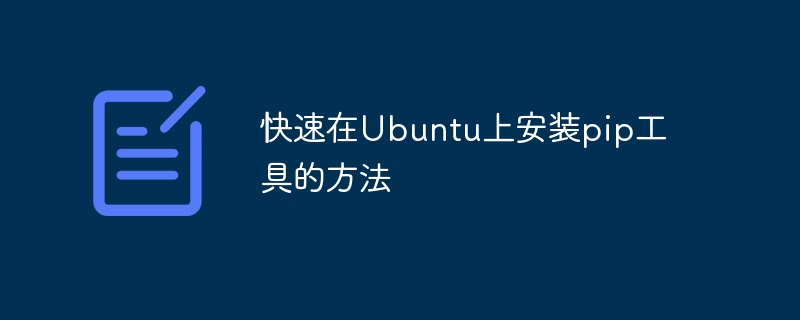
How to quickly install the pip tool on Ubuntu requires specific code examples
Installing the pip tool on Ubuntu is an important step for Python package management. pip is Python's officially recommended package management tool, which can easily install, upgrade and uninstall Python packages. This article will introduce how to quickly install the pip tool on the Ubuntu system and provide specific code examples.
Before you start, make sure your Ubuntu system is connected to the Internet and has sudo permissions so that we can easily perform system-level operations.
The following are the specific steps to install pip on Ubuntu:
- Open the terminal: On the Ubuntu system, you can open the terminal by pressing the Ctrl Alt T shortcut key.
- Update software sources: Enter the following command in the terminal to update the system software source list.
sudo apt update
- Install pip: Continue to enter the following commands in the terminal to install pip.
sudo apt install python3-pip
- Installation completed: After the installation process is completed, the pip tool has been successfully installed on your Ubuntu system.
Now we can use the following command to verify whether pip is installed successfully.
pip3 --version
If everything is OK, you will see the version information of pip.
At this point, the pip tool has been successfully installed on the Ubuntu system. You can manage your Python packages through pip.
During the installation of pip, if any errors occur, you can try the following methods to solve them:
- Check the network connection: Make sure your Ubuntu system is connected to the Internet. You can use the ping command to test whether the network connection is available.
- Check sudo permissions: Make sure you have sudo permissions so that you can perform system-level operations. You can verify this with the following command:
sudo -v
- Check the software source: Make sure your system software source is configured correctly. You can solve the problem by changing the software source.
sudo apt-get install software-properties-common sudo add-apt-repository universe
- Update system: Before installing pip, execute the following command to update the system.
sudo apt update sudo apt upgrade
If the above methods still cannot solve your problem, you can refer to the official documentation or ask questions in the relevant communities for help.
Summary:
This article details how to quickly install the pip tool on the Ubuntu system and provides specific code examples. By executing a series of simple commands, you can successfully install pip and start managing your Python packages. The pip tool is one of the indispensable tools in the Python development process. It can greatly improve development efficiency. I hope this article can provide some help for you to install the pip tool on Ubuntu.
The above is the detailed content of A quick way to install pip tool on Ubuntu. For more information, please follow other related articles on the PHP Chinese website!

