Home >Web Front-end >CSS Tutorial >What are the parameters required to understand AJAX?
What are the parameters required to understand AJAX?
- WBOYWBOYWBOYWBOYWBOYWBOYWBOYWBOYWBOYWBOYWBOYWBOYWBOriginal
- 2024-01-26 10:59:061259browse
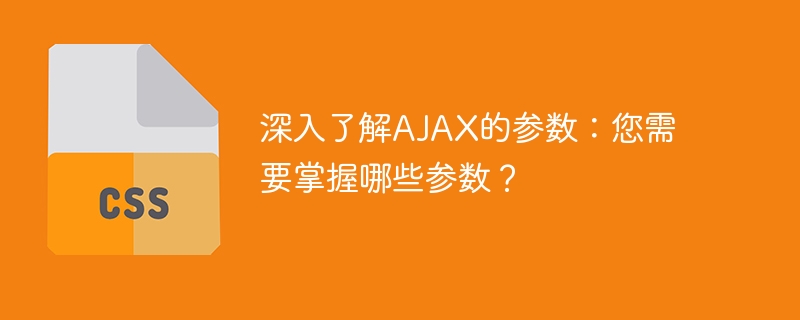
In-depth understanding of AJAX parameters: What parameters do you need to master?
Introduction:
In modern Web development, AJAX (Asynchronous JavaScript and XML) is a widely used technology, which can load data asynchronously to improve user experience. The core of AJAX is to interact with the server by sending HTTP requests and dynamically display the response data on the page. In order to use AJAX successfully, it is necessary to understand its parameters. This article will introduce the common parameters and functions of AJAX, and demonstrate them with specific code examples.
1. URL (Uniform Resource Locator) parameters:
The URL parameter is the target address sent by the AJAX request, that is, the API interface for providing data on the server side. In AJAX requests, we need to set the URL parameters correctly to ensure that the request is sent to the correct API interface. URL parameters should contain the following information:
- Protocol: HTTP or HTTPS
- Domain: The domain name or IP address of the server
- Path ): The path of the API interface
For example, we want to send a GET request to obtain a JSON file on the server:
var url = "http://example.com/api/data.json";
2. Request type parameters:
The request type parameter specifies the HTTP method of the AJAX request. Common types include GET and POST. Different request types have different application scenarios:
- GET request: used to obtain data. A GET request sends parameters to the server in the form of a URL and returns the response data.
$.ajax({
url: "http://example.com/api/data.json",
method: "GET",
success: function(response) {
// 处理响应数据
}
});- POST request: used to submit data. The POST request sends the parameters to the server in the form of an HTTP request body and returns the response data.
$.ajax({
url: "http://example.com/api/submit",
method: "POST",
data: {
name: "John",
age: 25
},
success: function(response) {
// 处理响应数据
}
});3. Data parameters:
Data parameters are used to set the parameters of the AJAX request. Depending on the request type, the format of the data parameters also differs:
- Data parameters for the GET request:
In the GET request, the data parameters need to be in the query string form added to the URL.
$.ajax({
url: "http://example.com/api/data",
method: "GET",
data: {
name: "John",
age: 25
},
success: function(response) {
// 处理响应数据
}
});- Data parameters of POST request:
In POST request, data parameters need to be passed through the data attribute.
$.ajax({
url: "http://example.com/api/submit",
method: "POST",
data: {
name: "John",
age: 25
},
success: function(response) {
// 处理响应数据
}
});4. Callback function parameters:
The callback function parameters are used to define the callback function after the AJAX request is successful. Common callback function parameters include:
- success: a function called when the request is successful.
$.ajax({
url: "http://example.com/api/data.json",
method: "GET",
success: function(response) {
// 处理响应数据
}
});- error: Function called when the request fails.
$.ajax({
url: "http://example.com/api/data.json",
method: "GET",
error: function(xhr, status, error) {
// 处理请求失败的情况
}
});5. Other parameters:
In addition to the common parameters introduced above, AJAX also provides many other parameters to enhance the function of the request, such as:
- async: Specifies whether to send the request asynchronously, the default is true.
$.ajax({
url: "http://example.com/api/data.json",
method: "GET",
async: false, // 同步请求
success: function(response) {
// 处理响应数据
}
});- timeout: Specify the request timeout, in milliseconds.
$.ajax({
url: "http://example.com/api/data.json",
method: "GET",
timeout: 5000, // 请求超时时间为5秒
success: function(response) {
// 处理响应数据
}
});Conclusion:
The correct setting of AJAX parameters is crucial to achieving high-quality front-end interaction. By properly setting parameters such as URL, request type, data and callback function, we can flexibly interact with the server and achieve a better user experience. This article briefly introduces the parameters of AJAX and demonstrates it with specific code examples, hoping to help readers gain a deeper understanding of AJAX development technology.
The above is the detailed content of What are the parameters required to understand AJAX?. For more information, please follow other related articles on the PHP Chinese website!

