Home >Web Front-end >CSS Tutorial >The role and application of flow and redraw in applications and fields
The role and application of flow and redraw in applications and fields
- 王林Original
- 2024-01-26 10:24:06539browse
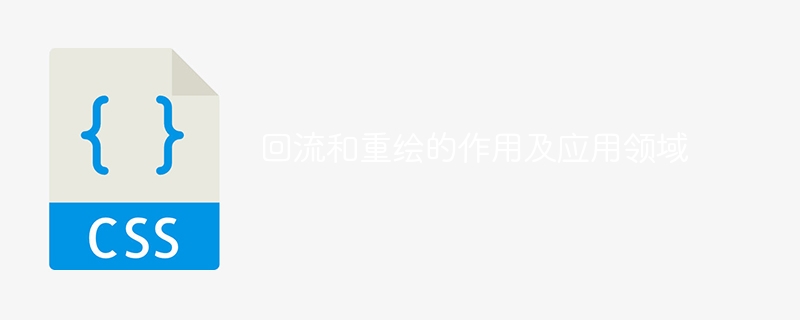
The role and application areas of reflow and repaint
In front-end development, reflow (reflow) and repaint (repaint) are two very important concepts. They are two key steps when the browser renders the page and are also important factors affecting page performance. Understanding the role and application areas of reflow and redraw is very important to improve user experience and optimize web page performance.
Reflow refers to the process in which the browser recalculates the geometric properties of the elements and re-layout them when the size, position, etc. of the DOM elements change. This process is very resource-intensive because it requires recalculating the geometric properties of the affected nodes in the DOM tree and relayout the entire page.
Repaint refers to the process in which the browser redraws the element when the style of the DOM element changes but does not affect its geometric properties. Redrawing is less expensive than reflowing because it only requires redrawing the styles of the affected elements, rather than recalculating geometric properties and laying out the entire page.
The role and application areas of reflow and redraw:
- Response to user interaction: When the user interacts with the page, some elements of the page may need to change size, position, or style. This Reflow and redraw will be triggered. For example, when the user clicks a button, pops up a dialog box and changes its position, the page needs to reflow and redraw to recalculate and draw the elements.
- Animation effects: When adding animation effects to a web page, the style of elements will be frequently modified, which will trigger a large number of reflows and redraws. To improve performance, you can use some optimization methods, such as using CSS3's transform and opacity properties, which can take advantage of hardware acceleration to reduce reflow and redraw overhead.
- Response to page size changes: When the browser window size changes, the page needs to be re-layout according to the new size, which will trigger a large number of reflows. Therefore, application areas that respond to page size changes require special attention to performance optimization of reflow and redraw.
- Batch operation elements: In some cases, you need to perform batch operations on multiple elements, such as dynamically generating a list through JavaScript instead of inserting one item at a time. This can reduce the number of reflows and redraws and optimize performance.
Now let’s take a closer look at the performance optimization sample code for reflow and redrawing:
When performing frequent operations, you can place the operations in a virtual container through the following methods, Finally, insert it into the DOM tree to reduce the number of reflows and redraws:
// 创建一个虚拟容器
const container = document.createElement('div');
container.style.display = 'none';
// 执行频繁操作
for (let i = 0; i < 1000; i++) {
const item = document.createElement('div');
item.innerText = i;
container.appendChild(item);
}
// 将虚拟容器一次性插入到 DOM 树中
document.body.appendChild(container);When performing complex animation effects, you can use the transform and opacity properties of CSS3 to reduce the cost of reflows and redraws:
.animated-element {
transition: transform 0.3s ease, opacity 0.3s ease;
}
.hidden {
transform: scale(0);
opacity: 0;
}// 添加动画样式
element.classList.add('animated-element');
// 隐藏元素
element.classList.add('hidden');
// 修改元素样式
element.style.transform = 'scale(1)';
element.style.opacity = 1;When responding to page size changes, you can use throttling (throttle) and anti-shake (debounce) to reduce the frequency of reflow:
function throttle(fn, delay) {
let timer = null;
return function() {
clearTimeout(timer);
timer = setTimeout(() => {
fn.apply(this, arguments);
}, delay);
}
}
function resizeHandler() {
// 处理页面尺寸变化的逻辑
}
// 使用节流来降低回流频率
window.addEventListener('resize', throttle(resizeHandler, 500));Summary:
Understand the functions of reflow and redraw and Application domains are very important to improve performance in front-end development. By reducing the number of reflows and redraws, rational use of CSS3 animation properties and performance optimization, the rendering speed and user experience of web pages can be improved, while also reducing resource consumption. I hope the above content can be helpful to everyone in front-end development.
The above is the detailed content of The role and application of flow and redraw in applications and fields. For more information, please follow other related articles on the PHP Chinese website!

