Home >Web Front-end >CSS Tutorial >Asynchronous data exchange using Ajax functions
Asynchronous data exchange using Ajax functions
- 王林Original
- 2024-01-26 09:41:06847browse
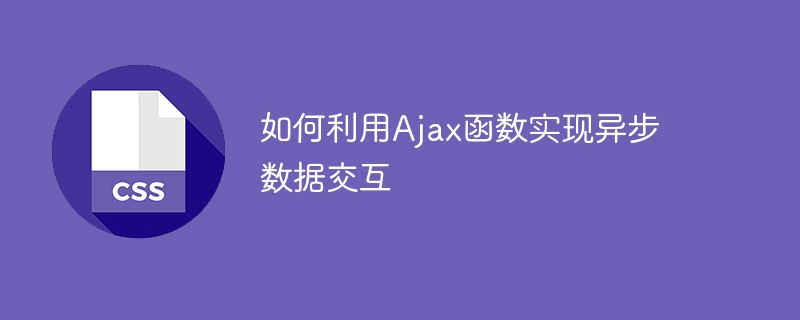
How to use Ajax functions to achieve asynchronous data interaction
With the development of the Internet and Web technology, data interaction between the front end and the back end has become very important. Traditional data interaction methods, such as page refresh and form submission, can no longer meet user needs. Ajax (Asynchronous JavaScript and XML) has become an important tool for asynchronous data interaction.
Ajax uses JavaScript and the XMLHttpRequest object to enable web pages to obtain data through background APIs and update content without refreshing the page. The following will introduce how to use Ajax functions to implement asynchronous data interaction and provide specific code examples.
1. Create an XMLHttpRequest object
Before using Ajax for data interaction, we first need to create an XMLHttpRequest object. This object is a tool provided by the browser for data interaction with the server. We can create an XMLHttpRequest object through the following code:
var xhr = new XMLHttpRequest();
2. Configure the XMLHttpRequest object
After creating the XMLHttpRequest object, we also need to configure it and specify the request method, URL and Whether to use asynchronous mode, etc. The following is an example:
// 配置XMLHttpRequest对象
xhr.open("GET", "http://example.com/api", true);Among them, "GET" specifies the request method as GET, "http://example.com/api" is the URL of the backend API, and true indicates that the request is sent asynchronously.
3. Send a request
After configuring the XMLHttpRequest object, we can send the request. The following is an example of sending a GET request:
// 发送GET请求 xhr.send();
The example of sending a POST request is as follows:
// 发送POST请求
xhr.setRequestHeader("Content-type", "application/x-www-form-urlencoded");
xhr.send("param1=value1¶m2=value2");4. Processing the response
Once the request is sent successfully, we need to process the server return response data. Normally, the server returns a JSON-formatted string containing the data. In JavaScript, we can use xhr's onreadystatechange event to listen for the server's response and process it after the response is completed:
xhr.onreadystatechange = function() {
if (xhr.readyState == 4 && xhr.status == 200) {
var response = JSON.parse(xhr.responseText);
// 处理响应数据
}
};Among them, xhr.readyState represents the current state of the XMLHttpRequest object, and 4 represents that the response has been completed. xhr.status indicates the server's response status code, 200 indicates that the request was successful.
The code for processing response data can be written according to the actual situation, such as updating page content or displaying error information.
5. Complete code example
The following is a complete code example for Ajax function to implement asynchronous data interaction:
function ajaxRequest(url, method, data, successCallback, errorCallback) {
var xhr = new XMLHttpRequest();
// 配置XMLHttpRequest对象
xhr.open(method, url, true);
// 监听服务器的响应
xhr.onreadystatechange = function() {
if (xhr.readyState == 4) {
if (xhr.status == 200) {
var response = JSON.parse(xhr.responseText);
successCallback(response);
} else {
errorCallback(xhr.status);
}
}
};
// 发送请求
if (method == "POST") {
xhr.setRequestHeader("Content-type", "application/x-www-form-urlencoded");
xhr.send(data);
} else {
xhr.send();
}
}
// 使用示例
ajaxRequest("http://example.com/api", "GET", null, function(response) {
// 处理成功响应
console.log(response);
}, function(status) {
// 处理错误响应
console.log("Error: " + status);
});In the above code, the ajaxRequest function is used to send requests. And passed in the success and failure callback functions. In the success callback function, we can process the response data returned by the server. In the failure callback function, we can handle errors based on the error status code.
Through the above code examples, we can use Ajax functions to achieve asynchronous data interaction and flexibly process it according to the actual situation. This approach not only improves user experience, but also enables more intelligent web applications.
The above is the detailed content of Asynchronous data exchange using Ajax functions. For more information, please follow other related articles on the PHP Chinese website!

