Home >Web Front-end >HTML Tutorial >Easy solution to the problem: Quickly uninstall the NumPy library
Easy solution to the problem: Quickly uninstall the NumPy library
- WBOYWBOYWBOYWBOYWBOYWBOYWBOYWBOYWBOYWBOYWBOYWBOYWBOriginal
- 2024-01-26 09:34:14954browse
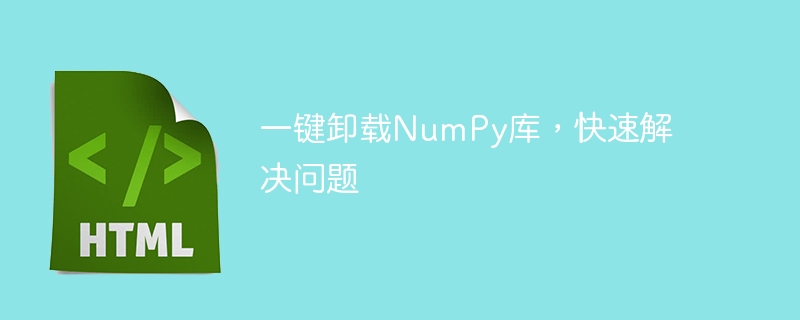
Uninstall the NumPy library with one click to quickly solve the problem. Specific code examples are required
NumPy is one of the commonly used scientific computing libraries in Python, providing efficient array operations. and numerical calculation tools. However, sometimes we may need to uninstall the NumPy library, either to solve certain problems or to update to a higher version of the NumPy library. This article will introduce how to uninstall the NumPy library with one click and provide specific code examples.
1. Background and issues
When using Python for scientific computing, many people choose to use the NumPy library. However, sometimes we may encounter some problems, which may be caused by certain versions or configurations of the NumPy library. At this point, uninstalling the NumPy library may be an effective way to solve the problem.
2. How to uninstall the NumPy library
- Use pip to uninstall
pip is a Python package management tool, you can use it to uninstall the NumPy library. Enter the following command on the command line to uninstall the NumPy library:
pip uninstall numpy
- Use conda to uninstall
If you are using Anaconda as a Python environment management tool, you can use the conda command to uninstall the NumPy library. Enter the following command on the command line to uninstall the NumPy library:
conda uninstall numpy
3. Specific code example
The following is a specific code example that demonstrates how to use python code to uninstall the NumPy library with one click:
import os
def uninstall_numpy():
# 检查NumPy库是否已经安装
try:
import numpy
except ImportError:
print("NumPy库未安装!")
return
# 获取NumPy安装路径
numpy_path = os.path.dirname(numpy.__file__)
# 卸载NumPy库
uninstall_command = f"pip uninstall -y numpy"
os.system(uninstall_command)
# 检查是否成功卸载NumPy库
try:
import numpy
except ImportError:
print("成功卸载NumPy库!")
else:
# 如果卸载失败,则手动删除NumPy库安装目录
uninstall_failed_message = "NumPy库卸载失败!请手动删除以下目录:"
print(uninstall_failed_message)
print(numpy_path)
# 调用函数卸载NumPy库
uninstall_numpy()In the above code, we first check through import numpy to determine whether the NumPy library has been installed. If it is already installed, use the pip uninstall -y numpy command to uninstall it. If the uninstallation is successful, an ImportError exception will occur when trying to import the NumPy library again. On the contrary, if the uninstallation fails, we print out the uninstallation failure message and provide the installation directory of the NumPy library for manual deletion.
Summary:
This article introduces the method of uninstalling the NumPy library with one click and provides specific code examples. For different Python environments, we can use pip or conda to uninstall the NumPy library. Before uninstalling the NumPy library, we need to check whether the NumPy library has been installed to avoid unnecessary errors. I hope this article can help readers solve related problems and improve work efficiency.
The above is the detailed content of Easy solution to the problem: Quickly uninstall the NumPy library. For more information, please follow other related articles on the PHP Chinese website!

