 Web Front-end
Web Front-end HTML Tutorial
HTML Tutorial In-depth analysis of numpy slicing operations and application in actual combat
In-depth analysis of numpy slicing operations and application in actual combatIn-depth analysis of numpy slicing operations and application in actual combat
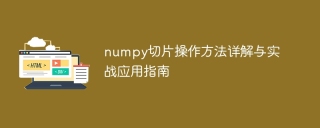
Detailed explanation of numpy slicing operation method and practical application guide
Introduction: Numpy is one of the most popular scientific computing libraries in Python, providing powerful array operation functions. Among them, slicing operation is one of the commonly used and powerful functions in numpy. This article will introduce the slicing operation method in numpy in detail, and demonstrate the specific use of slicing operation through practical application guide.
1. Introduction to numpy slicing operation method
The slicing operation of numpy refers to obtaining a subset of the array by specifying the index interval. Its basic form is: array[start:end:step]. Among them, start represents the starting index (inclusive), end represents the ending index (exclusive), and step represents the step size (default is 1). At the same time, numpy also supports the use of omitted parameters and negative indexes.
- Basic usage of slicing operations
First, let’s take a look at the basic usage of numpy’s slicing operations.
import numpy as np
Create a one-dimensional array
arr = np.arange(10)
print(arr) # Output: [0 1 2 3 4 5 6 7 8 9]
Slice the array
result = arr[2:6]
print(result) #Output: [2 3 4 5 ]
Slice the array and change the step size
result = arr[1:9:2]
print(result) #Output: [1 3 5 7]
- Use of omitted parameters
Omitting parameters can simplify slicing expressions. When start is omitted, the default is 0; when end is omitted, the default is the array length; when step is omitted, the default is 1.
import numpy as np
Create a one-dimensional array
arr = np.arange(10)
print(arr) # Output: [0 1 2 3 4 5 6 7 8 9]
Use omitted parameters for slicing operation
result = arr[:5] # Omit the start parameter, which is equivalent to arr[0:5]
print(result) # Output: [0 1 2 3 4]
result = arr[5:] # Omit the end parameter, which is equivalent to arr[5:10]
print(result) # Output :[5 6 7 8 9]
result = arr[::2] # Omit the step parameter, which is equivalent to arr[0:10:2]
print(result) #Output: [0 2 4 6 8]
- Use of negative index
Negative index indicates the position calculated from back to front, and -1 indicates the last element. Negative indexing makes it easy to get the reciprocal part of an array.
import numpy as np
Create a one-dimensional array
arr = np.arange(10)
print(arr) # Output: [0 1 2 3 4 5 6 7 8 9]
Use negative index for slicing operation
result = arr[-5:] # means taking the last 5 elements of the array
print( result) # Output: [5 6 7 8 9]
result = arr[:-3] # Indicates taking all elements before the third last element of the array
print(result) # Output: [0 1 2 3 4 5 6]
2. Practical application guide for numpy slicing operations
Numpy’s slicing operations are widely used in data processing and scientific computing. Below we use several specific examples to demonstrate the application of slicing operations.
- Slicing operation of two-dimensional array
For two-dimensional array, we can use slicing operation to select rows, columns or sub-arrays.
import numpy as np
Create a two-dimensional array
arr = np.array([[1, 2, 3],
[4, 5, 6],
[7, 8, 9]])print(arr)
Select the second row
result = arr[1, :]
print(result) #Output: [4 5 6]
Select the second column
result = arr[:, 1]
print(result) #Output: [2 5 8]
Select sub-array
result = arr[1:, 1:]
print(result) # Output: [[5 6]
# [8 9]]
- Conditional slicing operation
Slicing operation can also be used in conjunction with conditional judgment. Used to filter or assign values to arrays.
import numpy as np
Create a one-dimensional array
arr = np.array([1, 2, 3, 4, 5])
Calculate elements greater than 2 in the array
bool_arr = arr > 2
print(bool_arr) #Output: [False False True True True]
Use conditional slicing operation to select elements greater than 2
result = arr[bool_arr]
print(result) #Output: [3 4 5]
Use conditions The slicing operation assigns a value to elements greater than 2 as 0
arr[arr > 2] = 0
print(arr) # Output: [1 2 0 0 0]
3. Summary
This article introduces the basic usage and common application scenarios of slicing operations in numpy, and gives specific example codes. Slicing operations are one of numpy’s flexible and powerful tools in data processing and scientific computing. Proficient in slicing operations is very important to achieve complex data processing tasks and algorithm implementation. By studying this article, I hope readers can have a deeper understanding of slicing operations in numpy and be able to use them flexibly in practical applications.
The above is the detailed content of In-depth analysis of numpy slicing operations and application in actual combat. For more information, please follow other related articles on the PHP Chinese website!
 HTML: The Structure, CSS: The Style, JavaScript: The BehaviorApr 18, 2025 am 12:09 AM
HTML: The Structure, CSS: The Style, JavaScript: The BehaviorApr 18, 2025 am 12:09 AMThe roles of HTML, CSS and JavaScript in web development are: 1. HTML defines the web page structure, 2. CSS controls the web page style, and 3. JavaScript adds dynamic behavior. Together, they build the framework, aesthetics and interactivity of modern websites.
 The Future of HTML: Evolution and Trends in Web DesignApr 17, 2025 am 12:12 AM
The Future of HTML: Evolution and Trends in Web DesignApr 17, 2025 am 12:12 AMThe future of HTML is full of infinite possibilities. 1) New features and standards will include more semantic tags and the popularity of WebComponents. 2) The web design trend will continue to develop towards responsive and accessible design. 3) Performance optimization will improve the user experience through responsive image loading and lazy loading technologies.
 HTML vs. CSS vs. JavaScript: A Comparative OverviewApr 16, 2025 am 12:04 AM
HTML vs. CSS vs. JavaScript: A Comparative OverviewApr 16, 2025 am 12:04 AMThe roles of HTML, CSS and JavaScript in web development are: HTML is responsible for content structure, CSS is responsible for style, and JavaScript is responsible for dynamic behavior. 1. HTML defines the web page structure and content through tags to ensure semantics. 2. CSS controls the web page style through selectors and attributes to make it beautiful and easy to read. 3. JavaScript controls web page behavior through scripts to achieve dynamic and interactive functions.
 HTML: Is It a Programming Language or Something Else?Apr 15, 2025 am 12:13 AM
HTML: Is It a Programming Language or Something Else?Apr 15, 2025 am 12:13 AMHTMLisnotaprogramminglanguage;itisamarkuplanguage.1)HTMLstructuresandformatswebcontentusingtags.2)ItworkswithCSSforstylingandJavaScriptforinteractivity,enhancingwebdevelopment.
 HTML: Building the Structure of Web PagesApr 14, 2025 am 12:14 AM
HTML: Building the Structure of Web PagesApr 14, 2025 am 12:14 AMHTML is the cornerstone of building web page structure. 1. HTML defines the content structure and semantics, and uses, etc. tags. 2. Provide semantic markers, such as, etc., to improve SEO effect. 3. To realize user interaction through tags, pay attention to form verification. 4. Use advanced elements such as, combined with JavaScript to achieve dynamic effects. 5. Common errors include unclosed labels and unquoted attribute values, and verification tools are required. 6. Optimization strategies include reducing HTTP requests, compressing HTML, using semantic tags, etc.
 From Text to Websites: The Power of HTMLApr 13, 2025 am 12:07 AM
From Text to Websites: The Power of HTMLApr 13, 2025 am 12:07 AMHTML is a language used to build web pages, defining web page structure and content through tags and attributes. 1) HTML organizes document structure through tags, such as,. 2) The browser parses HTML to build the DOM and renders the web page. 3) New features of HTML5, such as, enhance multimedia functions. 4) Common errors include unclosed labels and unquoted attribute values. 5) Optimization suggestions include using semantic tags and reducing file size.
 Understanding HTML, CSS, and JavaScript: A Beginner's GuideApr 12, 2025 am 12:02 AM
Understanding HTML, CSS, and JavaScript: A Beginner's GuideApr 12, 2025 am 12:02 AMWebdevelopmentreliesonHTML,CSS,andJavaScript:1)HTMLstructurescontent,2)CSSstylesit,and3)JavaScriptaddsinteractivity,formingthebasisofmodernwebexperiences.
 The Role of HTML: Structuring Web ContentApr 11, 2025 am 12:12 AM
The Role of HTML: Structuring Web ContentApr 11, 2025 am 12:12 AMThe role of HTML is to define the structure and content of a web page through tags and attributes. 1. HTML organizes content through tags such as , making it easy to read and understand. 2. Use semantic tags such as, etc. to enhance accessibility and SEO. 3. Optimizing HTML code can improve web page loading speed and user experience.


Hot AI Tools

Undresser.AI Undress
AI-powered app for creating realistic nude photos

AI Clothes Remover
Online AI tool for removing clothes from photos.

Undress AI Tool
Undress images for free

Clothoff.io
AI clothes remover

AI Hentai Generator
Generate AI Hentai for free.

Hot Article

Hot Tools

Atom editor mac version download
The most popular open source editor

MantisBT
Mantis is an easy-to-deploy web-based defect tracking tool designed to aid in product defect tracking. It requires PHP, MySQL and a web server. Check out our demo and hosting services.

SublimeText3 Mac version
God-level code editing software (SublimeText3)

Notepad++7.3.1
Easy-to-use and free code editor

SublimeText3 Chinese version
Chinese version, very easy to use





