Home >Web Front-end >CSS Tutorial >Improve page rendering speed: key ways to optimize reflow and redraw
Improve page rendering speed: key ways to optimize reflow and redraw
- WBOYWBOYWBOYWBOYWBOYWBOYWBOYWBOYWBOYWBOYWBOYWBOYWBOriginal
- 2024-01-26 08:16:031089browse
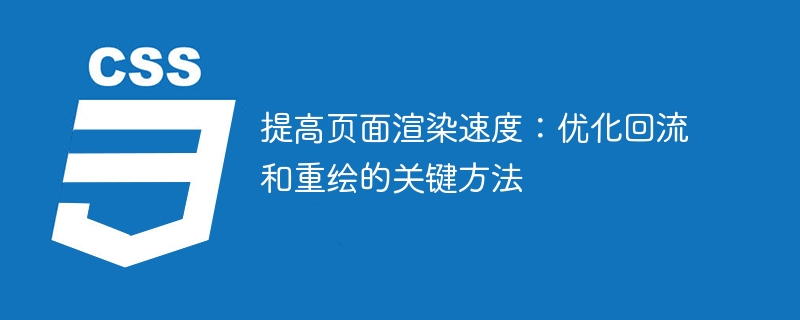
Improving page rendering speed: key methods to optimize reflow and redrawing, specific code examples are required
With the development of web applications, users have requirements for page loading speed It's getting higher and higher. The rendering speed of the page is affected by reflow and redrawing, so we need to optimize these two processes to improve the rendering speed of the page. This article will introduce some key methods and provide specific code examples.
-
Use transform instead of top/left
When changing the position of the element, if you use top or left to change the position of the element, reflow and redraw will be triggered. Using the transform attribute can avoid reflow and will only trigger redrawing. The specific code is as follows:.element { transform: translate(100px, 100px); } -
Use visibility instead of display
When you need to hide an element, if you use display: none to hide the element, reflow and redrawing will be triggered. Using visibility: hidden can avoid reflow and will only trigger redraw. The specific code is as follows:.element { visibility: hidden; } -
Batch modification of DOM
When multiple DOM attributes need to be modified continuously, if each attribute is set separately, multiple reflows and redraws will be triggered. By modifying the className of the element and then using CSS to modify multiple attributes at once, the number of reflows and redraws can be reduced. The specific code is as follows:document.getElementById("element").className = "newClassName"; -
Using DocumentFragment
When a large number of DOM nodes need to be inserted, if they are inserted directly into the page, multiple reflows and redraws will be triggered. Using DocumentFragment, you can first create a virtual parent node, insert all DOM nodes into the node, and then insert them into the page at once, which can reduce the number of reflows and redraws. The specific code is as follows:var fragment = document.createDocumentFragment(); for (var i = 0; i < 1000; i++) { var div = document.createElement("div"); fragment.appendChild(div); } document.body.appendChild(fragment); -
Use requestAnimationFrame
When some animation effects are required, if you use setTimeout or setInterval to update the style of the element, multiple reflows and redraws will be triggered. Using requestAnimationFrame allows the browser to perform update operations before the next redraw, which can reduce unnecessary reflows and redraws. The specific code is as follows:function update() { // 更新元素的样式 } requestAnimationFrame(update);
The above are some key methods to optimize reflow and redrawing. I hope it can help everyone improve the rendering speed of the page. Of course, there are many specific optimization methods, and you need to choose the appropriate method according to the specific page and needs. I hope the code examples provided in this article are helpful to you.
The above is the detailed content of Improve page rendering speed: key ways to optimize reflow and redraw. For more information, please follow other related articles on the PHP Chinese website!

