How to change the carrier icon on iphone4s
If you want to change the carrier icon for iphone4s, you must ensure that your iphone4s has been jailbroken. It will not work without jailbreaking.
Need to download management software, such as ifunbox, etc.!
1. Rename the icon files to Default_CARRIER_XXX@2x.png and FSO_CARRIER_XXX@2x.png
(XXX is the default carrier name of your iPhone,
Use iFunBox to open the private/var/mobile/Library/CarrierBundle.bundle of the iphone. There will be several files in png format, such as Default_CARRIER_China-Unicom.png, China-Unicom is the name of the operator)

2. Copy the renamed two files to the private/var/mobile/Library/CarrierBundle.bundle folder
3. Restart
Note: The new file name must be followed by @2x. Just overwriting the original file is invalid, and the original file does not need to be deleted
You need to download the replacement file yourself!
How to change the operator icon and signal battery color on iphone4s
Operator: First, use software such as ifunbox that can open iphone system files to open the
of IPHONE/var/mobile/Library/Carrier Bundle.bundle directory, you will see two PNG files. These two files are the system’s default carrier icons. First download these two PNG files to your computer for backup ( Very important),
Change the name of the icon (PNG format) you want to replace to the same name as the file backed up in the first step,
Put it in /var/mobile/Library/Carrier Bundle.bundle, replace the original file, and modify the permissions 755
Restart.
Charging icon:
System/Library/CoreServices/SpringBoard.app/BatteryBG_1.png Until BatteryBG_17.png, Batteryfill.png 18 icons are charging icons
Mobile phone signal icon:
The 10 icons from Default_0_Bars.png to Default_5_Bars.png and FSO_0_Bars.png--FSO_5_Bars.png under SystemLibraryCoreServicesSpringBoard.app are signal icons
Wifi signal icon:
SystemLibraryCoreServicesSpringBoard.appDefault_0_AirPort.png---Default_3_AirPort.png and FSO_0_AirPort.png---FSO_3_AirPort.png 8 icons are wifi signal icons
Go to the Internet to download the styles you like, and then replace these.
How to change iPhone44S signal icon
How to modify iPhone4/4S signal icon:
1. Download the signal icon file for replacement Double Wings 4G Packet Shared@2x.rar
2. Please decompress the "Wing Signal" folder in the compressed package to the desktop, and change the file name to Shared@2x.artwork
3. Replace the file to the following path: /System/Library/Frameworks/UIKit.framework

tips: The left wing is the operator signal, and the right wing is the wifi signal. It will not be displayed if you don’t turn on wifi
Detailed steps for iPhone4/4S operator and wifi signal icon replacement method:
a. Use third-party iPhone PC management software, such as iTools. Open Management iTools and find file management, or file system/jailbreak system. Each tool is different, but find the option that allows you to view iPhone system files.
b. Follow the path /System/Library/Frameworks/UIKit.framework
Find the file to be replaced, some tools can use the search function. Make a backup copy of the files to be replaced on your PC in case of an unexpected incident.
c. Import the Shared@2x.artwork with the modified file name into the folder to overwrite the original file.
4. After replacement, switch airplane mode on or off or log out to take effect.
Careful tips: How to log out?
If you have installed sbsettings, open it and click respring. If you have not installed this, just change the system language. Settings, General, Multilingual, and then change Chinese to English. It's OK, change it back later.
5. The replacement effect is as shown in the picture below:

How to modify the operator icon
1. Run Synchronization Assistant 2.0 and connect the device, enter "More Functions - Tools - Operator Icon"
2. Enter the operator version in the pop-up interface (enter the device settings - General - About this machine to view the operator version)
3. Then you can modify the operator’s text or icon
Custom text: Type the text content (it is recommended not to exceed 5 words), and the preview of the top status bar and notification center will be displayed below. After confirmation, click Settings.
After the assistant prompts that the setting is successful, please go to the phone's settings to turn on and off airplane mode to activate custom text. If the modified content is not displayed on the phone, please try closing the background application and reopening it. Still not working, please restart your phone.
1) There are a large number of operator icons on the Internet, you can search and download them (operator icon resources).
2) Switch to the custom image, click Browse to upload the operator icon, the corresponding preview effect will be displayed below (the white one is more suitable for the top status bar, and the black one is suitable for the notification center), click Set after confirmation. .
3) After the assistant prompts that the setting is successful, please go to the phone's settings to switch airplane mode on and off to activate the new icon. If no changes occur on your phone, try closing the app in the background and reopening it. Still not working, please restart your phone.
Restore to default state: If you want to restore to the original operator state, just click [Restore to Default] to quickly restore. Also turn on and off airplane mode in the phone's settings to restore successfully. If there is no change on the phone, please try closing the background application and reopening it. Still not working, please restart your phone.
Modify operator FAQ:
1. The synchronization assistant shows that the operator icon has been modified successfully, but it does not take effect on the phone?
2. What should I do if the application shows that the operator replacement was successful, but the operator icon on the phone has not changed? Answer: Please confirm whether you have entered airplane mode before exiting. 3. What should I do if some applications still display the old icons after the replacement? Answer: Please confirm whether you have entered airplane mode before exiting. If the problem still occurs, please try closing the background application and reopening it. If it still doesn't work, please restart your phone.
The above is the detailed content of How to modify the carrier logo of iPhone 4s?. For more information, please follow other related articles on the PHP Chinese website!
 Fixed: Windows Update May Have Automatically Replaced AMD - MiniToolApr 18, 2025 am 12:51 AM
Fixed: Windows Update May Have Automatically Replaced AMD - MiniToolApr 18, 2025 am 12:51 AMIf your PC runs on an AMD chipset, you may receive the “Windows Update may have automatically replaced AMD” error message when using it. Don’t worry! This post from php.cn provides some solutions for you.
 Microsoft Sway vs PowerPoint - Which One to Choose?Apr 18, 2025 am 12:50 AM
Microsoft Sway vs PowerPoint - Which One to Choose?Apr 18, 2025 am 12:50 AMWhat is Microsoft Sway and what is PowerPoint? These two are different presentation tools to facilitate people’s working and studying. So, what’s the difference between them and how choose between them. This post on php.cn Website will give you some
![[Must-Know] Win 10 Offline Installer: Install Win 10 22H2 Offline](https://img.php.cn/upload/article/001/242/473/174490855357657.png?x-oss-process=image/resize,p_40) [Must-Know] Win 10 Offline Installer: Install Win 10 22H2 OfflineApr 18, 2025 am 12:49 AM
[Must-Know] Win 10 Offline Installer: Install Win 10 22H2 OfflineApr 18, 2025 am 12:49 AMIs there any Windows 10 offline installer for you to install the latest Windows 10 offline or without the internet? Of course, yes. php.cn Software shows you how to get a Windows 10 offline installer in this post.
 Guide - How to Stop Expired Windows Server Auto-Shutdown?Apr 18, 2025 am 12:48 AM
Guide - How to Stop Expired Windows Server Auto-Shutdown?Apr 18, 2025 am 12:48 AMSome users report that they meet the Windows Server auto-shutdown issue after the license expires. This post from php.cn teaches you how to stop expired Windows Server auto-shutdown. Now, keep on your reading.
 The File Can't Be Displayed in OneDrive - How to Resolve It?Apr 18, 2025 am 12:47 AM
The File Can't Be Displayed in OneDrive - How to Resolve It?Apr 18, 2025 am 12:47 AMAre you struggling with the “the file can’t be displayed” error when accessing the specific folder? Some users are complaining about this trouble and looking for useful measures. This article about the file can’t be displayed OneDrive from php.cn wil
 Street Fighter 6 System Requirements – Are You Ready for It? - MiniToolApr 18, 2025 am 12:46 AM
Street Fighter 6 System Requirements – Are You Ready for It? - MiniToolApr 18, 2025 am 12:46 AMStreet Fighter 6 is a fighting game published by Capcom and belongs to the Street Fighter franchise that has attracted a bunch of game fans. Some people hope to play this game on PCs. To do that, you need to meet some Street Fighter 6 system requirem
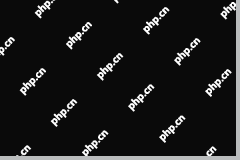 How to Show Drive Letter Before Drive Name Windows 10/11 - MiniToolApr 18, 2025 am 12:45 AM
How to Show Drive Letter Before Drive Name Windows 10/11 - MiniToolApr 18, 2025 am 12:45 AMDrive names (volume labels) are displayed before the drive letters by default in Windows. Do you know how to show drive letters before drive names? This post from php.cn tells you how to show drive letters first in File Explorer.
 Exact Steps to Turn Off/On the Language Bar in Windows 10/11Apr 18, 2025 am 12:44 AM
Exact Steps to Turn Off/On the Language Bar in Windows 10/11Apr 18, 2025 am 12:44 AMThe language bar is useful for a multilanguage Windows user. You can change the language by simply clicking. Some people want to turn off/on the language bar on the taskbar. Do you know how to do it? If you don’t know, read this php.cn post to find p


Hot AI Tools

Undresser.AI Undress
AI-powered app for creating realistic nude photos

AI Clothes Remover
Online AI tool for removing clothes from photos.

Undress AI Tool
Undress images for free

Clothoff.io
AI clothes remover

AI Hentai Generator
Generate AI Hentai for free.

Hot Article

Hot Tools

Atom editor mac version download
The most popular open source editor

MantisBT
Mantis is an easy-to-deploy web-based defect tracking tool designed to aid in product defect tracking. It requires PHP, MySQL and a web server. Check out our demo and hosting services.

SublimeText3 Mac version
God-level code editing software (SublimeText3)

Notepad++7.3.1
Easy-to-use and free code editor

SublimeText3 Chinese version
Chinese version, very easy to use





