Home >System Tutorial >Windows Series >win10 file or assembly failed to load
win10 file or assembly failed to load
- PHPzforward
- 2024-01-25 14:30:231351browse
When we use the computer, we occasionally double-click a program or file, but it does not respond or load. In fact, this problem is relatively common and easy to solve.

win10 failed to load a file or assembly
1. Restart:
In fact, in most cases, we only Most problems can be solved by simply restarting the computer.
2. Update the system:
First of all, you need to make sure that your operating system is the latest version or updated to the latest patch. Then you can choose to update by accessing the settings application. and Security then click Check for updates to check.
3. Reinstall:
If our problem occurs with certain software, we can actually uninstall it and re-download it, so as to ensure that files and programs are installed correctly.
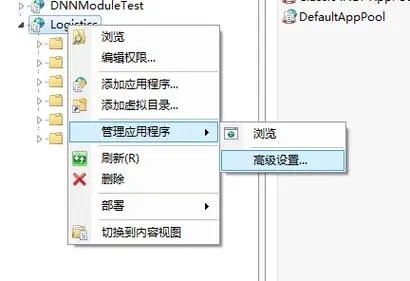
4. Scan for viruses:
We can run anti-virus software to run the scanning system of the anti-virus software to ensure that the computer does not receive malware. After all, some viruses can directly affect the running and loading of our files and programs.
4. File integrity:
The check function of the system we are running can find and repair damaged system files. In this way, we can open the command prompt and enter "sfc / scannow" to implement directly.
The above is the detailed content of win10 file or assembly failed to load. For more information, please follow other related articles on the PHP Chinese website!
Related articles
See more- How to handle file or assembly error when calling DLL in C# (detailed explanation)
- What should I do if the wifi option is missing in win10?
- What should I do if my win10 computer always automatically installs software?
- Solution to vcruntime140.dll missing in win10
- What should I do if the win10 blue screen appears with the error code kernel security check failure?

