
What software can be used to add subtitles to the video
If you have both the film source and subtitles, then you can embed the subtitles into the movie
The specific software used depends on the format of your film source or the format of the finished product you want to create. It depends on what you call RMVB
Then the following software is a must-have
AC3Filter
AviSynth
vobsub
Easy RealMedia Producer
Use the avs (AviSynth) command to merge the video source and subtitles, and then use Easy RealMedia Producer
Open it, set the parameters and then suppress it
avs is very important and has many functions. As long as it achieves the effect you asked, you can write like this
Create a new text document, write the following content, and save it as XXX.AVS
The suffix must be AVS. If you have installed the software I mentioned, you can drag this AVS into the player to see the effect
In order to avoid problems when compressing videos, it is recommended that you install both the decoder and encoder
LoadPlugin("D:\Program Files\VSFilter\VSFilter.dll")
directshowsource("xxx.avi",convertfps=true.changefps(23.976)
TextSub("xxx.ass")
xxx.avi is the film source. If yours is RMVB, write XXX.RMVB. You must write the full name. If the AVS, film source and subtitles are in the same folder, then you can omit the path, otherwise you need to give the absolute address. , such as: d:\xxx.avi
xxx.ass is my subtitle, in Ass format. It needs to be modified according to your subtitle format. ASS/SSA belongs to textsub and the other one is vobsub
Recommend a software to add subtitles to videos, it’s simple and easy to use
It is recommended to make plug-in subtitles yourself. The advantage is that they can be adjusted at any time and can be embedded into the video when needed.
Among the software for making external subtitles, Subtitle Workshop is good. After opening the video file, press Insert in the subtitle area to add a blank line, and type the subtitle text on each line (you may copy and paste it from the text document), use Alt C, Alt V Set the start and end time codes of each line of subtitles and save them in Subrip format.
After the external subtitles are completed, there are two ways to combine them with the video:
One is to use MKVtoolnix to encapsulate the video file and subtitles together to generate an mkv file. The packaging speed is very fast, and the subtitles are still plug-in. The subtitle size can be set in the playback software and the subtitle display can be turned off.
Another way is to embed subtitles into the video. You can use Format Factory to convert the video. When converting, specify the file name of the external subtitles and the size of the subtitles. After conversion, the subtitles will be embedded in the video.
Subtitle Workshop software can be downloaded from my network disk. Please visit 115 network disk, select the extraction file, and enter the extraction code f99039cfd9 to download.
The above is the detailed content of How to add subtitles to videos?. For more information, please follow other related articles on the PHP Chinese website!
 Fixed: Windows Update May Have Automatically Replaced AMD - MiniToolApr 18, 2025 am 12:51 AM
Fixed: Windows Update May Have Automatically Replaced AMD - MiniToolApr 18, 2025 am 12:51 AMIf your PC runs on an AMD chipset, you may receive the “Windows Update may have automatically replaced AMD” error message when using it. Don’t worry! This post from php.cn provides some solutions for you.
 Microsoft Sway vs PowerPoint - Which One to Choose?Apr 18, 2025 am 12:50 AM
Microsoft Sway vs PowerPoint - Which One to Choose?Apr 18, 2025 am 12:50 AMWhat is Microsoft Sway and what is PowerPoint? These two are different presentation tools to facilitate people’s working and studying. So, what’s the difference between them and how choose between them. This post on php.cn Website will give you some
![[Must-Know] Win 10 Offline Installer: Install Win 10 22H2 Offline](https://img.php.cn/upload/article/001/242/473/174490855357657.png?x-oss-process=image/resize,p_40) [Must-Know] Win 10 Offline Installer: Install Win 10 22H2 OfflineApr 18, 2025 am 12:49 AM
[Must-Know] Win 10 Offline Installer: Install Win 10 22H2 OfflineApr 18, 2025 am 12:49 AMIs there any Windows 10 offline installer for you to install the latest Windows 10 offline or without the internet? Of course, yes. php.cn Software shows you how to get a Windows 10 offline installer in this post.
 Guide - How to Stop Expired Windows Server Auto-Shutdown?Apr 18, 2025 am 12:48 AM
Guide - How to Stop Expired Windows Server Auto-Shutdown?Apr 18, 2025 am 12:48 AMSome users report that they meet the Windows Server auto-shutdown issue after the license expires. This post from php.cn teaches you how to stop expired Windows Server auto-shutdown. Now, keep on your reading.
 The File Can't Be Displayed in OneDrive - How to Resolve It?Apr 18, 2025 am 12:47 AM
The File Can't Be Displayed in OneDrive - How to Resolve It?Apr 18, 2025 am 12:47 AMAre you struggling with the “the file can’t be displayed” error when accessing the specific folder? Some users are complaining about this trouble and looking for useful measures. This article about the file can’t be displayed OneDrive from php.cn wil
 Street Fighter 6 System Requirements – Are You Ready for It? - MiniToolApr 18, 2025 am 12:46 AM
Street Fighter 6 System Requirements – Are You Ready for It? - MiniToolApr 18, 2025 am 12:46 AMStreet Fighter 6 is a fighting game published by Capcom and belongs to the Street Fighter franchise that has attracted a bunch of game fans. Some people hope to play this game on PCs. To do that, you need to meet some Street Fighter 6 system requirem
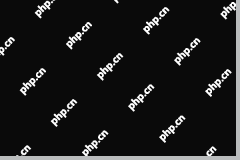 How to Show Drive Letter Before Drive Name Windows 10/11 - MiniToolApr 18, 2025 am 12:45 AM
How to Show Drive Letter Before Drive Name Windows 10/11 - MiniToolApr 18, 2025 am 12:45 AMDrive names (volume labels) are displayed before the drive letters by default in Windows. Do you know how to show drive letters before drive names? This post from php.cn tells you how to show drive letters first in File Explorer.
 Exact Steps to Turn Off/On the Language Bar in Windows 10/11Apr 18, 2025 am 12:44 AM
Exact Steps to Turn Off/On the Language Bar in Windows 10/11Apr 18, 2025 am 12:44 AMThe language bar is useful for a multilanguage Windows user. You can change the language by simply clicking. Some people want to turn off/on the language bar on the taskbar. Do you know how to do it? If you don’t know, read this php.cn post to find p


Hot AI Tools

Undresser.AI Undress
AI-powered app for creating realistic nude photos

AI Clothes Remover
Online AI tool for removing clothes from photos.

Undress AI Tool
Undress images for free

Clothoff.io
AI clothes remover

AI Hentai Generator
Generate AI Hentai for free.

Hot Article

Hot Tools

PhpStorm Mac version
The latest (2018.2.1) professional PHP integrated development tool

SublimeText3 Linux new version
SublimeText3 Linux latest version

VSCode Windows 64-bit Download
A free and powerful IDE editor launched by Microsoft

ZendStudio 13.5.1 Mac
Powerful PHP integrated development environment

Notepad++7.3.1
Easy-to-use and free code editor





