Home >Computer Tutorials >Computer Knowledge >How to fix a USB flash drive that can't be opened and keep the files on it
How to fix a USB flash drive that can't be opened and keep the files on it
- WBOYWBOYWBOYWBOYWBOYWBOYWBOYWBOYWBOYWBOYWBOYWBOYWBforward
- 2024-01-25 09:45:211388browse
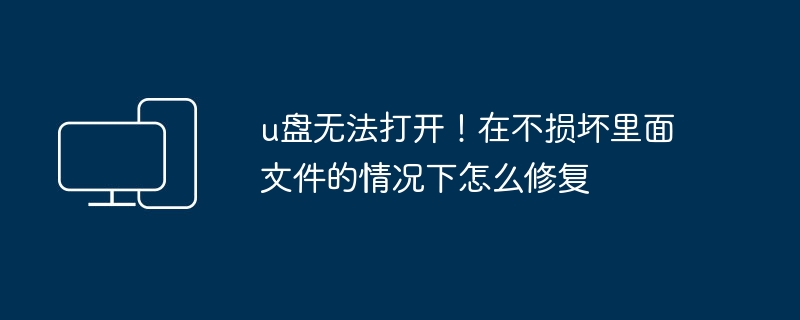
Can the U disk be recognized by the system? , according to your statement, it cannot be opened, which means it can still be recognized. This can basically be judged as a software failure, and software failures can usually be repaired using some tool software.
When the partition table of the hard disk is damaged, formatting cannot be completed. But we can use Fdisk, the partitioning tool that comes with Windows, to rebuild the partition table. This idea also applies to USB flash drives, but the specific methods may be slightly different.
1. Get another computer to try reading first. If you can't read or write either, go to the next step;
You can try to use a partition table repair tool to rebuild the partition table of the USB flash drive. Common tools include EaseUS Partition Table Doctor and Partition Table Doctor. If the partition table is repaired successfully, the problem is solved. But if it still cannot be solved and the data is very important, you may only consider seeking help from a data rescue company. If you want to take the plunge, you can proceed to the next step.
Right-click on the "My Computer" icon and select "Manage" to open the "Computer Management" window. Click "Disk Management", and the screen will display information about all storage devices in the current system. Find "Disk 1 (Removable)", which is the U disk to be repaired. Right-click "Disk 1", select "New Partition" in the right-click menu, and then select "FAT32" or "NTFS". The system will prompt that the partition is created successfully.
4. Format the USB flash drive. At this point, the USB flash drive can generally be repaired. Remember, if the USB flash drive is repaired, do not write any data! (This is the most important thing!!!) Download data recovery tools, such as FinalData, FindBack, etc. (There are cracked versions on the Internet, find them yourself), and follow the software button instructions to recover data from the USB flash drive. Don’t know how to use it? There are also related tutorials online, and those with basic computer skills will generally have no difficulty.
5. The data to be recovered must be saved to a storage location other than the USB flash drive. Don’t ignore this~~ Remember! ! !
6. Put three sticks of incense, put your hands together, and pray sincerely. If you are lucky enough, Bodhisattva will bless you!
7. Complete~
The above is the detailed content of How to fix a USB flash drive that can't be opened and keep the files on it. For more information, please follow other related articles on the PHP Chinese website!

