Home >Computer Tutorials >Computer Knowledge >How to restore factory settings on laptop without entering menu
How to restore factory settings on laptop without entering menu
- WBOYWBOYWBOYWBOYWBOYWBOYWBOYWBOYWBOYWBOYWBOYWBOYWBforward
- 2024-01-24 23:42:20865browse
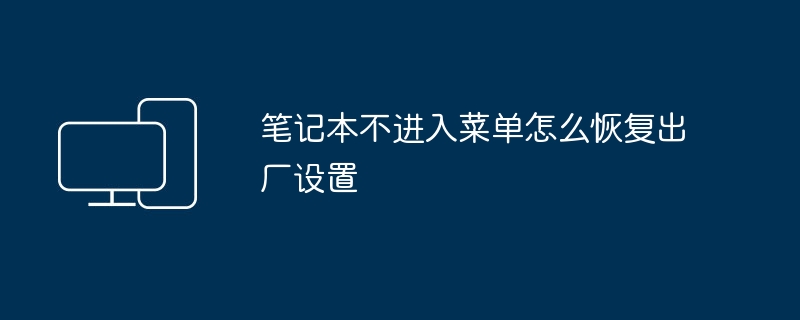
How to restore factory settings on a notebook without entering the menu
1. In the shutdown state, press the one-key recovery key to enter the one-key recovery main interface;
2. Select: "Restore from initial backup" to restore the system to the factory state, click: "Next";
3. Click Start (Be sure to connect the power adapter during the recovery process. If the battery is dead, the one-click recovery will be unusable)
4. One-click recovery will prompt whether to restore, select Yes, one-click recovery will start the recovery;
5. Restoring from user backup can restore the system to the state of user's own backup;
6. To restore from user backup, you can choose the default path or the path of self-backup;
7. If the user has not backed up, it will prompt that the image file is invalid;
8. Select the recovery point to be restored and click Next;
9. Click Start (the power adapter must be connected during the recovery process. If the battery is dead, the one-click recovery will be unusable);
10. One-click recovery will prompt you whether to restore. Select Yes, and the one-click recovery will start.
Redmi 2 does not display the main menu and needs to be restored to factory settings
Two methods to restore factory settings on your phone:
method one:
Mobile desktop [Settings], [Backup Reset], click [Reset] (make a backup before, otherwise user data will be cleared and cannot be restored), and restore factory settings
Method Two:
Enter recovery mode and perform double data clearing:
1: Turn off the phone completely first
2: After the phone is completely shut down, the method to enter is: in the shutdown state, press and hold the volume up button and the power button on the phone at the same time (press and hold these two buttons at the same time) until you enter Recovery. In recovery, the volume button indicates selection. The power button indicates confirmation.
3: Perform double clear after entering recovery mode. No matter your phone comes with system recovery or third-party recovery, no matter whether your recovery is Chinese version or English version, as long as there is [wipe data/factory reset 】[Clear data/restore factory settings] and [wipe cache partition] (Chinese version is: clear cache) These two items can
4: Select [wipe data/factory reset] (the Chinese version is: clear all data, that is, restore factory settings), then press the power button to confirm, and then select [yes - delete all data] (yes - Clear all data)
5: Select [wipe cache partition] (Chinese version is: clear cache), then press the power button to confirm, and then select [yes - wipe cache] (yes - clear cache)
6: Then select [reboot system now] again, press the power button to confirm and then start the phone
The above is the detailed content of How to restore factory settings on laptop without entering menu. For more information, please follow other related articles on the PHP Chinese website!

