Home >System Tutorial >Windows Series >How to restore win10 charging limit to 100%?
How to restore win10 charging limit to 100%?
- 王林forward
- 2024-01-24 17:51:172017browse
Many friends have learned how to adjust the power limit of laptops to 80% on the Internet but do not know how to adjust it back to the original value. In fact, this adjustment is a step away and it is very simple to adjust it back.
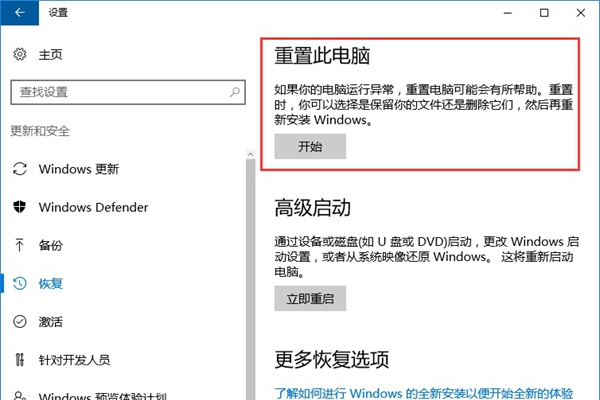
How to adjust the charging limit of win10 back to 80
1. First we need to open the control panel. We only need to open it directly through the control panel in the starting easter egg.
2. After entering the control panel, we directly find the power option and double-click it to open it.
3. After opening, we need to select the appropriate power plan. We only need to find the plan you are using in the interface.
4. Then we only need to change the plan settings. We click Change Plan Settings to access more settings.
5. After the selection is completed, we enter the options and find the option to change advanced power settings and click it.
6. After we enter to change the advanced power settings, we can directly set the battery and power supply to 100%.
7. Finally, we only need to save and exit. Click Save to ensure that the settings are closed and exited after the settings are completed.
The above is the detailed content of How to restore win10 charging limit to 100%?. For more information, please follow other related articles on the PHP Chinese website!
Related articles
See more- How to solve the problem that win10 cannot connect to the proxy server
- How to activate the office that comes with win10
- win10 cannot boot, prompting that your computer cannot be started normally
- What should I do if my win10 desktop freezes and only the mouse can move?
- What should I do if the word selection box of win10 input method is missing?

