A preliminary understanding of the NFS service under Linux

1) The service consumer (client) calls the service through local calling;
2) After receiving the call, the client stub is responsible for assembling methods, parameters, etc. into a message body that can be transmitted over the network;
3) The client stub finds the service address and sends the message to the server;
4) The server stub decodes the message after receiving it;
5) The server stub calls local services based on the decoding results;
6) The local service is executed and the results are returned to the server stub;
7) The server stub packages the return result into a message and sends it to the consumer;
8) The client stub receives the message and decodes it;
9) The service consumer gets the final result.
NFS IntroductionNFS (Network File System) is one of the file systems supported by FreeBSD. It allows computers on the network to share resources through the TCP/IP network. In NFS applications, local NFS client applications can transparently read and write files located on the remote NFS server, just like accessing local files.
Currently, NFS mainly has two versions (NFSv2, NFSv3). In addition to version 3 of NFSv2 and NFSv3, which supports more new features, the main difference should be that NFSv2 uses the UDP protocol for transmission, so the connection of NFSv2 It may not be so reliable in complex network environments, and NFSv3 supports both UDP and TCP protocols.
I just took a look and found that Centos7 already supports the NFSv4 protocol. I won’t post NFSv4 here. Let’s take a look at v4 when you have time.
When the client wants to mount an NFS shared volume, it will send an RPC request to the server, and the NFS server will send a random cookie to the client after user authentication so that the client can use this cookie for authentication. Those shared volumes to be accessed.
NFS authentication supports built-in IP/host permission allocation and is also restricted by tcp wrappers.
NFS service on RedhatNFS support is enabled by default in the Redhat kernel, and the startup of the NFS server is controlled through the NFS Daemon, which is responsible for binding network sockets and RPC calls. It also requires an rpcbind service (named in redhat5 portmap), if you cannot find the nfs service in the system, it is because the nfs-utils package is not installed. This package provides some tools and service scripts.
The entire NFS service probably includes the following (copied from Red Hat official documentation, but it seems a bit old):
- nfs — Start the corresponding RPC process to respond to NFS
- nfslock — This is an optional service used to respond to client requests for file locking.
- rpcbind(portmap) — This is the daemon process of the rpc service, used to establish connections and respond to rpc requests.
NFS service provides these RPC calls (functions):
- rpc.mountd — This function is used to respond to the client's mount request and verify whether the requested file system is authorized to be used. This process is started by the nfs service.
- rpc.nfsd — The main process (function) of nfs service.
- rpc.lockd — The main call (function) of the nfslock service above is mainly used to respond to the customer’s file locking request.
- rpc.statd - This call (function) is mainly used to notify the client when the nfs server restarts or shuts down abnormally, and is enabled by the nfslock service.
- rpc.rquotad — The nfs service is used to support quota calls (functions).
NFS configuration file is in /etc/exports
The default is an empty file. You only need to configure it in the following format, one shared volume per line
host:Limited host (domain name)
1.Single host or IP
2. Wildcard * (matches any character) or ? (matches any single character), used in domain names or host names
3.IP/MASK, for example 192.168.110.0/24
options: Mounting options, used to limit the mounting permissions of the previous host.
Common options:
- ro,rw: read-only or read-write
- sync: Synchronization, when the client's write request is completed, the data in the memory is immediately written to the disk. This is safe.
- async: Asynchronous, when the client's write request is completed, the server does not write the data to the disk immediately, but writes it to the disk at a certain opportunity (idle or... who knows), which causes data loss. possibility.
- wdelay(write delay): Write delay, this is an optimization option that allows the server to delay writing data to disk, so that if the second client write request comes, the two data will be written using one write system call to disk.
- nowdelay: Contrary to the above, only available in sync mode.
- root_squash: "squash" root, because when the client writes files to the server, the uid of the user written by the client is directly mapped to the user with the same uid of the server, so that the root user stores the file on the nfs share volume. On the server side, the owner and group are still root, which has certain security risks, so you can use this option to flatten root into the nfsnobody user.
- all_squash: Squash all users, you can use anonuid=, anongid= to specify which user to squash.
The above is the detailed content of A preliminary understanding of the NFS service under Linux. For more information, please follow other related articles on the PHP Chinese website!
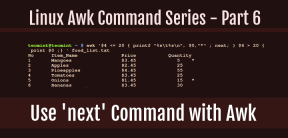 How to Use 'next' Command with Awk in Linux - Part 6May 15, 2025 am 10:43 AM
How to Use 'next' Command with Awk in Linux - Part 6May 15, 2025 am 10:43 AMIn this sixth installment of our Awk series, we will explore the next command, which is instrumental in enhancing the efficiency of your script executions by skipping redundant processing steps.What is the next Command?The next command in awk instruc
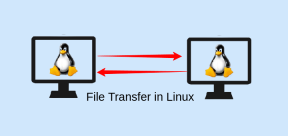 How to Efficiently Transfer Files in LinuxMay 15, 2025 am 10:42 AM
How to Efficiently Transfer Files in LinuxMay 15, 2025 am 10:42 AMTransferring files in Linux systems is a common task that every system administrator should master, especially when it comes to network transmission between local or remote systems. Linux provides two commonly used tools to accomplish this task: SCP (Secure Replication) and Rsync. Both provide a safe and convenient way to transfer files between local or remote machines. This article will explain in detail how to use SCP and Rsync commands to transfer files, including local and remote file transfers. Understand the scp (Secure Copy Protocol) in Linux scp command is a command line program used to securely copy files and directories between two hosts via SSH (Secure Shell), which means that when files are transferred over the Internet, the number of
 10 Most Popular Linux Desktop Environments of All TimeMay 15, 2025 am 10:35 AM
10 Most Popular Linux Desktop Environments of All TimeMay 15, 2025 am 10:35 AMOne fascinating feature of Linux, in contrast to Windows and Mac OS X, is its support for a variety of desktop environments. This allows desktop users to select the most suitable and fitting desktop environment based on their computing requirements.A
 How to Install LibreOffice 24.8 in Linux DesktopMay 15, 2025 am 10:15 AM
How to Install LibreOffice 24.8 in Linux DesktopMay 15, 2025 am 10:15 AMLibreOffice stands out as a robust and open-source office suite, tailored for Linux, Windows, and Mac platforms. It boasts an array of advanced features for handling word documents, spreadsheets, presentations, drawings, calculations, and mathematica
 How to Work with PDF Files Using ONLYOFFICE Docs in LinuxMay 15, 2025 am 09:58 AM
How to Work with PDF Files Using ONLYOFFICE Docs in LinuxMay 15, 2025 am 09:58 AMLinux users who manage PDF files have a wide array of programs at their disposal. Specifically, there are numerous specialized PDF tools designed for various functions.For instance, you might opt to install a PDF viewer for reading files or a PDF edi
 How to Filter Command Output Using Awk and STDINMay 15, 2025 am 09:53 AM
How to Filter Command Output Using Awk and STDINMay 15, 2025 am 09:53 AMIn the earlier segments of the Awk command series, our focus was primarily on reading input from files. However, what if you need to read input from STDIN?In Part 7 of the Awk series, we will explore several examples where you can use the output of o
 Clifm - Lightning-Fast Terminal File Manager for LinuxMay 15, 2025 am 09:45 AM
Clifm - Lightning-Fast Terminal File Manager for LinuxMay 15, 2025 am 09:45 AMClifm stands out as a distinctive and incredibly swift command-line file manager, designed on the foundation of a shell-like interface. This means that users can engage with their file system using commands they are already familiar with.The choice o
 How to Upgrade from Linux Mint 21.3 to Linux Mint 22May 15, 2025 am 09:44 AM
How to Upgrade from Linux Mint 21.3 to Linux Mint 22May 15, 2025 am 09:44 AMIf you prefer not to perform a new installation of Linux Mint 22 Wilma, you have the option to upgrade from a previous version.In this guide, we will detail the process to upgrade from Linux Mint 21.3 (the most recent minor release of the 21.x series


Hot AI Tools

Undresser.AI Undress
AI-powered app for creating realistic nude photos

AI Clothes Remover
Online AI tool for removing clothes from photos.

Undress AI Tool
Undress images for free

Clothoff.io
AI clothes remover

Video Face Swap
Swap faces in any video effortlessly with our completely free AI face swap tool!

Hot Article

Hot Tools

Safe Exam Browser
Safe Exam Browser is a secure browser environment for taking online exams securely. This software turns any computer into a secure workstation. It controls access to any utility and prevents students from using unauthorized resources.

VSCode Windows 64-bit Download
A free and powerful IDE editor launched by Microsoft

MantisBT
Mantis is an easy-to-deploy web-based defect tracking tool designed to aid in product defect tracking. It requires PHP, MySQL and a web server. Check out our demo and hosting services.

SAP NetWeaver Server Adapter for Eclipse
Integrate Eclipse with SAP NetWeaver application server.

SecLists
SecLists is the ultimate security tester's companion. It is a collection of various types of lists that are frequently used during security assessments, all in one place. SecLists helps make security testing more efficient and productive by conveniently providing all the lists a security tester might need. List types include usernames, passwords, URLs, fuzzing payloads, sensitive data patterns, web shells, and more. The tester can simply pull this repository onto a new test machine and he will have access to every type of list he needs.






