Home >Web Front-end >CSS Tutorial >Analysis of absolute positioning attributes in CSS and its application in front-end development
Analysis of absolute positioning attributes in CSS and its application in front-end development
- WBOYWBOYWBOYWBOYWBOYWBOYWBOYWBOYWBOYWBOYWBOYWBOYWBOriginal
- 2024-01-23 10:21:061060browse
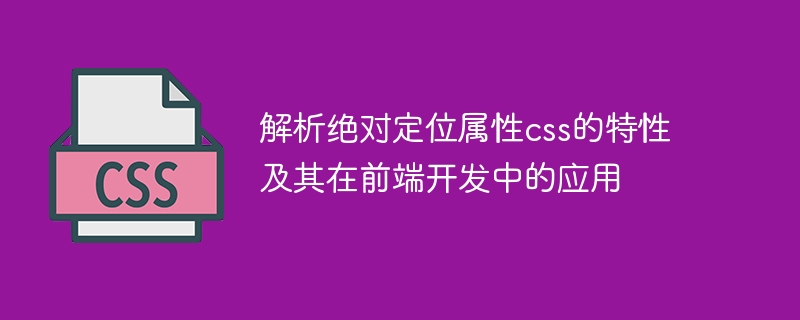
Analysis of the characteristics of absolute positioning attribute CSS and its application in front-end development
1. Characteristics of absolute positioning attribute CSS
Absolute positioning is One of the commonly used positioning methods in CSS, it allows an element to be separated from the normal document flow and positioned relative to its containing parent or root element by a specified offset. The absolute positioning attribute has the following characteristics:
- Detached from the document flow: The absolutely positioned element is detached from the ordinary document flow and no longer occupies the position in the ordinary flow, so it will not affect other elements.
- Positioning relative to the containing block: An absolutely positioned element is positioned relative to its containing block by a specified offset. The containing block can be a parent element or a root element, and you can use the
positionattribute to specify the containing block. - How to specify the offset: The offset can be passed through
top,right,bottom,leftproperties to specify. Thetopandleftattributes are used to specify the offset of the upper left edge of the element relative to the containing block, and therightandbottomattributes are used The offset from the lower-right edge of the specified element relative to the containing block. - Overwrite other elements: If multiple absolutely positioned elements overlap, the later elements will cover the previous elements. You can adjust the stacking order of elements by setting the
z-indexattribute.
2. Application of absolute positioning in front-end development
- Layout design: Absolute positioning can realize complex web page layout in front-end development. By absolutely positioning elements and using the offset attribute, you can easily achieve various layout effects such as cascading layout and positioning layout. For example, you can pin a navigation bar to the upper left corner of the web page while keeping the content area free-flowing for a more flexible layout.
<style>
.container {
position: relative;
width: 600px;
height: 400px;
border: 1px solid #ccc;
}
.navbar {
position: absolute;
top: 0;
left: 0;
width: 200px;
height: 100%;
background-color: #f5f5f5;
}
.content {
margin-left: 210px;
}
</style>
<div class="container">
<div class="navbar">
<!-- 导航栏内容 -->
</div>
<div class="content">
<!-- 页面内容 -->
</div>
</div>- Picture carousel: Absolute positioning is also often used to achieve the picture carousel effect. By setting the image to absolute positioning and adjusting its offset, you can achieve the switching effect of the image under the control of JavaScript or CSS animation. For example, you can implement a simple image carousel effect by adjusting the
leftvalue of the image through JavaScript to achieve image switching.
<style>
.carousel {
position: relative;
width: 500px;
height: 300px;
overflow: hidden;
}
.carousel img {
position: absolute;
top: 0;
left: 0;
width: 100%;
height: 100%;
transition: left 0.5s;
}
</style>
<div class="carousel">
<img src="/static/imghwm/default1.png" data-src="image1.jpg" class="lazy" alt="image1">
<img src="/static/imghwm/default1.png" data-src="image2.jpg" class="lazy" alt="image2">
<img src="/static/imghwm/default1.png" data-src="image3.jpg" class="lazy" alt="image3">
</div>
<script>
var carousel = document.querySelector('.carousel');
var images = carousel.querySelectorAll('img');
var currentImageIndex = 0;
var imageWidth = carousel.offsetWidth;
setInterval(function() {
currentImageIndex = (currentImageIndex + 1) % images.length;
var offset = -currentImageIndex * imageWidth;
for (var i = 0; i < images.length; i++) {
images[i].style.left = offset + 'px';
}
}, 3000);
</script>Summary:
Absolute positioning attribute CSS is widely used in front-end development. Its features include breaking away from the document flow, positioning relative to the containing block, specifying offsets, and overwriting other elements. By rationally using absolute positioning, we can achieve complex web page layout design and various dynamic effects, improving user experience and page interactivity.
The above is the detailed content of Analysis of absolute positioning attributes in CSS and its application in front-end development. For more information, please follow other related articles on the PHP Chinese website!

